Change Text Case
Use the change text case to convert any text to UPPERCASE, lowercase, alternating case, and more. Simply paste any text or paragraph below and select the desired text case by clicking on the Case button.
Try Other Relevant Tools
Use the change text case to convert any text to UPPERCASE, lowercase, alternating case, and more. Simply paste any text or paragraph below and select the desired text case by clicking on the Case button.
About Change Text Case
Do you have a text in all block letters that you would like to transform into proper case or maybe all lowercase? The SEOtoolsaudit Change Text Case tool is what you need. This tool provides a quick and easy way to modify the case of your text. It offers various options to suit your needs.
In this article, we will cover what the Change Text Case tool is, its features and benefits, and how to use it.
What is a Change Text Case Tool?
The Change Text Case tool is an online tool that can change the case of text. This tool can change any text into different formats such as UPPERCASE, lowercase, Capitalized Case, Sentence case, and more. This tool is particularly useful if you want to change a text content with inconsistent or undesired casing and need a quick way to change it.
Features and Benefits
Here are the benefits and features of the change text case tool:
Versatility in Case Transformation
The tool offers a variety of case transformation options, allowing users to switch between UPPERCASE, lowercase, Capitalize Each Word, Sentence case, and others.
Time and Effort Savings
Instead of manually editing each letter's case, the Change Text Case tool automates the process. This time-saving benefit is especially for users dealing with large amounts of text.
Error Reduction
By automating case changes Change, this Text Case tool minimizes the risk of errors associated with manual editing. This ensures that the changed text maintains accuracy and consistency throughout.
Accessibility and User-Friendly Design:
The tool is accessible to anyone with an internet connection and is designed with a user-friendly interface. Its simple design makes it easy for anyone to use it.
Free to Use
The Change Text Case tool is 100% free to use, making it a cost-effective solution for individuals or businesses with budget constraints. You can access its powerful features without paying any expenses.
How to Use the Change Text Case Tool?
To use this Change Text Case Tool, follow this guide:
- Visit the Change Text Case tool page on SEOtoolsaudit website.
- Enter or paste the text you want to modify into the provided text box.
- Choose the desired case transformation option whether lower case, sentence case, alternating case, upper case, capitilized case.
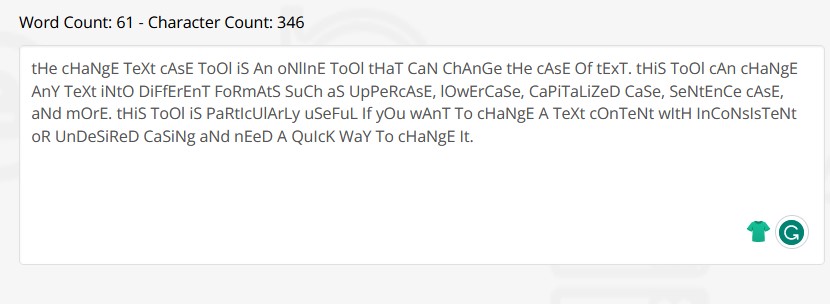
- The tool will instantly apply the chosen transformation to the entered text.
- Copy the modified text for use in your documents, emails, or any other applications.
Conclusion
The Change Text Case tool provides a simple yet powerful solution for users looking to modify the case of their text efficiently. This tool has many features and benefits which include saving time, error reduction, easy accessibility, real-time updates, and cost-effectiveness that make it an indispensable resource for individuals and businesses alike.
Whether you need to convert text to uppercase, lowercase, or any other case format, this tool ensures a seamless and hassle-free experience, adding convenience to your text formatting tasks.
Frequently Asked Questions
Can I use the Text Case tool on my phone?
Yes you can. The Change Text Case tool can be used on any device with an internet connection, including mobile phones and tablets.
Does the Text Case Tool store the text I enter?
No, Seotoolsaudit Change Text Case tool doesn't store any user-entered text. It operates as an online tool without retaining any personal data.
Is the Text case Tool easy to use?
Yes, this tool is easy to use. It has a basic design that requires you to copy and paste to get your result.
Research Links
- https://smallseotools.com/uppercase-to-lowercase/
- https://www.prepostseo.com/tool/case-converter
- https://www.link-assistant.com/free-tools/case-converter.html
LATEST BLOGS
Search
-
Popular Seo Tools
- Plagiarism Checker
- Paraphrasing Tool
- Keyword Position Checker
- Grammar Checker
- Domain Authority Checker
- PageSpeed Insights Checker
- Image Compression Tool
- Reverse Image Search
- Page Authority checker
- Text To Speech
- Backlink Checker
- Backlink Maker
- Domain Age Checker
- Website Ping Tool
- Website Reviewer
- Keyword Density Checker
- Page Size Checker
- Word Counter
- Mozrank Checker
