Word Counter
Count the total number of words in single or multiple sentences and even paragraphs using our Word Counter tool. Simply copy and paste the paragraph in the text box below and click on the "Count Words" button.
About Word Counter
In this era of internet publications, word limits are not new to any individual. From posts on your favorite social media platform to job cover letters, the number of words in a piece is of equal weight.
Popular social media sites such as Twitter and Instagram have a 4000-character limit and a 2200-character limit for their posts. Even popular freelancing sites such as Upwork have a 5000-character limit for job cover letters. However, the one most web page publishers encounter on Google for a page to qualify to be on the first search page is a maximum of 1800 words.
As you have seen above, there is a need to establish word count in many situations. However, when there are limitations, we often desire to have all the information we have in hand put across within the limit. This is where the SEO Tools Audit Word Counter comes in.
What is a Word Counter?
A word counter is a tool that can be used to evaluate the number of words in a text. Our tool ensures you can put across the information you have in hand and make edits where necessary without meeting the sudden and unpleasant stop to your statement.
Counting words manually can be tedious and, in some cases, impossible. Those who have tried can bear testimony to that. The SEO Tools Audit Word Counter is one of the market's fastest and most reliable word counters. It takes microseconds for the tool to analyze your text and bring back feedback. The feedback is inclusive of the number of words and the number of characters. Not only does this tool save you time, but also money because it is FREE.
Features and Benefits of our Word Counter
Many features make SEO Tools Audit's Word Counter.
- Free to use: Not only is it free, but it is also easy to use.
- Character Count: One feature that makes it stand out is the character count, which shows how many characters are in the text, including spaces.
- Editable Text Box: The unique feature is that you can make edits in the text box so that the text can meet the requirements of the forum you want to post on, whether social or professional.
- Multiple Language Friendly: Our word counter is equipped to deal with all languages as the software it uses is specialized for different languages, including languages that do not use the Latin alphabet. These languages include Hebrew and Arabic, among others. Our user interface is friendly and accessible, with clear font and instructions.
- Complete Privacy: We value the privacy of all who use our word counter, so we have measures to ensure that you are the only one who can view your data. There is no database to store the information you have checked, and there is no record as soon as you erase the data or close the tab. This assures you that your data is protected from intellectual theft and your privacy is respected.
How to use the SEO Tools Audit Word Counter?
As a leading website in SEO content optimization, we ensure that using out is as straightforward as possible. Our word counter is no different. Using this tool involves the following 3 simple steps:
- Visit our site at https://seotoolsaudit.com/word-counter.
- Paste the text on the text box provided

- Click on the blue “Count Words” button

Within a flash, the results will appear below the text box. The results will appear in a search box denoting the total words and the sum of characters inclusive of spaces.
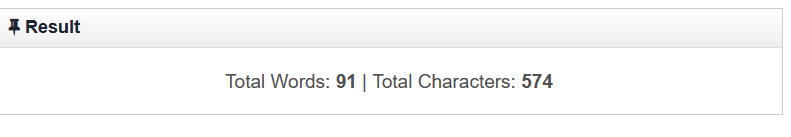
FAQs
How accurate is the SEO Tools Audit Word Counter?
Our word counter is 100% accurate in all its statistics. Our development team left no room for error to ensure all users have an enjoyable experience. Whatever appears on our word counter will show where you post your data.
How do I access the character counter?
The character counter comes along with the word count. Once you have entered your text on the search box and requested results, you will receive the total words, and below it, you will see the character count. This is an innovative feature because you do not have to carry out the functions separately, saving time.
How long does it take to generate results?
The SEO Tools Audit Word Counter is fast and provides results in seconds. In addition, the tool is quite efficient; our developers ensure you spend as little time as possible on this process.
Can I check multiple documents at once?
Currently, there is no feature to help you check multiple documents, but there will be one soon.
Can you make edits onsite?
Our text box accommodates changes so you can edit your content and rerun the text without returning to the source.
Which languages are accommodated by the word counter?
The word counter accommodates all languages, even those that do not use the Latin-script alphabet, such as Arabic, Hebrew, and Chinese. This ensures none of our users feel excluded.
What are the benefits of using a word counter?
Word counters enable you to present your thoughts in completion and orderly fashion without worrying about being cut short by word count requirements. In addition, using a word counter before making posts ensures that you are well-spent in the writing process and present yourself eloquently.
It also provides a measurable metric for writers to track their progress, especially those with writing goals for a particular project. It also makes editing and revising content easier as you can know where to deduct or add words.
Can a word counter be used to check plagiarism in my text?
Plagiarism and word counting are two completely different sectors. So no, you cannot use a word counter to check plagiarism. However, at SEO Tools Audit, we pride ourselves in our Plagiarism Checker, which you can access here.
LATEST BLOGS
Search
-
Popular Seo Tools
- Plagiarism Checker
- Paraphrasing Tool
- Keyword Position Checker
- Grammar Checker
- Domain Authority Checker
- PageSpeed Insights Checker
- Image Compression Tool
- Reverse Image Search
- Page Authority checker
- Text To Speech
- Backlink Checker
- Backlink Maker
- Domain Age Checker
- Website Ping Tool
- Website Reviewer
- Keyword Density Checker
- Page Size Checker
- Word Counter
- Mozrank Checker
