PageSpeed Insights Checker
Use the Google Pagespeed Insights checker tool to get more technical information on a webpage related to Javascript, LCP, CLS, images, etc. Enter the URL below and click the "Submit" button.
About PageSpeed Insights Checker
It's a foregone conclusion that passionate and result-driven site owners must keep close tabs on the PageSpeed Insights report to maintain the standard load time, impressive user experience, and high search engine rankings. PageSpeed Insights (PSI) is a report that reveals a page's load time and performance on mobile and desktop devices.
It helps web developers discover what people experience whenever they visit the page in terms of speed and compatibility. Pagespeed Insights also suggests ways to improve a web page's content, speed, and overall quality.
Explore our PageSpeed Insight Checker for an in-depth analysis of your page's speed, images, videos, JavaScript, and other features. Read on to discover more about this tool.
What is a Pagespeed Insight Checker?
PageSpeed Insight checker is a free online tool designed to check a page's speed and suggests ways to boost its speed and user-friendliness.
It's a valuable tool that allows web developers to assess and optimize their web performance for a faster and better user experience. It will scan the URL and generate a detailed page speed insight report within a few seconds.
Features
Our free web-based PageSpeed analyzer delivers two report types. They include a Summary and Details
Summary Report
The summary report consists of the following:
- Performance Score: The tool will rate your page on a 100-score grade, having examined the loading speed, content, images, etc. The overall score will determine if it demands urgent attention or not.
- Warnings: You will receive a warning if your website has a bad user experience
- User Agent: This part reveals the browser you used during the exercise.
- Test Mode: With this feature, the tool will reveal your device, whether it's a desktop, laptop, or smartphone.
- The summary report also includes a screenshot of the page.
Details Report
Here's the second report. It contains the following features:
- Title: This feature involves a comprehensive list of all the aspects the tool checked during the scanning process. They include Speed Index, JavaScript execution time, Avoiding enormous network payloads, Total Blocking Time, Minify CSS, Cumulative Layout Shift, Properly size images, etc.
- Description: The tool provides a brief and understandable description of everything on the list. It explains each one's role and effects on the page's load time and user experience like the image below
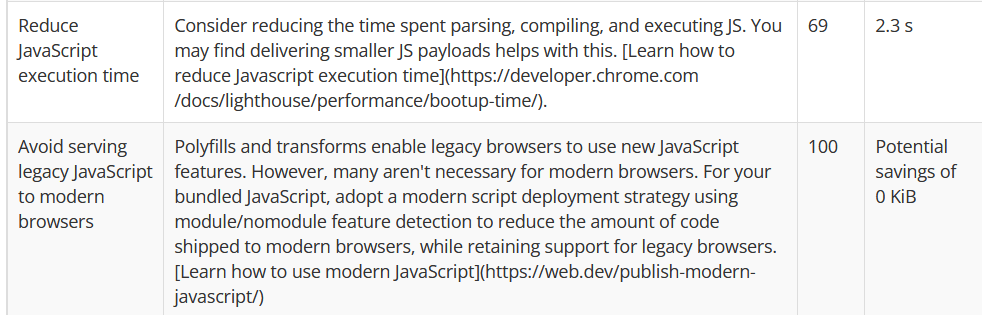
- Suggestions: The tool will suggest the steps needed to improve each aspect of the examined page.
Benefits
Here are some of the benefits of using the PageSpeed Insights Checker for your website:
Access Critical Information About Your Website
Here's arguably the most crucial reason you should use our pageSpeed Insight Checker: it offers unrestricted access to vital information about your web page, including all the vital details you need for your optimization plan or strategy.
Encourages Performance Optimization
You can't start changing your web's settings and programming without confirming the loopholes and lapses on your website.
So, another benefit of using this tool is that it reveals areas that require urgent attention and corrections. It accurately identifies issues that could affect your user experience and speed.
With the report and suggestions, you would have better ways to optimize the images, videos, and JavaScript for better performance.
Facilitates Improved User Experience, Rankings, and High Traffic
Reports reveal that 47% of internet users expect a web page to load within 2 seconds; 53% of mobile users won't return to a web page that takes over three seconds to load; and 88% of consumers won't visit a website with poor user experience.
The stats above show the need for an improved user experience to increase your web's traffic, sales, and search engine rankings.
Fast loading time plays a significant role in ensuring a quality user experience. Our PageSpeed Insights Checker will thus diagnose your page's loading time and reveal the files affecting the page's speed.
Addressing the highlighted issues will make your web more enjoyable and exciting to visitors who wouldn't mind opening multiple pages.
Gives Room for Comparative Analysis
The Seotoolsaudit PageSpeed Insight Checker enables comparative analysis by helping you check competitors' pages.
Compare their web performance reports to your reports, observe the similarities and differences, and apply the needed corrections to remain relevant and competitive.
How to Use the PageSpeed Insights Checker?
- Go to seotoolsaudit.com and scroll down to the PageSpeed Insight Checker tool.
- Type the page's URL into the box provided.
- Tick the recaptcha box and pass the test.

- Click on the "submit" option, and the report will appear on your screen.

Frequently Asked Questions
Can a PageSpeed Insights Checker Increase Your Website Speed?
Though a PageSpeed Insights Checker can't directly increase your website's speed, it will provide helpful tips to do the job without hassles.
It will suggest ways to boost your site's speed and user experience. Hence, it won't be out of place to admit that PageSpeed Insight can indirectly improve your website speed.
Is PageSpeed Insight Checker Tool Free?
PageSpeed Insights Checker tool by Seotoolsaudit is free to all users. It doesn't need a weekly or monthly subscription to function well. Use it whenever and however you desire as long as you have active mobile data and a strong internet connection.
How Can I Check My Website Speed With a PageSpeed Insights Checker?
Check your page's load time with the Seotoolsaudit PageSpeed Insights Checker by following these steps; Visit the website, provide your URL, and click the "submit" button for the result.
Research Websites
- https://www.searchenginejournal.com/google-pagespeed-insights-guide/422854/
- https://smallseotools.link/pagespeed-insights-checker
- https://startupbonsai.com/ux-statistics/
LATEST BLOGS
Search
-
Popular Seo Tools
- Plagiarism Checker
- Paraphrasing Tool
- Keyword Position Checker
- Grammar Checker
- Domain Authority Checker
- PageSpeed Insights Checker
- Image Compression Tool
- Reverse Image Search
- Page Authority checker
- Text To Speech
- Backlink Checker
- Backlink Maker
- Domain Age Checker
- Website Ping Tool
- Website Reviewer
- Keyword Density Checker
- Page Size Checker
- Word Counter
- Mozrank Checker

