Code Difference Comparison Tool
Use the Code Comparison tool to compare the code between two documents easily. Simply paste the code from the two documents below and click on the "Compare Code" button.
Try Other Relevant Tools
Use the Code Comparison tool to compare the code between two documents easily. Simply paste the code from the two documents below and click on the "Compare Code" button.
About Code Difference Comparison Tool
Code Difference Comparison tools play a crucial role in the world of software development by allowing developers to efficiently analyze and compare two versions of a codebase.
These tools help identify differences, errors, and improvements in the code, enhancing overall productivity and codebase quality.
Read on to learn more about the Code Difference Comparison Tool.
What is a Code Difference Comparison Tool?
A Code Difference Comparison Tool is a software program designed for developers to compare two versions of a codebase.
It provides a visual representation of the changes, enabling quick identification of bugs, errors, or enhancements made to the code.
This tool is essential for maintaining code quality and ensuring efficient collaboration among developers.
Benefits and Features of Code Difference Comparison Tool
Here are some of the features and benefits of the code difference comparison tool
Efficiency
Developers can swiftly analyze changes between code versions, saving valuable time during the debugging and improvement phases.
The Quick identification of modifications ensures that developers can collaborate seamlessly without prolonged code review cycles.
Error Detection and Debugging
The tool is adept at identifying bugs or errors present in the codebase, aiding in the maintenance of a good and error-free application.
Developers can use the tool to pinpoint specific lines of code that have been altered, simplifying the debugging process.
Improvement Tracking
Developers can track the history of changes made to the codebase over time. This shows a comprehensive view of the evolution of the software.
Many tools easily integrate with version control systems, providing a unified platform for managing code versions and changes.
Visual Representation for Clarity
The visual representation of code differences offers a clear and intuitive overview of modifications, making it easier for developers to understand the impact of changes.
Visual cues, such as color-coded lines or highlighted sections, enhance the clarity of the comparison, ensuring developers can focus on critical changes.
Enhanced Collaboration and Communication
The tool serves as a common ground for developers to communicate effectively about specific code alterations, fostering collaboration within the team.
Visualizing code differences reduces ambiguity, allowing team members to discuss and resolve issues with a shared understanding of the changes.
Flexible Code Review
Developers can selectively review specific changes rather than going through the entire codebase, streamlining the code review process.
Code reviews become more focused and efficient as developers can concentrate on the areas that require attention, improving overall code quality.
How to Use Code Difference Comparison Tool?
Follow the steps below to use the Compare Code Tool:
- Navigate to the tool on the SEOToolsaudit website. Select Inline or Sidebyside.
- Provide Code Versions: Input the two versions of the codebase you want to compare into the tool. There are two boxes to paste the codes (Master and Second text)
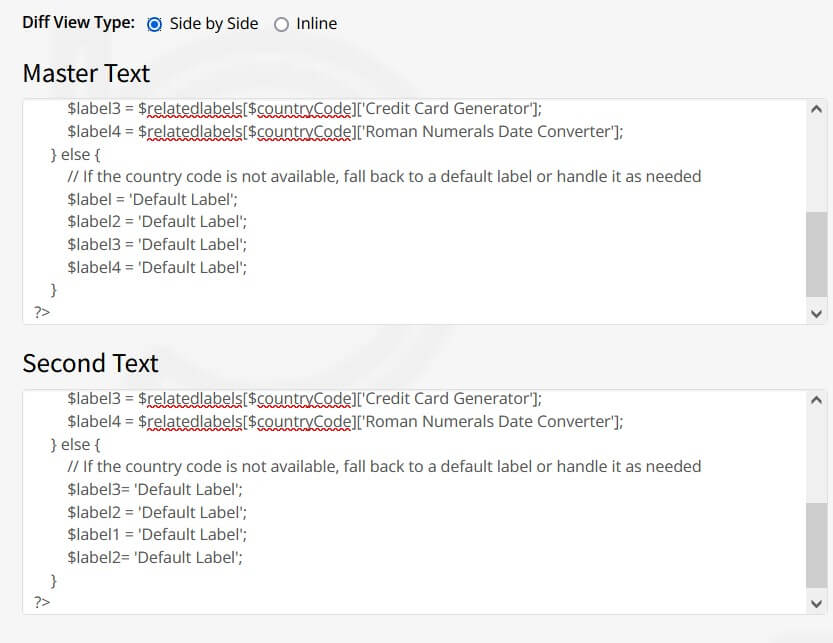
- Click on submit after pasting the codes. The tool analyzes the differences and presents a visual representation of the changes.
Side By Side:
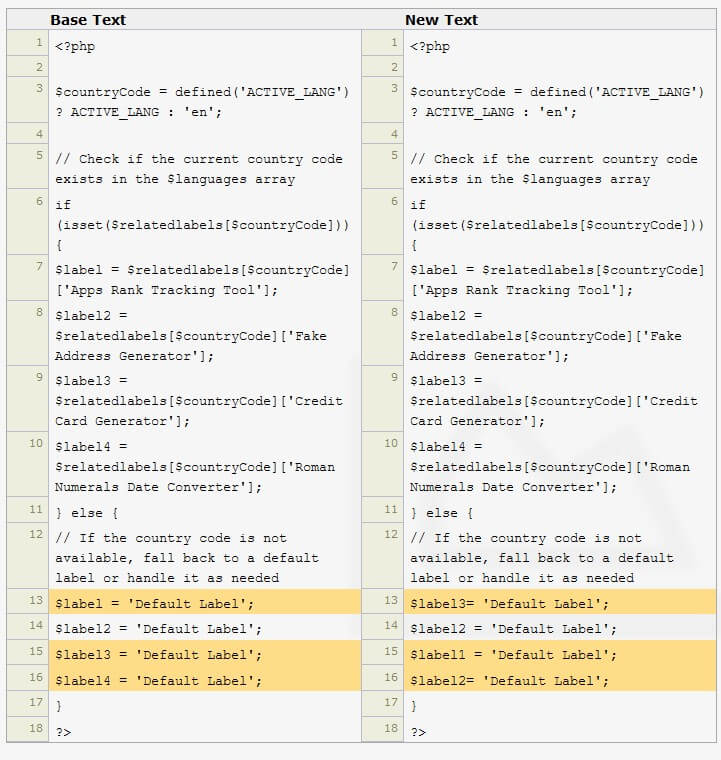
Inline:
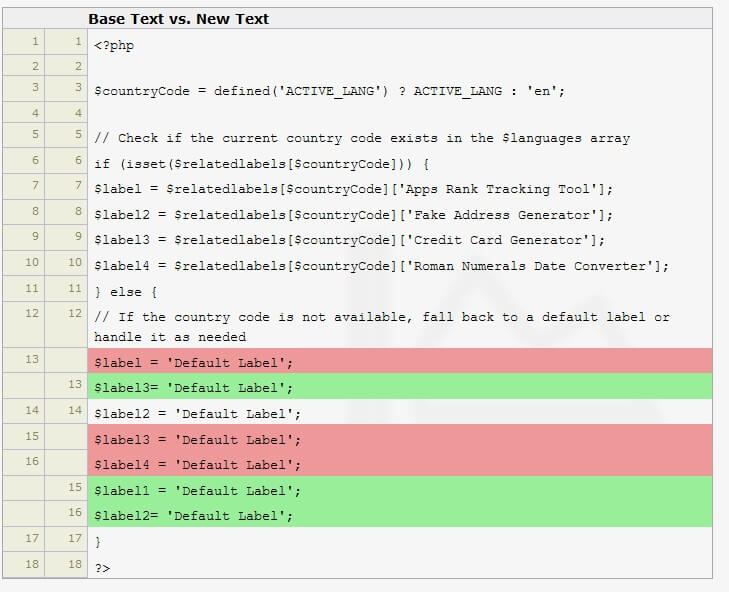
- Afterward, developers review the changes, identify issues, and decide on necessary actions. Apply the required changes to improve codebase performance and functionality.
Conclusion
Code Difference Comparison tools are a must-use for developers who want to maintain code quality, detect errors, and track improvements in a codebase. Embracing such tools is essential for any development team committed to delivering high-quality code.
Whether you are a business owner or software developer, use the code difference comparison tool to improve your code quality.
Frequently Asked Questions
Why is a Code Difference Comparison Tool important?
The tool is crucial for saving time, identifying errors, and improving overall codebase quality in software development.
How does this tool enhance collaboration among developers?
By visually representing code differences, developers can effectively communicate and collaborate on specific modifications.
Can a Code Difference Comparison tool be used for tracking codebase improvements?
Yes, developers can track enhancements made to the codebase over time, fostering continuous improvement.
Research Links
- https://www.coolseotools.com/online-code-comparison#google_vignette
- https://smallseo.tools/code-difference-comparison-tool
- https://bestfreeseotool.com/code-difference-comparison-tool#google_vignette
LATEST BLOGS
Search
-
Popular Seo Tools
- Plagiarism Checker
- Paraphrasing Tool
- Keyword Position Checker
- Grammar Checker
- Domain Authority Checker
- PageSpeed Insights Checker
- Image Compression Tool
- Reverse Image Search
- Page Authority checker
- Text To Speech
- Backlink Checker
- Backlink Maker
- Domain Age Checker
- Website Ping Tool
- Website Reviewer
- Keyword Density Checker
- Page Size Checker
- Word Counter
- Mozrank Checker
