PDF to PowerPoint
Use our PDF to PowerPoint converter to easily convert PDF documents to PowerPoint Presentations.
About PDF to PowerPoint
There are times when you want to create a PowerPoint presentation and you already have all your information in a PDF. If you were to transfer the files manually, it would take you a lifetime. But not to worry, the PDF to PowerPoint tool will save the day.
One of the fears of converting a PDF file to a PowerPoint document is that the tool might not retain its format. However, with the SEOToolsAudit PDF to PowerPoint converter, you can rest assured that the PowerPoint document will retain all its formatting.
What is the PDF to PowerPoint Tool?
PDF to PowerPoint Converter is a free online tool developed to make converting your PDF documents to PowerPoint presentations easy. It’s equivalent to a PowerPoint-to-PDF conversion and provides a fuss-free way to turn your static PDFs into fun, interactive PowerPoint slides.
Benefits and Features of PDF to PowerPoint Tool
Here are the top benefits and features of the PDF to PowerPoint tool:
Convert unlimited PowerPoint files to PDF
You know, it’s a real pain when you’ve got a great online tool, but it limits it to a few changes per day or month. Fortunately, the PowerPoint to PDF converter by SEOToolsAudit is different.
It’s not just free, it is also unlimited. You can convert as many PPT files as you want, without any restrictions. So, go ahead and convert your PowerPoint presentation to PDF without a second thought.
It has no watermark
Imagine after you’ve converted your PPT to PDF, and all of a sudden, you see another company’s watermark splashed all over your private files. Well, you don't have to worry about that with the PDF to PowerPoint tool. This converter makes your PDF files clean, with no visible watermarks.
It supports both PPTX and PPT
Ever wonder what the "X" in PPTX stands for? It’s XML, which is what makes PPTX an open-source format. The tool supports both PPTX and PPT formats. So, whether you’re working with a new or old version of PowerPoint, this tool has got your back.
Easy changes
The tool’s interface is so user-friendly that it won’t require any technical magic from you. Just three simple steps – drag, drop, and click – and you’re on your way to converting a PPT file to a polished PDF.
There are no compatibility issues
It does not matter if you work with your MacBook, Windows Laptop, smartphone, or tablet., the PDF to PowerPoint converter works on all these devices as long as you have a web browser and connected internet.
Privacy is guaranteed
Your privacy is paramount, and the PDF to Powerpoint converter knows and respects that. Your important PPT files are handled with the utmost care. Once the change is complete, the servers automatically wipe off any existing data.
No trace of your files will be left even on the tool’s cloud server.
High-quality file
You wonder if you should give up quality with a free online tool. Not with the PDF to PowerPoint conversion! Whether you use it once or a hundred times, you are guaranteed the highest results. Your converted documents will reflect the content of your original file, without any distortion. It’s high quality all the way.
Cloud-based web tool
The PDF to PowerPoint converter works on a cloud server, eliminating the need to install any software on your system. It’s a hassle-free, on-the-go solution.
How to Use the PDF to Powerpoint Tool?
Converting your PDF to PowerPoint is as easy as 1-2-3:
- Go to the SEOToolsAudit page and select the PDF to PowerPoint tool.
- Simply drag and drop your PDF file into the tool.

- Start the conversion by clicking on the Convert Now option.
- Once the tool finishes the conversion, download your newly created PowerPoint presentation.
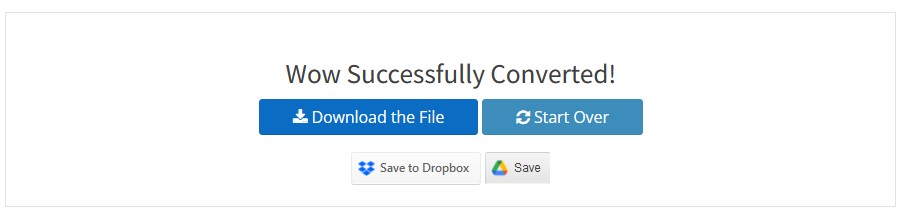
- Alternatively, you can save your converted files to Google Drive or Dropbox.
- Start New For New PDF File. You can start over if you have multiple PDFs to convert.
Conclusion
We can not deny the importance of having a well-organized presentation, at the same time, we have to save time while creating the document. If you already have a PDF file containing all essential data, you can save time by using the PDF to PowerPoint tool to effectively convert all data on the PDF file.
Frequently Asked Questions
Can we convert a PDF document into a Microsoft PowerPoint presentation?
Absolutely, the PDF to PowerPoint converter by SEOToolsAudit makes the process quick and easy.
Why does my font change after using the PDF to PPT conversion tool?
This generally occurs if you are saving in PowerPoint while using a non-web-friendly font and haven't properly embedded it. You'll need to re-save your PDF file with the fonts embedded in order to remedy this.
Can I retain the formatting after using the PDF to PowerPoint tool?
Yes, if you use a reliable PDF-to-PowerPoint converter tool, you will not lose any formatting during the conversion.
Research Links
- https://smallseotools.com/powerpoint-to-pdf/
- https://seotoolscentre.com/pdf-to-powerpoint#google_vignette
- https://smallseotools.pro/pdf-to-powerpoint
LATEST BLOGS
Search
-
Popular Seo Tools
- Plagiarism Checker
- Paraphrasing Tool
- Keyword Position Checker
- Grammar Checker
- Domain Authority Checker
- PageSpeed Insights Checker
- Image Compression Tool
- Reverse Image Search
- Page Authority checker
- Text To Speech
- Backlink Checker
- Backlink Maker
- Domain Age Checker
- Website Ping Tool
- Website Reviewer
- Keyword Density Checker
- Page Size Checker
- Word Counter
- Mozrank Checker
