Webpage Screen Resolution Simulator
Using the Webpage Screen Resolution simulator, you can simulate the resolution of various display sizes for your website. This is very useful to test your website compatibility with various display resolutions.
About Webpage Screen Resolution Simulator
Search Engine Optimisation (SEO) goes beyond keyword research, keyword placement, backlinks, meta description, and plug-ins. It includes many underrated or unpopular features on the webpage screen resolution.
Poor web screen resolution can sabotage your efforts to see your pages in the top-ranked search engine result pages (SERP). Hence, you must know your blog's screen resolution and ensure it meets the required standard to beat.
SEOtoolaudit Webpage Screen Resolution Simulator
Webpage screen resolution is the number of pixels displayed on people's devices when they visit your website. It determines the number and quality of content your blog's visitor can view per page. Screen resolution also determines the website's image and text quality, layout, graphics, and overall appearance on different devices. We understand the importance of a top-notch screen resolution for every website.
Therefore, we develop this highly responsive program to enhance your quest for a highly-ranked authoritative website. With this tool, you can check your website's screen resolution for multiple devices and make corrections without sweat.
Benefits And Feature
- Seamless Screen Resolution Adjustment: Checking and adjusting a webpage screen resolution can be daunting without the right tools. However, this program makes viewing your web's screen resolution easy. It will reveal your web screen resolution and help you make the necessary adjustments with just one click.
- Accurate And Comprehensive Results: Our team launched this program to help all webmasters obtain accurate results and details about their webpage screen resolutions. You can easily edit the screen resolution and ensure it's consistent with all devices using this tool.
- Impressive Usability: This Webpage screen resolution Simulator boasts impressive usability thanks to its user-friendly interface and high responsiveness. Its top-notch usability suits young and inexperienced webmasters and blog admins. You don't need many technical terms to use this program. Follow the guidelines, and you will get the job done without stress.
- Compatibility: It is compatible with almost all devices, including laptops, desktops, Tablets, and smartphones. You can access your website, check the screen resolutions, and see how your page appears on multiple devices and devices in a moment.
- It Saves Time: One of the tool's most impressive features is saving time. It doesn't take long to process your commands and display the results. It will redirect to the result page immediately after you click the submit button. Thanks to its blistering responsiveness.
How to Use The Webpage Screen Resolution Simulator?
You don't have to master programming languages and technical terms to use our tool. All you need is to follow the guidelines below, and you will get your desired result:
- Copy your website URL
- Visit the Seotoolsaudit webpage screen resolution simulator site.
- Paste the URL in the available space.
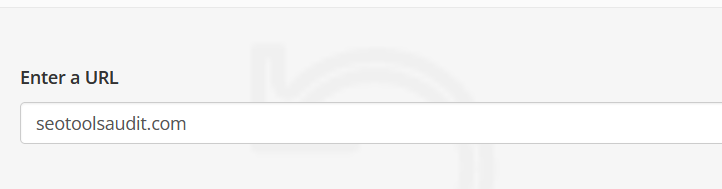
- Select your preferred screen option.
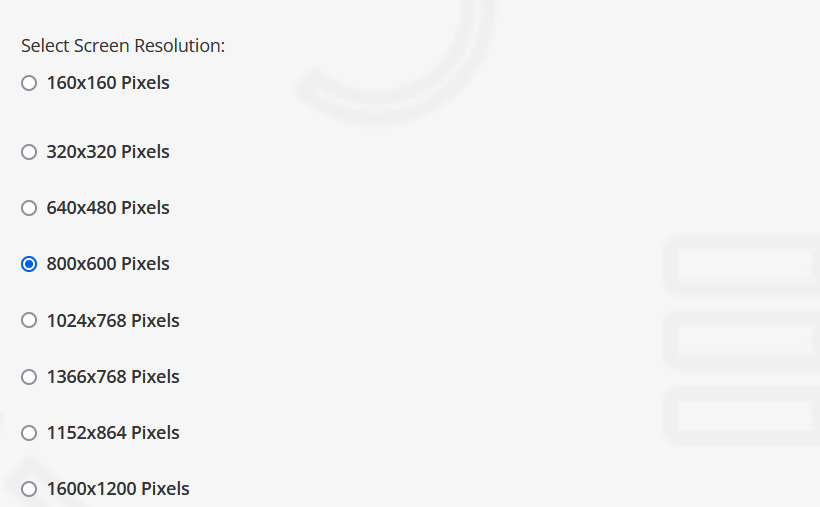
- Click the "Check" button

View your web page's screen resolution result and tips to improve the overall quality.
FAQs
What is Web Screen Resolution?
Screen resolution is the number of pixels displayed, usually expressed in width by height (width x height). That is the number of pixels on the horizontal axis by the ones on the vertical axis.
For instance, if a web screen resolution is 1030 x 1080. It means the horizontal axis has 1030 pixels while the vertical has 1080 pixels. Nonetheless, the website's appearance depends on the number of pixels on both axes. That explains why it plays a significant role in every web design.
What is a webpage screen resolution simulator?
A webpage screen resolution simulator is a tool that checks a website's screen resolution for different devices. It is designed to help you produce quality text and an attractive blog layout regardless of the devices used by your visitors.
Why Should I Choose SEOtoolAudit Webpage Screen Resolution Simulator For My Website?
Our screen resolution checker remains one of the best simulators you can use without paying a dime. It is suitable for experienced or new webmasters due to its easy-to-use features. You can explore different screen options without any glitches or connection problems.
Apart from the results, you will get enough tips and guides to make your blog more attractive, responsive, and catchy.
Can Screen Resolution Affect My Website Ranking on Google and Other Search Engines?
Yes. Screen resolution is one of the factors Google, Bing, Yahoo, and other algorithms consider while ranking websites. Inconsistent screen resolutions will give an impression about your website. Poor resolutions will also affect your website's appearance because the image and text could be blurry, while the layout will be a total eyesore.
All these unimpressive attributes will discourage visitors from spending quality time on your website. They will leave your site immediately, resulting in a high bounce rate that will affect your ranking in the long run. Therefore, we advise you to try our free and responsive website checker to correct all screen resolution irregularities.
What is the best screen resolution for the web?
There is nothing like the "best screen resolution for web design" because your site visitors surf the internet with different devices. The best resolution for a laptop differs from a Smartphone, while a Tablet isn't the same as a desktop. You should regularly check your web screen resolution for different devices.
Meanwhile, ensure your web is highly responsive and can adapt to different screen sizes and resolutions. This is non-negotiable if you want your website to appear in the top-ranked search engine result pages.
Are there any free online screen resolution simulators?
There are lots of free screen resolution Simulators online, including browser extensions. However, you can't trust all platforms to deliver an accurate result. That's why we recommend you choose our reliable checking tool for your website.
Research Websites
- https://smallseotools.com/what-is-my-screen-resolution/
- https://www.fastseokit.com/webpage-screen-resolution-simulator
- https://www.searchenginejournal.com/how-web-design-can-affect-search-engine-rankings/1137/
LATEST BLOGS
Search
-
Popular Seo Tools
- Plagiarism Checker
- Paraphrasing Tool
- Keyword Position Checker
- Grammar Checker
- Domain Authority Checker
- PageSpeed Insights Checker
- Image Compression Tool
- Reverse Image Search
- Page Authority checker
- Text To Speech
- Backlink Checker
- Backlink Maker
- Domain Age Checker
- Website Ping Tool
- Website Reviewer
- Keyword Density Checker
- Page Size Checker
- Word Counter
- Mozrank Checker
