Base64 to Image
Convert any given base64 string to an image online using our free decoding tool which decodes Base64 as an image and you can preview it directly in the browser or download it easily.
Try Other Relevant Tools
Convert any given base64 string to an image online using our free decoding tool which decodes Base64 as an image and you can preview it directly in the browser or download it easily.
About Base64 to Image
Need to convert base64 to an image, and you're unsure how? You need the SEOtoolsaudit Base64 to Image converter. This tool simplifies the process for you.
It is quick and easy and ensures you effortlessly convert base64 to images without any hassle. In this guide, we have covered everything you need to know about this Base64 to image tool including, its benefits, features, and how to use it.
What is the Base64 to Image Tool?
This online Base64 to Image tool seamlessly converts base64 to images without any coding required. There is no need to install or download any apps, plugins, or software on your phone or PC.
The tool's user-friendly design ensures a straightforward process, making it accessible for everyone. Simply paste your base64 code, and the tool effortlessly transforms it into an image, providing a hassle-free and efficient conversion experience.
Benefits and Features of the Base64 to Image Tool
These are the benefits and features of the Base64 to image tool:
Easy to Navigate
The Base64 to image tool is made to be intuitive. It comes with a simple interface that allows you to copy and paste and then download your image. It can be used by anyone, regardless of technical skills.
No Cost Involved
The Base64 to Image Tool is entirely free to use. You can enjoy its powerful features without spending a penny. You do not need to provide your credit card details to continue using this tool.
Quick and Smooth Conversion
Conversion to image with this tool is seamless and quick. The tool is designed to be fast and efficient. It delivers instant results to save time and ensure a straightforward experience.
Works with Base64 Encoded Data
This tool is specially crafted to work seamlessly with Base64 encoded data. Users can effortlessly input their Base64 code, and the tool smoothly converts it into a visual image, ensuring compatibility with the standard encoding method.
Supports Multiple Image Formats
The tool supports various image formats. Whether it's JPEG, PNG, or other commonly used formats. Users can trust the tool to accurately convert their Base64 data into the desired image format.
How to Use the Base64 to Image Tool?
To use the Bas64 to Image tool, follow this procedure:
- Visit the Base64 to Image tool page on SEOtoolsaudit
- Enter your Base64 image data
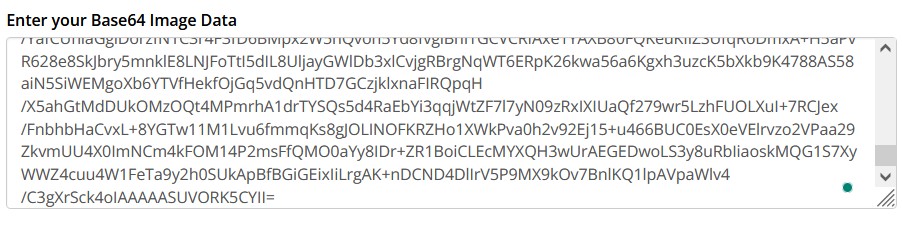
- Click the “Generate” button
- Wait a few seconds and your image will be generated
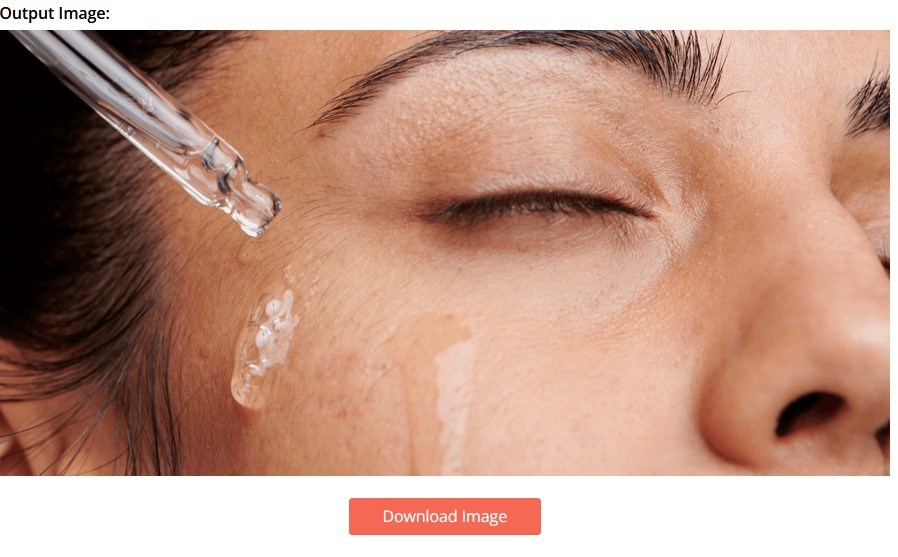
- Finally, click the “Download” button.
Frequently Asked Questions
Which Base64 to Image tool is the best?
The Base64 to Image converter by SEOtoolsaudit is a popular choice among developers. The tool is known for its simple design, rapid conversion, and compatibility with various image formats.
Do I need to register to use the Base64 to Image tool?
No, you do not have to register before using this tool. The Base64 to Image tool eliminates the need for registration, meaning you can get instant access to its features.
Is the Base64 to Image tool legit?
Yes, this tool is legit. The Base64 to Image tool by SEOtoolsaudit is a trusted and reliable online resource for converting base64 to images. It operates seamlessly, providing accurate results without compromising on security.
Conclusion
The Base64 to Image tool by SEOtoolsaudit is a user-friendly tool that ensures easy conversion. It allows you to transform base64 data into images without any complications. The tool has a straightforward design, provides rapid results, and supports various image formats. Best of all, it's entirely free to use, making it a go-to choice for anyone in need of efficient base64 to image conversion.
Research Links
- https://base64.guru/converter/decode/image
- https://onlinepngtools.com/convert-base64-to-png
- https://www.base64decode.net/base64-image-decoder
LATEST BLOGS
Search
-
Popular Seo Tools
- Plagiarism Checker
- Paraphrasing Tool
- Keyword Position Checker
- Grammar Checker
- Domain Authority Checker
- PageSpeed Insights Checker
- Image Compression Tool
- Reverse Image Search
- Page Authority checker
- Text To Speech
- Backlink Checker
- Backlink Maker
- Domain Age Checker
- Website Ping Tool
- Website Reviewer
- Keyword Density Checker
- Page Size Checker
- Word Counter
- Mozrank Checker
