BMP to TXT
Use our BMP to TXT converter to easily convert BMP files to TXT documents.
About BMP to TXT
Information often comes in different formats, and images and graphics are a common way to distribute data. However, turning these images into captions can be a daunting task. The need to convert bitmap images (BMPs) to editable text files is more common than ever.
SEOToolsAudit has seen and addressed this need with a highly efficient and user-friendly BMP to TXT Converter. This new tool simplifies the process of converting BMP files to plain text, providing a number of features and benefits that meet the needs of different users.
What is the BMP to TXT Converter?
BMP to TXT Converter is an online tool designed to convert BMP (Bitmap) images to plain text files. The BMP format, developed by Microsoft, is widely used to store digital images, including images with different color depths.
This converter provides an easy way to extract and modify text in BMP models. It uses advanced optical character recognition (OCR) technology to recognize text in BMP files and convert it into editable text.
Benefits and Features of BMP to TXT Converter
100% Free Conversion: Open Application
Our BMP to TXT Converter is your passport to the world of free image-to-text conversion. Simply put, you can extract text from your BMP images without spending a dime. No membership fees, no hidden costs. It's like having your cake and eating it too - total accessibility with no financial strings attached.
Quick and efficient: The speed you need
Imagine this: you’ve got a bunch of BMP images, and you need text pronto. SEOToolsAudit’s BMP to TXT Converter steps in as your trusted partner, quickly translating those images and turning them into text. It’s the digital equivalent of a superhero who can do things in the blink of an eye. Why wait when your words can be faster than a speeding bullet?
Privacy protection: your data, your laws
Your data is sacred, and we get it. BMP to TXT Converter takes your privacy seriously. Once you submit your BMP files and receive the changed information, we make sure to wipe the slate clean.
Everything on our servers is automatically deleted within 24 hours, leaving no trace of your valuable data. It’s like a digital butler who respects your space and cleans up after himself.
No restrictions on usage: Freedom is free
Imagine a playground with no boundaries. That’s what you get with our converter. If you have a small or large BMP file, there is no limit on file size.
And here’s the kicker: you can use it as many times as you want in a day. It’s like an all-you-can-eat buffet for a BMP-to-text conversion. No need to worry about running out of 'change tokens' - free to have your sole enjoyment.
Compatible devices: Anywhere you go
Imagine this: you’re on your old trusty PC, and you need to convert BMP to text. no problem. Or maybe you just take your smartphone outside. There is no worry. Our converter doesn’t play favorites; It’s a digital chameleon that seamlessly adapts to all major operating systems.
So, whether you’re on your computer desktop or your mobile device, you’ll have a hassle-free experience. It’s a multi-tool that’s always at your service, no matter where you are.
How to Use the BMP to TXT Converter?
- Go to the Seotoolsaudit website and find the BMP to XT Converter tool.
- Click on “Choose file’ to choose the BMP file that you want to change. You can also drag and drop from the cloud server
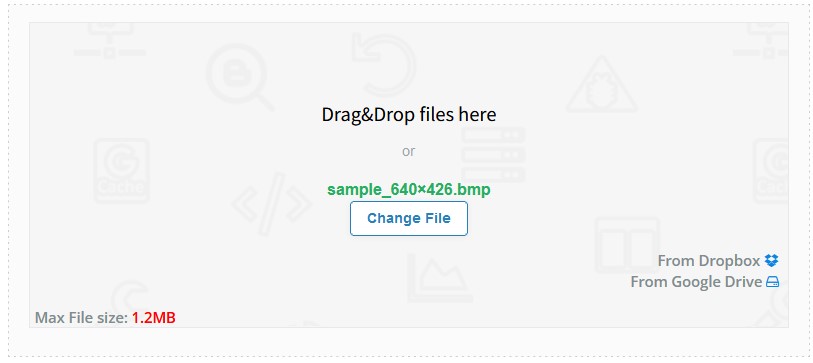
- Click "Conver Now" to start the conversion process
- After the conversion, you can download the files to your device or upload them to the cloud.If you have a new BMP file, just click on Start Over.

Conclusion
The BMP to TXT Converter by SEOToolsAudit isn't just a tool, it's a bridge between the images and texts making information more accessible and manageable.
So, whether you have a truckload of BMP images waiting to be converted to text or you need a quick and efficient way to convert images to text, this tool is your trusted companion. It doesn't just offer features and benefits; it offers a solution to a common need.
Frequently Asked Questions
How can I convert a BMP file to text?
You can use the SEOToolsAudit's BMP to TXT converter to convert a BMP file to text. Upload your BMP file, click on Convert, and download the resulting text file.
How can I convert an image to text in Notepad?
In Notepad, you cannot directly convert an image to text. Instead, use the SEOToolsAudit Image to Text converter to convert the image to text. You can then open the text file in Notepad for further editing. If necessary, you can repeat the process by using a Text to Image generator to convert the text back to an image.
Is it safe to use the BMP to TXT converter for sensitive documents?
Yes. The BMP to TXT converter deletes your file from its cloud immediately after you download the converted file. So, you can put your mind to rest anytime you are using the converter even for private documents.
Research Links
- https://seomagnifier.com/bmp-to-text-converter-online#google_vignette
- https://seotoolscentre.com/bmp-to-text-converter
- https://smallseo.tools/bmp-to-txt
LATEST BLOGS
Search
-
Popular Seo Tools
- Plagiarism Checker
- Paraphrasing Tool
- Keyword Position Checker
- Grammar Checker
- Domain Authority Checker
- PageSpeed Insights Checker
- Image Compression Tool
- Reverse Image Search
- Page Authority checker
- Text To Speech
- Backlink Checker
- Backlink Maker
- Domain Age Checker
- Website Ping Tool
- Website Reviewer
- Keyword Density Checker
- Page Size Checker
- Word Counter
- Mozrank Checker
