PDF to BMP
Use our PDF to BMP converter to easily convert PDF Documents to Bitmap(BMP) files.
About PDF to BMP
Editing a PDF can be challenging without the proper software, but converting it into a BMP image file can make it easier. This enables you to edit the contents using popular image-editing software, and you can then save or upload the BMP file wherever it is accepted.
Converting your PDFs into high-quality picture files is sometimes necessary, therefore we have put together everything you need to know about PDF to BMP converter, its benefits, and features, and how to go about the conversion.
What is the PDF to BMP Tool About?
BMP format is a bitmap file that does not use compression and is meant to show high-quality pictures. The PDF to BMP image file converter uses AI-based techniques to preserve resolution and provide fast, error-free conversion.
The tool will process and convert PDF files into BMP format in no time. The fact that the file's formatting and quality are unharmed during the entire process is what stands out most. The layout and formatting are identical to those of the original file that you received.
In addition to swiftly converting the document to BPM, SEOtoolsaudit offers you the most advanced and reliable tool to convert PDF to BMP; this tool saves you a great deal of time by avoiding the need for you to adjust the image afterward.
Benefits and Features of a PDF to BMP Converter
High Quality
Modern algorithms can guarantee that no data is lost during conversion and preserve file quality. Our online PDF to BMP converter will produce a file of the highest quality for you.
Fast Results
You don't have to wait hours to extract the required BMP file from the PDF. You will get the fastest results when converting PDFs to BMPs using this converter. Getting the desired BMP file from the PDF takes just a few seconds to complete.
Convert Files for Free
Everything's better when it's free, and this PDF to BMP converter offers all of its users 100% free services. Furthermore, using all of the features of this tool won't require a premium membership. Try this free online converter to convert PDF files to BMP files without spending a dime.
No Watermark
Being a free PDF to BMP converter does not imply that your document will be tainted with obtrusive watermarks. Compared to most JPEG to BMP converters available, this tool is completely free. This PDF to BMP converter will not leave a watermark on the converted BMP file.
Adequate Data Protection
Our top priority is protecting the privacy of the data you enter, and we work very hard to ensure that this is done without a mistake. Every PDF file you provide to be converted to BMP will be safe and unavailable to outside parties. Also, we promise that no conversions or uploads will ever be used or disclosed.
Endless Downloading
Because our tool is web-based, you can use this website from anywhere at any time to convert PDF to BMP files. Utilizing this online PDF file converter is free of cost and has no limitations. Without any difficulties, you can convert several PDF files to BMP format at any time.
How to Convert PDF to BMP?
You can convert PDF to BMP using our tool in these easy steps:
Step 1: Upload PDF file
Use the drag-and-drop feature or upload the PDF file you want to convert by using the Upload button.
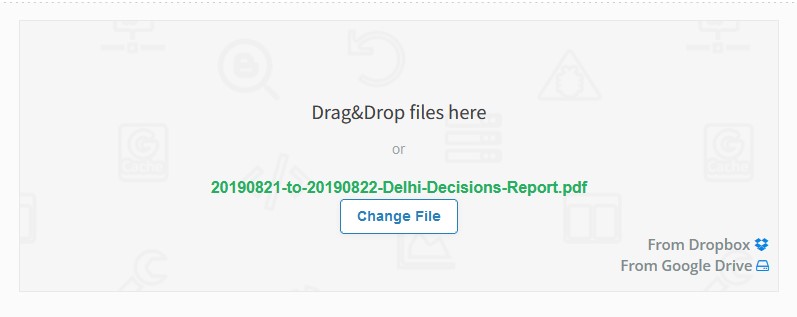
Step 2: Convert PDF to BMP
Click on "Convert to BMP" to start the conversion process.
Step 3: Download the BMP file
Click the Download option to save the generated BMP file to your device.
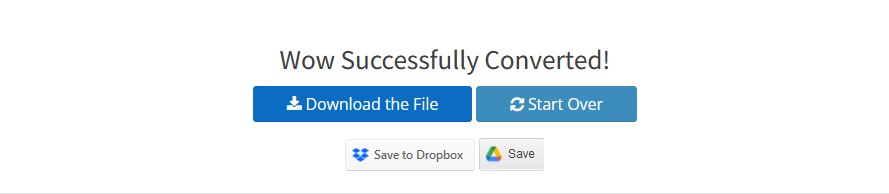
Conclusion
Visual file types, such as BMP files, are frequently employed to display images with exceptionally high resolution. BMP is a significantly more advanced format than PDF for working with graphics, thus converting PDF files to BMP is a wise move.
One quick and easy way to create high-quality BMP files and elevate your files is to use the PDF to BMP software for the conversion process.
Frequently Asked Questions
Is a BMP the same as a PDF?
Digital file formats called PDFs and BMPs are both used to store papers, pictures, and other kinds of files. They are not, however, the same. Documents can be stored in PDFs, which are portable document formats. Due to its ease of sharing and device compatibility, this format is very popular.
Is a BMP a JPEG?
BMP and JPEG are two of the earliest image file formats. BMP files are excellent for editing since they contain huge, high-quality, raw images. JPEG files naturally reduce in size and quality, thus they are often smaller.
How do PDF to BMP file conversions affect quality?
The converted BMP file will have the same quality as the original PDF file. The converter is programmed to convert the files whilst maintaining the quality.
How can I convert a PDF document to a BMP file on Mac?
To convert a PDF to a BMP, utilize the PDF to BMP converter app on your Mac. While there are other methods for doing the conversion, the most straightforward one is to use the online PDF to BMP converter.
Research Links
- https://www.cisdem.com/resource/how-to-convert-pdf-to-bmp-mac.html
- https://updf.com/convert-pdf/pdf-to-bmp/?amp=1
- https://www.freeconvert.com/pdf-to-bmp
LATEST BLOGS
Search
-
Popular Seo Tools
- Plagiarism Checker
- Paraphrasing Tool
- Keyword Position Checker
- Grammar Checker
- Domain Authority Checker
- PageSpeed Insights Checker
- Image Compression Tool
- Reverse Image Search
- Page Authority checker
- Text To Speech
- Backlink Checker
- Backlink Maker
- Domain Age Checker
- Website Ping Tool
- Website Reviewer
- Keyword Density Checker
- Page Size Checker
- Word Counter
- Mozrank Checker
