Check Gzip Compression
Use the Check Gzip Compression tool to check if Gzip is enabled on any website. Gzip Compression reduces file sizes, enhancing server speed for quicker file transfers to web browsers, optimizing the user experience.
Try Other Relevant Tools
Use the Check Gzip Compression tool to check if Gzip is enabled on any website. Gzip Compression reduces file sizes, enhancing server speed for quicker file transfers to web browsers, optimizing the user experience.
About Check Gzip Compression
Slow load times can be frustrating for websites, especially in this fast-paced world. Your website load time can determine if a visitor will remain on your site or move to the next website. Different factors can cause slow load time on your website, and the primary ones are the sizes of the files you upload on the site.
Check GZip compression tool is a life-saver as it helps compress the file size, thereby allowing faster loading speeds for website visitors. This article expands more on the Check GZip compression tool and discusses all that you need to know about the tool
What is the Check GZIP Compression Tool?
The GZIP compression tool is an SEO tool that helps reduce the size of a website's files. The tool ensures that the file sizes are of the smallest sizes without reducing the quality of the images or documents.
The Check GZip compression tool is beneficial to both the website owner and visitors because it ensures more visitors can access the page factor and more traffic is driven to the website.
Benefits and Features of Check GZIP Compression Tool
If you are still unsure about whether to use the compression tool or not, here are some features and benefits of the tool.
Better Efficiency and Conversion
The Check GZIP Compression tool serves as a gateway to unlocking a website's performance potential. It reduces the sizes of HTML, CSS, and script files. This ensures a faster and more efficient browsing experience.
Improving your website's speed can result in higher conversion rates. When your website loads faster, visitors can see the CTA and be more inclined to take action since they stayed a while on the page.
Cost-Efficiency in Hosting
Effective use of GZIP compression means reduced bandwidth usage, leading to cost savings in hosting. It minimizes the volume of data transmitted on websites. This way, websites can operate more efficiently within allocated hosting resources.
This cost-effectiveness helps businesses and organizations manage hosting expenses without compromising on the quality of service provided to their online audience.
How to Use the Check GZIP Compression Tool?
Here are the steps required to use the GZip compression tool.
- Open the SEOToolsaudit page and navigate to the GZIP Compression tool
- Copy and paste the page’s URL in the box provided
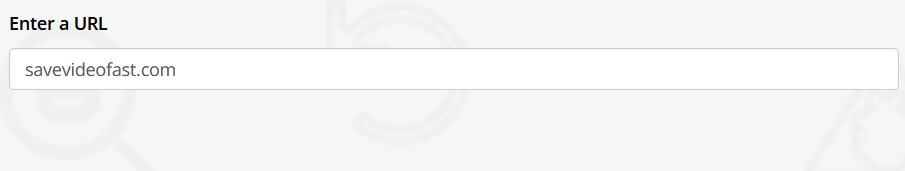
- Click Submit and you will receive the result in a few seconds

- If it is already compressed, you have nothing to worry about it.Note: Check GZIP compression tools not only to identify their usage but also to confirm whether it is enabled, akin to checking if the lights are on in a house.
Conclusion
With the ever-changing SEO website rules, the role of GZIP compression in optimizing website performance cannot be overstated. The Check GZIP Compression tool helps achieve a faster, more efficient online experience.
By understanding the benefits, features, and usage of GZIP compression, website owners can unlock the full potential of their platforms, providing users with a seamless and engaging browsing journey.
Don't let slow loading times impede your website's success – embrace the power of GZIP compression and elevate your online presence.
Frequently Asked Questions
Why is GZIP Compression Important?
GZIP compression significantly reduces file sizes, leading to faster loading times, improved search engine rankings, reduced bandwidth usage, and increased conversions.
Can I Check GZIP Compression on Any Website?
Yes, tools like SEOToolsaudit Checker GZip compression tool Chrome's browser tools are versatile and can be used to check GZIP compression on most websites.
How Often Should I Check GZIP Compression?
It's advisable to check GZIP compression whenever there are website updates or performance concerns to ensure continued efficiency.
Research Links
LATEST BLOGS
Search
-
Popular Seo Tools
- Plagiarism Checker
- Paraphrasing Tool
- Keyword Position Checker
- Grammar Checker
- Domain Authority Checker
- PageSpeed Insights Checker
- Image Compression Tool
- Reverse Image Search
- Page Authority checker
- Text To Speech
- Backlink Checker
- Backlink Maker
- Domain Age Checker
- Website Ping Tool
- Website Reviewer
- Keyword Density Checker
- Page Size Checker
- Word Counter
- Mozrank Checker
