Comma Separating Tool
Use our Comma Separator Tool to effortlessly transform and organize your data. Simplify tasks like converting Excel columns to CSV lists without registration. Boost your workflow with precision and speed.
Try Other Relevant Tools
About Comma Separating Tool
Dealing with a lot of data regularly is strenuous; to lessen the impact, you should have certain tools to help you organize the data. The Comma Separator Tool is a handy tool that helps you organize your data for easy processing.
Comma Separator Tool is a handy tool, which allows you to sort your data for quick usage.
The comma separator tool is flexible and it caters to different users who deal with spreadsheet data. There are also SQL developers and programmers, and it offers a quicker way of formatting.
What is a Comma Separator Tool?
The Comma Separator Tool is a conversion utility that allows users to transform column data or different formats into a comma-separated layout. It has a user-friendly design and multiple delimiters, including commas, semicolons, bars, spaces, and new lines, which make it a valuable asset for various tasks.
Benefits and Features of Comma Separator Tool
Here are the top benefits and features of the comma separator tool
Specialized Data Conversion
Unlike generic tools, the Comma Separator Tool specializes in converting column data into comma-separated entities. This specific functionality streamlines the conversion process for users dealing with structured data in columns.
Diverse Delimiter Options
The tool's provision of various delimiters, including semicolons, bars, spaces, and new lines, goes beyond standard comma separation. The diversity in delimiter options allows users to customize the tool about a particular format being adopted.
Focused on Data Processing
The tool is tailored for users who process data and is efficient when converting Excel to SQL queries and even making SQL forms among other benefits. It is designed to function as an exclusive data processing assistant.
Quick and Accurate Query Formatting
The tool’s speed is good for SQL developers and program language workers because they will have accurate and fast formatting. It enables one to conduct queries faster and therefore increase productivity in coding projects.
Easy Integration for SQL Developers
SQL developers benefit from the tool's ability to expedite the process of preparing data for queries. Regardless of whether it’s about names or zip codes, this tool helps in formatting data to load it into relational databases in the shortest periods.
Language-Agnostic Punctuation Analysis
The tool is very useful to a user who works with multi-linguistic data since it can analyze punctuation for 26 languages. It also has a crosslinguistic capability that makes it useful in different languages.
How to Use the Comma Separator Tool?
Visit the SEOToolsaudit page and navigate to the Comma Separator Tool
- Copy the Excel data you need to separate.
- Paste the data into the left-side text box of the tool.
- Click the '>' button to separate column data into commas.
- The final comma-separated data will appear on the right side of the text box.
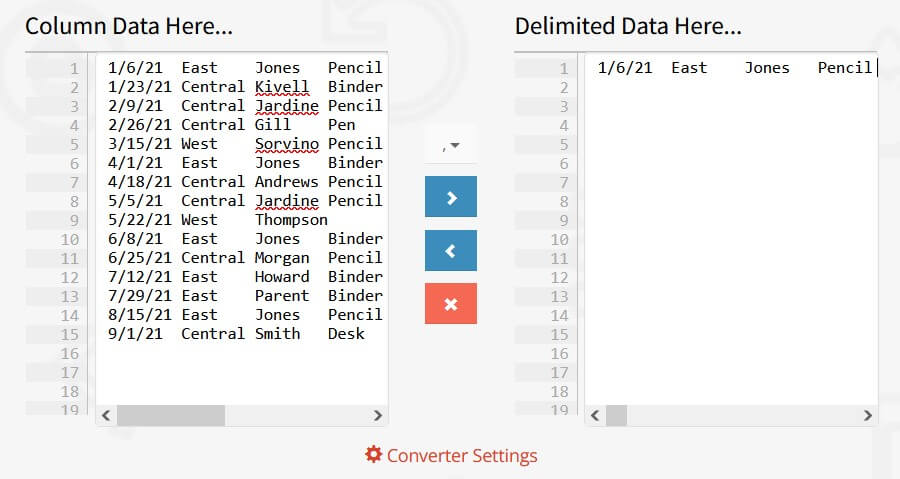
Choose from different delimiters like commas, semicolons, spaces, etc., based on your preference.
Conclusion
The Comma Separator Tool by SEOToolsaudit proves to be an invaluable resource for users dealing with various data formatting tasks
Whether you're a content writer, digital marketer, programmer, or student, this tool streamlines the process, saving time and ensuring accuracy in data conversion.
Frequently Asked Questions
How do you convert an Excel column to a comma-separated list?
Add the data to the free comma separator tool, choose the comma delimiter, and hit enter to convert the Excel column to a comma-separated list.
Is there a limit to the number of entries I can convert using the comma separator tool?
No, there is no specified limit. The tool allows users to convert entries without any conditions or maximum usage limits, making it a convenient and versatile solution.
Is there a need for registration or subscription to use the comma separator tool?
No, the tool is free to use, and users are not required to register or subscribe. It is accessible to everyone without any associated costs.
Research Links
- https://seomagnifier.com/online-comma-separator#
- https://seotoolscentre.com/free-online-comma-separator
- https://www.coolseotools.com/comma-separator
Available in
LATEST BLOGS
Search
-
Popular Seo Tools
-
Plagiarism Checker
-
Paraphrasing Tool
-
Keyword Position Checker
-
Grammar Checker
-
Domain Authority Checker
-
PageSpeed Insights Checker
-
Image Compression Tool
-
Reverse Image Search
-
Page Authority checker
-
Text To Speech
-
Backlink Checker
-
Backlink Maker
-
Domain Age Checker
-
Website Ping Tool
-
Website Reviewer
-
Keyword Density Checker
-
Page Size Checker
-
Word Counter
-
Mozrank Checker
Use our Comma Separator Tool to effortlessly transform and organize your data. Simplify tasks like converting Excel columns to CSV lists without registration. Boost your workflow with precision and speed.
About Comma Separating Tool
Dealing with a lot of data regularly is strenuous; to lessen the impact, you should have certain tools to help you organize the data. The Comma Separator Tool is a handy tool that helps you organize your data for easy processing.
Comma Separator Tool is a handy tool, which allows you to sort your data for quick usage.
The comma separator tool is flexible and it caters to different users who deal with spreadsheet data. There are also SQL developers and programmers, and it offers a quicker way of formatting.
What is a Comma Separator Tool?
The Comma Separator Tool is a conversion utility that allows users to transform column data or different formats into a comma-separated layout. It has a user-friendly design and multiple delimiters, including commas, semicolons, bars, spaces, and new lines, which make it a valuable asset for various tasks.
Benefits and Features of Comma Separator Tool
Here are the top benefits and features of the comma separator tool
Specialized Data Conversion
Unlike generic tools, the Comma Separator Tool specializes in converting column data into comma-separated entities. This specific functionality streamlines the conversion process for users dealing with structured data in columns.
Diverse Delimiter Options
The tool's provision of various delimiters, including semicolons, bars, spaces, and new lines, goes beyond standard comma separation. The diversity in delimiter options allows users to customize the tool about a particular format being adopted.
Focused on Data Processing
The tool is tailored for users who process data and is efficient when converting Excel to SQL queries and even making SQL forms among other benefits. It is designed to function as an exclusive data processing assistant.
Quick and Accurate Query Formatting
The tool’s speed is good for SQL developers and program language workers because they will have accurate and fast formatting. It enables one to conduct queries faster and therefore increase productivity in coding projects.
Easy Integration for SQL Developers
SQL developers benefit from the tool's ability to expedite the process of preparing data for queries. Regardless of whether it’s about names or zip codes, this tool helps in formatting data to load it into relational databases in the shortest periods.
Language-Agnostic Punctuation Analysis
The tool is very useful to a user who works with multi-linguistic data since it can analyze punctuation for 26 languages. It also has a crosslinguistic capability that makes it useful in different languages.
How to Use the Comma Separator Tool?
Visit the SEOToolsaudit page and navigate to the Comma Separator Tool
- Copy the Excel data you need to separate.
- Paste the data into the left-side text box of the tool.
- Click the '>' button to separate column data into commas.
- The final comma-separated data will appear on the right side of the text box.
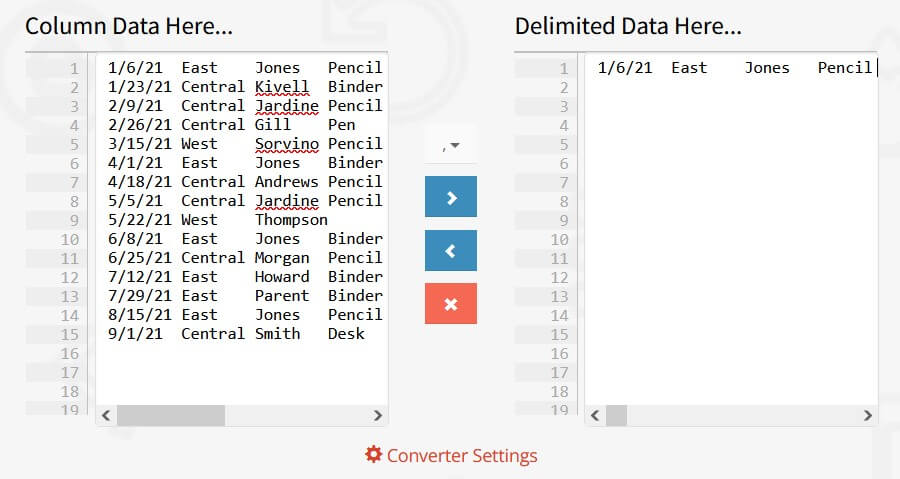
Choose from different delimiters like commas, semicolons, spaces, etc., based on your preference.
Conclusion
The Comma Separator Tool by SEOToolsaudit proves to be an invaluable resource for users dealing with various data formatting tasks
Whether you're a content writer, digital marketer, programmer, or student, this tool streamlines the process, saving time and ensuring accuracy in data conversion.
Frequently Asked Questions
How do you convert an Excel column to a comma-separated list?
Add the data to the free comma separator tool, choose the comma delimiter, and hit enter to convert the Excel column to a comma-separated list.
Is there a limit to the number of entries I can convert using the comma separator tool?
No, there is no specified limit. The tool allows users to convert entries without any conditions or maximum usage limits, making it a convenient and versatile solution.
Is there a need for registration or subscription to use the comma separator tool?
No, the tool is free to use, and users are not required to register or subscribe. It is accessible to everyone without any associated costs.
Research Links
- https://seomagnifier.com/online-comma-separator#
- https://seotoolscentre.com/free-online-comma-separator
- https://www.coolseotools.com/comma-separator
LATEST BLOGS
Search
-
Popular Seo Tools
- Plagiarism Checker
- Paraphrasing Tool
- Keyword Position Checker
- Grammar Checker
- Domain Authority Checker
- PageSpeed Insights Checker
- Image Compression Tool
- Reverse Image Search
- Page Authority checker
- Text To Speech
- Backlink Checker
- Backlink Maker
- Domain Age Checker
- Website Ping Tool
- Website Reviewer
- Keyword Density Checker
- Page Size Checker
- Word Counter
- Mozrank Checker
