Line Counter
Use the Line Counter tool by simply Copy-Pasting any text in the given text area box below. This tool will show you how many lines are in your text or Word document.
About Line Counter
Line Counter is a tool that counts the total lines in a sentence. Did you know that having more than 20 words per sentence or five lines per paragraph can affect your content's readability and blog's ranking on search engines?
Google and other search engines frown at articles with over 20 words in one sentence. That's why top-ranked websites like Neil Patel and Lifehack hardly have 20+ words in their sentences (check for yourself)
Aside from websites, Social media platforms also have word limits for every post. Twitter permits only 280 characters unless you subscribe to the blue badge.
Facebook allows 63,206 characters (8000 for comments), Instagram enables 2,200 characters per caption, and Linkedin supports 3000. All these facts point to the need for a reliable line counter, and here's one at your fingertips.
What's a Line Counter?
A line counter is a tool that reveals the number of words, characters, lines, and sentences in a text or article. It makes it easy to know the number of words and lines in a sentence or paragraph.
Benefit and Features
Below listed are the features of a line counter and the benefits:
Know Your Word Counts Without Stress
Counting the words in a lengthy article yourself may be one of the most boring activities on earth.
Aside from straining your eyes to capture all the words and lines, this manual method does not guarantee accuracy. You might miss one or two lines during the process.
Rather than go through all the stress and even waste a lot of time doing that, use a line counter tool for a fast and effective result.
This feature is largely for article writers or bloggers who deal with long-form content. You won't have to worry about the number of written words and lines while creating your content.
Discover the Lines in Your Text With Ease
Here's one of the primary functions of this tool—counting the lines of your text. The line counter tool helps you detect the number of lines in each paragraph, so you can create better content your readers will read and assimilate.
Again, content writers and bloggers will find this tool handy in their desire to have a high readability score on SEO plugin(s).
Stay Within the Supported Characters on Social Media
You don't have the luxury of creating long content on social media due to limited characters. Though Facebook gives room for 62,000+ characters, it is still insufficient to write a long article.
Hence, this tool ensures you don't use more than the supported number of characters. This feature will let you know the number of keys you've punched while sharing your beautiful experience on social media.
Know the Number of Sentences That Makes up Your Text
This tool ensures you are not oblivious about the number of sentences in your articles and texts. It will scan and disclose how many sentences your text contains.
Though most people deal with words, this feature would do you a whole world of good if you have a task that uses sentence limits as the primary requirement.
Enjoy User-friendly Interface and Top Accuracy
The Seotoolsaudit line counter tool features an easy-to-use interface that guarantees an impressive user experience. The strong internet connection and top-notch efficiency promise fast and accurate results.
Real-time Count
Here's one feature you will love as the line counter tool encourages real-time checks. It will count the lines, words, and characters as you type.
With this feature, you will never surpass the required word limit. However, your mobile data must be active while typing to enjoy this feature.
How to Use the Line Counter Tool?
- Copy your text into your device's clipboard.
- Visit the Seotoolsaudit.com
- Choose the line counter service.
- Paste the content into the available text-area box.
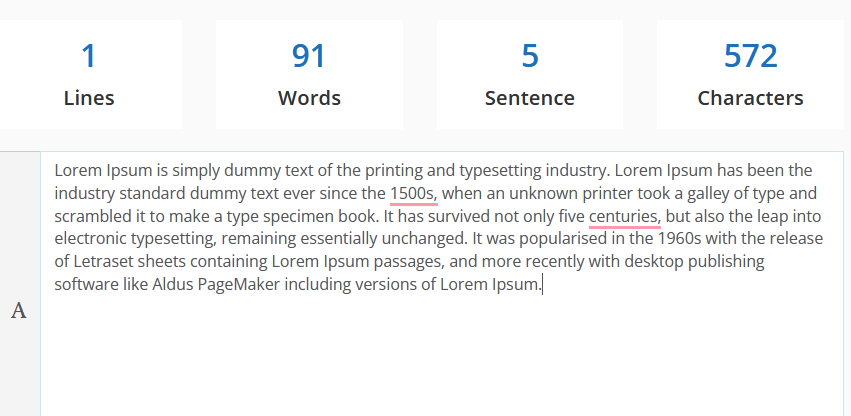
The tool will display the result on your screen immediately. It's that straightforward.
Frequently Asked Questions
How does a line counter tool work?
It works by scanning the text users paste in the available boxes and providing an accurate number of lines, sentences, words, and characters.
Can a word counter tool count words in real time as I type?
Yes. Seotoolsaudit supports real-time counting for better user experience and efficiency.
Is a word counter the same as a line counter?
The word counter tool is different from a line counter tool. The word counter's primary function involves counting words, while the line counter focuses on lines.
However, both tools can perform each other's duties without issues. For instance, our line counter tool will count words and lines in a text. Likewise, some word counter tools can provide an accurate number of lines in an article or text.
What is the best line counter tool available for free?
You will come across many free online counter tools on the internet. However, you can't trust every tool to deliver top-quality services. Use SeoToolsAudit Line Counter for the best experience.
Research Websites
- https://wtools.io/line-counter
- https://www.prepostseo.com/line-counter
- https://dripify.io/linkedin-post-character-limit/
- https://smallseotools.com/word-counter/
LATEST BLOGS
Search
-
Popular Seo Tools
- Plagiarism Checker
- Paraphrasing Tool
- Keyword Position Checker
- Grammar Checker
- Domain Authority Checker
- PageSpeed Insights Checker
- Image Compression Tool
- Reverse Image Search
- Page Authority checker
- Text To Speech
- Backlink Checker
- Backlink Maker
- Domain Age Checker
- Website Ping Tool
- Website Reviewer
- Keyword Density Checker
- Page Size Checker
- Word Counter
- Mozrank Checker
