Find DNS records
This tools helps you to find the DNS or Domain Name Server records of any specific website. Find the DNS records of any domain easily and check if its set correctly, simply enter the URL below in the dialogue box and click on the "Submit" button.
About Find DNS records
DNS is an acronym for Domain Name System. It is the largest internet database worldwide. It contains information about every website and machine in existence. It works by converting domain names to IP addresses. DNS records are files containing instructions on handling DNS requests and which IP is associated with a domain.
Different Types of DNS Records
There are different types of DNS records. These are:
- A record: This is the address record, which provides the IPv4 address of a domain name. The record points the domain name to an IP address.
- AAAA record: The name represents IPv6, four times larger than IPv4. This record maps the hostname to a 128-bit IPv6 address.
- CNAME record: The Canonical Name record creates an alias for a particular domain name. The alias domain associates subdomains to the original domain.
- MX record: The Mail Exchange record identifies mail exchange servers responsible for directing an email to the right destination.
- NS record: This is the Name Server record, which points to name servers tasked with managing and publishing records of a particular domain.
- PTR record: The Pointer record directs IPv4 or IPv6, the machine's hostname. It also provides a reverse DNS record by directing an IP address to the server's hostname.
- SRV record: The Service record shows which service is operated by which domain and their port numbers.
- SOA record: This is the State of Authority record. It provides crucial information about a domain.
- TXT record: This allows the website administrator to insert an arbitrary text in the record.
- CAA record: This is the Certification Authority Authorization record. It deals with public policy in matters concerning the issuing of digital certificates.
- DS record: This is the Delegation Signer record. It holds the characters of your public key.
- DNSKEY record: This record holds public signing keys.
The internet is expansive, and there are numerous websites. Finding a website and its host with a directory is possible. DNS is a directory in this situation and helps distribute traffic across servers. If you need to find the DNS records of a particular domain, an SEO tool would be more efficient in finding and showing you the results. This is where SEO Tools Audit's DNS Record Finder proves helpful.
Our "Find DNS records" function accesses this directory to provide you with the information you require, provided you have the URL.
Features and Benefits
Our DNS Record Finder does not only show you the type of records but produces so much more information in tabular form. Once you get your results, you will have the host, class, TTL, type, and IP address. The class identifies which protocol family the record is for. It can be "IN" for Internet or "CH" for Chaosnet. TTL is simply Time to Live, which is how long a DNS resolver should cache information for a record before it needs refreshing. For some types, we provide extra information relevant to the record. For example:
- For NS records, we provide the target
- For TXT records, we give the TXT and entries
- For SOA records, we provide the Mname, Rname, serial, refresh, retry, and expire.
- For MX records, we give the Pri and Target.
DNS records are responsible for multiple functions. These include email delivery, website availability, security, and performance. All this information is crucial in ensuring a website runs smoothly, which affects the search page rankings of the site positively. For this reason, it is essential to grasp what your records look like to make changes where necessary.
How do you use our "Find DNS Records" Tool?
Like most SEO tools on seotoolsaudit.com, this tool only involves three steps.
- Visit our page at https://seotoolsaudit.com/find-dns-records
- Enter the URL of the site you require to find DNS records in the "Enter URL" search bar
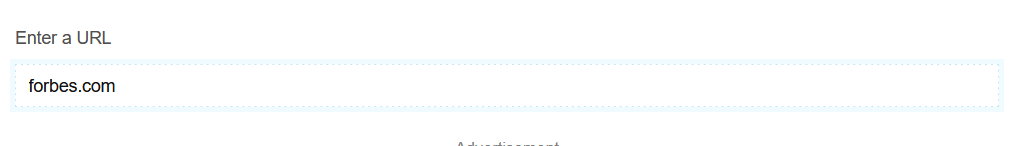
- Click the blue “Submit” button under the search bar
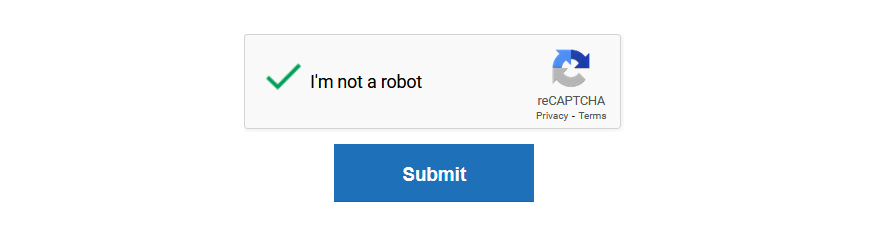
Our powerful tool will process your request in a few seconds and provide information in tabular form.

FAQs
Which DNS records are supported?
SEO Tools Audit supports all the above-stated DNS records. We also provide all relevant information to the record to ensure you have an easy time making any corrections.
Can a website operate without DNS records?
DNS records are why you can access a website using a domain name rather than an IP address. In addition, other functions run by DNS records, such as mail exchange, make it impossible to run a website without DNS records.
Where can I edit my DNS records?
To change your DNS records, you must go to your hosting provider, Cloudflare, Namescheap, GoDaddy, etc.
How long does it take for changes to reflect?
Changing DNS records may vary from a few minutes to 2 days, depending on numerous factors such as TTL (Time to Live). So be reassured that the changes you made do not appear after you recheck your records. If this takes longer than expected, you can contact your hosting provider.
What is the purpose of looking at DNS records?
DNS records hold the crucial information of any site for SEO purposes. For example, you can get information such as the IP address of the domain you are interested in, which will lead you to the address that hosts it and the addresses of its sub-domains.
An interesting fact about IP addresses is that they are assigned similarly to telephone numbers: you can tell from which area hosts the IP address, just as you can know from which country a call is from. For people with knowledge of IP address structures, it is trivial to know from which country is hosting an address.
LATEST BLOGS
Search
-
Popular Seo Tools
- Plagiarism Checker
- Paraphrasing Tool
- Keyword Position Checker
- Grammar Checker
- Domain Authority Checker
- PageSpeed Insights Checker
- Image Compression Tool
- Reverse Image Search
- Page Authority checker
- Text To Speech
- Backlink Checker
- Backlink Maker
- Domain Age Checker
- Website Ping Tool
- Website Reviewer
- Keyword Density Checker
- Page Size Checker
- Word Counter
- Mozrank Checker
