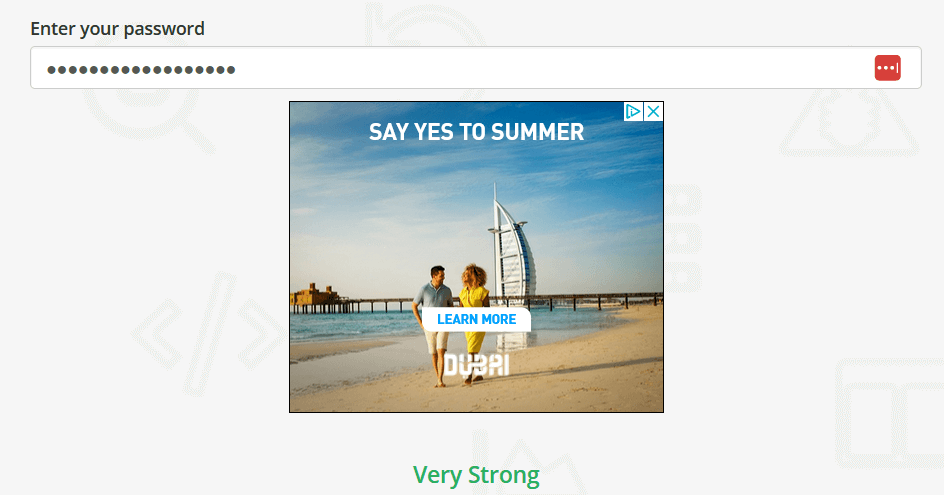Password Strength Checker
Use the Password Strength Checker to find out how strong any password is before using them to secure online accounts. Enter any password below and you will be provided with the results instantly.
About Password Strength Checker
Identity theft and data breaches are on the rise, and frequently, weak passwords are to blame. Cybercriminals can use credentials they've stolen to purchase goods, and make transactions using people's credit information.
While using the same password on numerous websites could be handy, it poses a serious security risk. If someone learns your password, their access to your email, Facebook, Twitter, bank account, and even the neighborhood supermarket can be compromised.
Every online account should have a different, difficult password to secure your personal data. Using a Password Strength Checker is, therefore, beneficial.
What is a Password Strength Checker?
A password strength checker is a web tool that allows you to assess the strength of your passwords. It evaluates your password's syntax and alerts you to any flaws.
The tool examines a password's length, character types used, and susceptibility to common attack techniques, among other criteria. You can evaluate the strength of your selected password and make the required changes to increase its security by utilizing a password strength checker.
Benefits and features
Here are reasons to consider using a password-strength checker:
Enhanced Security
Password checkers make sure that your passwords adhere to strict security standards. They evaluate several aspects of your password, such as its length, complexity, and predictability, and offer feedback on its strength.
Using a password checker, you can make stronger passwords that are more impervious to hacking attempts.
Instant Feedback
Password checkers provide you with immediate feedback on how strong your password is. They frequently rate or score your password, showing how secure it is.
This quick feedback lets you make changes and enhance your password right away, lowering the possibility of someone else accessing your accounts without authorization.
Saves time and efforts
Password checkers simplify generating secure passwords, saving time and effort. Rather than manually determining whether your password satisfies the requirements, the password checker will help you evaluate the password's strength.
Promotes Password Diversity
Using a password checker encourages the usage of different passwords for every online account. Since using the same password for several accounts raises the danger of a security breach, many password checkers stress preventing password reuse. Password checkers improve overall password hygiene by generating strong and distinctive passwords.
User-Friendly Interface
Password checkers are often developed with user-friendliness in mind. They offer concise, understandable feedback, frequently with visual cues or color-coded representations of password strength. This makes password strength assessment available to users with varying technological expertise.
How to use the Password Strength Checker?
The password checker is a simple tool to use. Here are a few steps to take to check the strength of your password.
- Go to SEOToolsaudit on your browser
- Navigate to the Password Strength Checker
- Type in your password in the box provided. The password status will change to show weak, medium, or strong.
- Keep trying it till you get a strong password
The Best Way To Make Secure Passwords
Here is the best method for making secure passwords:
- Passwords should be at least 16 characters long.
- A password should be made up of a mixture of characters, numbers, and letters.
- You shouldn't use the same password for several accounts.
- Any personal information about the user, such as their address or phone number, shouldn't be included in their password. It's also preferable to avoid including any information that can be found on social media, such as the names of children or pets.
- There shouldn't be any consecutive letters or numbers in a password.
- The word "password" or repeated letters or numbers shouldn't be used as a password.
Conclusion
Strengthening your passwords is essential to preserving your online presence in an era where cybersecurity threats are prevalent. A practical and efficient way to evaluate and enhance the security of your passwords is to use password strength checkers.
These tools can help you strengthen your online defenses and achieve peace of mind in the ever-expanding digital realm by including them in your password management routine and adhering to best practices.
Frequently Asked Questions
Can someone crack the strong password?
It's getting harder to make uncrackable passwords. By abstaining from problematic password habits like repeating characters, frequent keyword patterns, common acronyms, and reusing passwords, you can lessen the likelihood that your password will be stolen. Utilize the online password strength tester tools to stay on top of your passwords.
How Does Password Strength Checker Help?
The Password Strength Checker employs a complex algorithm to determine how strong a password is. Its aggregated data is based on dictionaries of "first name" and "last name," commonly used password dictionaries, and complex substitution patterns.
It also searches for passwords with popular proximity-based keyboard character combinations like "asdf" and "qwerty" as well as frequent character sequences like "123456."
What Length is Ideal for a Password?
If the password is for a regular user, a purpose, or an account, it should be at least 12 characters and ideally 16 or more. If it's too brief, fraudsters are more likely to guess it. The less easily it can be hacked, the more characters are used. However, a minimum length of 25 characters is advised for administrators, services, and privileged accounts.
Research Websites
- https://www.security.org/how-secure-is-my-password/
- https://bitwarden.com/password-strength/
- https://nordpass.com/secure-password/
- https://www.idstrong.com/tools/password-strength-checker/
LATEST BLOGS
Search
-
Popular Seo Tools
- Plagiarism Checker
- Paraphrasing Tool
- Keyword Position Checker
- Grammar Checker
- Domain Authority Checker
- PageSpeed Insights Checker
- Image Compression Tool
- Reverse Image Search
- Page Authority checker
- Text To Speech
- Backlink Checker
- Backlink Maker
- Domain Age Checker
- Website Ping Tool
- Website Reviewer
- Keyword Density Checker
- Page Size Checker
- Word Counter
- Mozrank Checker