PowerPoint to PDF
Use our PowerPoint to PDF converter to easily convert PowerPoint files to PDF documents.
About PowerPoint to PDF
One of the biggest challenges with sharing documents online is ensuring they maintain their original formatting. This rings true when it comes to PowerPoint presentations because of its unique formatting and details. There is a need to send presentations easily, irrespective of the recipient's device or software, which is why we need PowerPoint to PDF converters.
In this article, we will talk about the purpose and advantages of a PowerPoint to PDF converter, how to use it, and address some common questions about this essential tool.
What is PowerPoint to PDF Converter?
A PowerPoint to PDF converter is an online tool designed to convert PowerPoint (PPT and PPTX) presentations into a universally compatible Portable Document Format (PDF). The conversion does not affect the original layout and formatting, so the recipient will see the content exactly as the producer.
The converter is a game-changer for individuals and businesses who need to send their presentations to different people without having problems with the formatting and layout.
Benefits and Features of PowerPoint to PDF Converter
Here are some features and benefits of using the PowerPoint to PDF Converter
Unlimited access to PowerPoint files
The ability to use an unlimited number of PowerPoint files is pretty impressive, especially for businesses and individuals who need to share multiple presentations. There is no limit to the number of files you can edit.
Despite unlimited access to the tool, they are still free of charge, eliminating the need for expensive tools or subscriptions. It is a cost-effective solution for personal and professional use since users can also edit their PowerPoint presentations for free.
Support for PPT and PPTX formats
Support for the older PPT format and the new PPTX format ensures that users are not restricted by any PowerPoint version. Whether you are working with existing files or the latest specifications, a good converter can handle all of them.
This helps users to collaborate without any worries regardless of PowerPoint version preference and it also eliminates the need to manually convert files whether it is the old or new version.
Easy conversion process
Our PowerPoint to PDF converter is designed with simplicity in mind. Users don’t need technology to access the tool. This converter offers an intuitive interface that guides users through the conversion process.
A simple process, usually involving uploading, initiating conversion, and downloading of PDFs saves users time and effort. It’s a far more efficient one-step solution than manual conversion methods.
No watermarks
The lack of watermarks in converted PDFs ensures a professional and clean look. Users can confidently share their documents without third-party branding, which is especially important when dealing with sensitive or client-centric presentations
PDFs without watermarks preserve the quality of the original text. There will be no interference with the structure or aesthetics of the story, and it will maintain the intended effect.
Accessibility
You can edit PowerPoint presentations on the go once you have an internet connection and a web browser. You can use our converter with a desktop, laptop, tablet, or smartphone. It provides the same seamless user experience across devices.
Guarantee of confidentiality
You are assured of the safety of your sensitive information by the automatic deletion of files transferred from the converter's servers after the conversion is complete. Users can be confident that their data will not be stored or misused.
This guarantee of confidentiality is especially important for business presentations containing confidential information. Users can confidently convert documents, knowing that their data remains confidential and that the modifier service is unavailable.
Best Quality PDFs
Users can rely on the converter to diligently convert the original PowerPoint presentation into a resulting PDF. This includes preserving images, text, lists, and the quality of any file. The converted PDF correctly displays the source document.
It makes sure that the modified document is not only consistent with the original PowerPoint but also visually and functionally, and that it meets the expectations of the developers and recipients
How to use PowerPoint to PDF Converter?
PowerPoint to PDF converter is easy to use. Here are step-by-step instructions:
- Go to the SEOToolsaudit webpage and locate the Powerpoint to PDF Converter
- You can upload your PowerPoint presentation by dragging it to the converter interface or selecting the file from your device, Dropbox, or Google Drive.
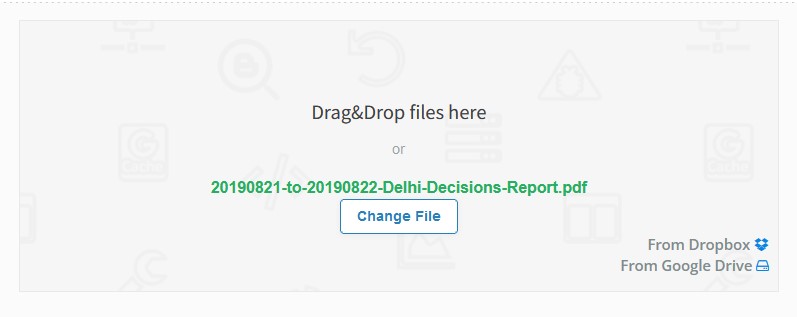
- Click the "Convert to PDF" button. The upload time may vary depending on the file size.
- Once the conversion is complete, you will be given a "Download" option. Click to save the PDF file to your device.
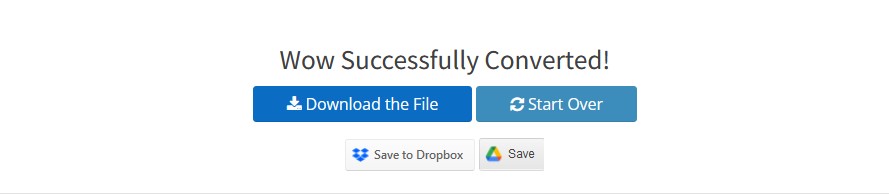
Conclusion
PowerPoint to PDF converters come in handy for sharing documents in the desired format. They simplify the process of converting a PowerPoint presentation into a universally accepted format, ensuring that the original design and layout are preserved.
If you need help converting your PowerPoint to a PDF file or vice versa, try out the SEOToolsaudit tool.
Frequently Asked Questions
How can I convert PowerPoint to PDF for free?
You can use a free PPT to PDF converter like the one developed by SEOToolsaudit There are no limits to the number of files you can convert usage restrictions or costs associated with this tool.
Is PPT the same as PDF?
No, PPT stands for PowerPoint presentation file, and PDF stands for Portable Document Format, which is a universal document format. They are files and need software to view them.
Will the PowerPoint to PDF retain my file quality during conversion?
Yes, the SEOToolsaudit PowerPoint to PDF tool retains the formatting and quality of the files it converts.
Research Links
- https://smallseo.tools/powerpoint-to-pdf
- https://seotoolscentre.com/powerpoint-to-pdf
- https://smallseotools.com/powerpoint-to-pdf/
LATEST BLOGS
Search
-
Popular Seo Tools
- Plagiarism Checker
- Paraphrasing Tool
- Keyword Position Checker
- Grammar Checker
- Domain Authority Checker
- PageSpeed Insights Checker
- Image Compression Tool
- Reverse Image Search
- Page Authority checker
- Text To Speech
- Backlink Checker
- Backlink Maker
- Domain Age Checker
- Website Ping Tool
- Website Reviewer
- Keyword Density Checker
- Page Size Checker
- Word Counter
- Mozrank Checker
