WebP to JPEG Image
Use our WebP to JPEG converter to easily convert WebP Images to JPEG Images.
About WebP to JPEG Image
The recent content trend places priorities on visual content (images and videos), especially for better performance and accessibility. Thanks to Google’s innovation in these formats, WebP has gained a reputation for its effective compression and fast loading times.
However, not all platforms and devices support simple WebP images. The WebP to JPEG converter comes in handy for compatibility and accessibility. Learn more about the WebP to JPEG tool, its benefits, and features, and how to use it in this article.
What is the WebP to JPEG Tool?
The WebP to JPEG tool is an online converter that simplifies the process of converting WebP images to JPEG format. WebP images are great for reducing file sizes and speeding up web page loading, but they are not universally compatible.
To overcome this obstacle, the WebP to JPEG converter allows users to convert these formats easily, requiring only a few clicks without the need for special software or technical expertise.
Benefits and Features of the WebP to JPEG Converter
Here are some reasons to consider the WebP to JPEG converter:
Compatibility
WebP images are known for their exceptional compression capabilities and small file sizes, making them ideal for modern web environments. However, they are not universally accepted, mainly due to the relatively new design.
JPEG is one of the most widely supported image formats across devices, platforms, and web browsers. When you convert your WebP images to JPEG, you guarantee that your images will be viewable across different platforms.
So, this works for website owners who want to ensure that all visitors can access their images, no matter what device or browser they use.
Furthermore, WebP support varies among web browsers, and an older browser may not display a WebP image correctly. Using a WebP to JPEG converter, you eliminate the risk of users encountering corrupted images or missing content, thus providing a consistent and reliable experience
Accessibility
In some cases, you may find that your web application or content management systems do not support WebP images. This can affect how you create and share your content.
When you convert to JPEG, you can easily transfer the files no matter the device or operating system of the recipient. This is more useful for designers who want to use the documents for their design.
Making sure your images are in JPEG format allows for the widest possible audience to consume, which is important for businesses and individuals looking to reach the widest demographic.
When you remove format barriers, the visibility of your images is inclusive, making it easier for all users to access and engage with your content.
Device Compatibility
Occasionally, you may need to edit a WebP image with image editing software or tools that do not support the WebP format.
Switching to the JPEG format in the past has allowed you to edit your footage more efficiently without formatting-related hiccups. This works with older versions of the software that do not have built-in support for newer models.
High-end editing tools typically have excellent support for JPEG, ensuring that your images maintain their quality throughout the conversion process. Switching to JPEG before editing prevents potential problems and loss of visual fidelity during image processing.
Resize the File to Your Liking
Note that a WebP image file size is not always smaller than that of a JPEG image. Depending on the content and compression level used, the WebP image can sometimes be large.
Using a WebP to JPEG converter allows you to control the file size according to your specific needs. This means that you can easily use the images for collaboration.
How to Use the WebP to JPEG Tool?
Here is a step-by-step process of using the WebP to JPEG tool
- Visit the SEOToolsaudit page.
- Navigate to the WebP to JPEG tool.
- Click on Choose File or Drag & Drop the file to upload the document.

- Click on Convert Now.
- Download the converted file.
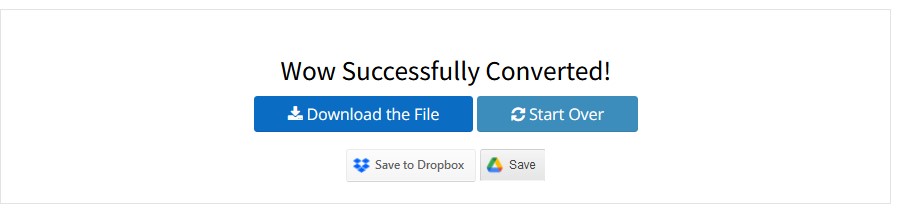
Conclusion
As a creator who wants to easily share and work with web links and files, the WebP to JPEG converter is a must-have tool. It is also handy for website owners as it improves your website presence and user experience.
The WebP to JPEG allows you to easily edit images without compromising quality. Whether it’s editing, sharing, or using platforms that don’t support WebP, this is a time-saving and effective solution that powers your digital efforts.
Frequently Asked Questions
Why convert WebP to JPEG?
Converting WebP to JPEG ensures compatibility with devices and platforms that may not support WebP images. Some software allows easy editing and custom file size.
Is it risk-free to use the WebP to JPEG converter?
WebP to JPEG converter might cause a slight reduction in the image quality during conversion. However, its effect on image quality is generally small and invisible to the human eye.
Is there a file size limit for the WebP to JPEG tool?
File size limits can vary depending on the specific converter you’re using. The SEOToolsaudit WebP to JPEG has a size limit of 1.2MB
Research Links
- https://www.smallseoclub.com/webp-to-jpg
- https://www.smallseotools.solutions/2021/09/webp-image-converter.html
- https://tinytool.net/webp-to-jpg
LATEST BLOGS
Search
-
Popular Seo Tools
- Plagiarism Checker
- Paraphrasing Tool
- Keyword Position Checker
- Grammar Checker
- Domain Authority Checker
- PageSpeed Insights Checker
- Image Compression Tool
- Reverse Image Search
- Page Authority checker
- Text To Speech
- Backlink Checker
- Backlink Maker
- Domain Age Checker
- Website Ping Tool
- Website Reviewer
- Keyword Density Checker
- Page Size Checker
- Word Counter
- Mozrank Checker
