Excel to PDF
Use our Excel to PDF converter to easily convert Excel files to PDF documents.
About Excel to PDF
Excel spreadsheet is commonly used for effective data management and sharing as it also aids productivity and collaboration in the business environment. Converting Excel spreadsheets to PDF format helps to streamline operations and ensure data consistency.
Don’t lose the spreadsheet’s formatting during the conversion, use the Excel to PDF tool for all your conversions. This article talks about the SEOToolsaudit Excel to PDF tool, which provides a simple and effective solution for converting Excel files to PDF.
What is Excel to PDF Tool?
The SEOToolsaudit Excel to PDF tool is an online converter designed to convert Microsoft Excel spreadsheets to Portable Document Format (PDF). PDF files are the most universal compatible file, making them the go-to for data sharing and secure collaboration. This tool makes it easy to convert Excel spreadsheets to PDFs and ensures that your data remains intact during the conversion.
Benefits and Features of Excel to PDF Tool
Here are reasons to consider using the Excel to PDF converter tool:
Cross-Platform Compatibility
PDF files are platform-independent, which means they can be opened and viewed on different operating systems including Windows, macOS, Linux, and even mobile platforms like iOS and Android. This makes your data accessible to many users, regardless of their device or operating system.
Consistent Formatting
The read-only nature of PDFs eliminates unintentional changes or inconsistencies in your data. You can be confident that the data remains accurate and accurate when sharing the file with others.
Converting Excel to PDF with the tool preserves the structure and layout of your spreadsheet. This synchronization ensures that your data is consistent across devices and software applications, eliminating the risk of data being misinterpreted due to formatting inconsistencies.
Improved Data Integrity
PDF files are read-only, which means they cannot be easily modified. The read-only feature ensures your data is safe and protects your information from accidental or unauthorized changes. This comes in handy when sharing sensitive information such as financial statements or legal documents.
The Excel to PDF conversion tool ensures that your data remains intact and unaltered. It saves changes or unintended changes when working with an Excel file. This feature also ensures data accuracy and reliability.
Reduce the File Size
Excel files can get quite large, especially when they contain complex formulas, lots of worksheets, or embedded images. Converting these files to PDF can significantly reduce the file size. This saves storage space and makes sharing these files via email or uploading them to cloud storage platforms more efficient.
You can upload and download small-sized PDF files when sharing files with colleagues, clients, or stakeholders. This improves how fast you can send your files, eliminating all delays.
Secure Collaboration
For collaborative projects or reports to team members, PDFs prevent inadvertent changes that could disrupt productivity or compromise document integrity. This safe, collaborative environment increases overall productivity.
How to use Excel to PDF Tool?
Converting an Excel file to PDF is a simple process using our Excel to PDF tool:
- Go to the SEOToolsaudit website and search for Excel to PDF Converter.
- Click the "Choose File" button to upload the Excel spreadsheet you want to convert. You can also use the drag-and-drop feature to simplify the process.
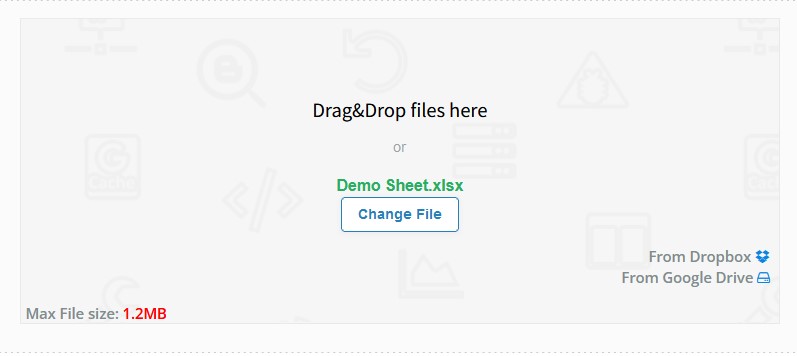
- Once the file is uploaded, click on the "Convert Now" button.
- Download the converted PDF file to your computer or save it to a cloud storage platform of your choice such as Google Drive or Dropbox.
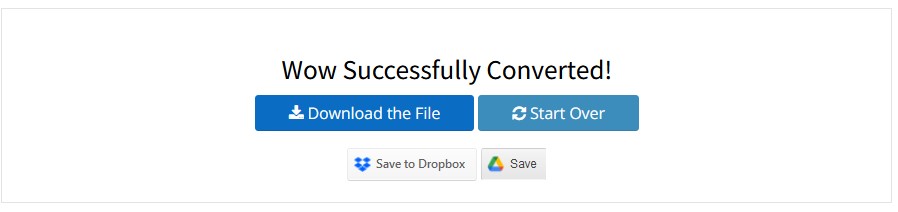
Conclusion
PDF is an excellent alternative for sharing and presenting material, especially in professional and collaborative settings.
Converting Excel to PDF isn’t just a matter of document format conversion; It’s a practical step towards simple data management, secure collaboration, and productivity improvements. It ensures that your data is reliable, accessible, and secure in today’s fast-paced business environment.
So, say goodbye to issues of inconsistencies and data inconsistencies, and embrace the power of Excel to PDF conversions for a more efficient and smooth approach
Frequently Asked Questions
Can I convert Excel to PDF without changing the formatting with the Excel to PDF online tool?
You can use the SEOToolsaudit Excel to PDF tool to preserve your Excel formatting when converting to PDF. It ensures that your file’s format and layout stay intact as you make changes.
Why convert Excel to PDF?
Converting an Excel file to a PDF file allows you to access and view the file on different systems, even if they don't have Microsoft Office. In addition, PDFs are easier to print and distribute than Excel files.
Do I need to pay to use the Excel to PDF converter?
No. The SEOToolsaudit Excel to PDF converter is a free tool and you can use it to convert as many files as possible without paying any fee. You also don’t need to register or fill out any forms to use the tool
Research Links
- https://seotools.datawayapp.com/excel-to-pdf#google_vignette
- https://seomagnifier.com/excel-to-pdf-converter-online#google_vignette
- https://smallseotools.com/excel-to-pdf/
- https://seotoolscentre.com/excel-to-pdf-converter-online
LATEST BLOGS
Search
-
Popular Seo Tools
- Plagiarism Checker
- Paraphrasing Tool
- Keyword Position Checker
- Grammar Checker
- Domain Authority Checker
- PageSpeed Insights Checker
- Image Compression Tool
- Reverse Image Search
- Page Authority checker
- Text To Speech
- Backlink Checker
- Backlink Maker
- Domain Age Checker
- Website Ping Tool
- Website Reviewer
- Keyword Density Checker
- Page Size Checker
- Word Counter
- Mozrank Checker
