HTML to PDF
Use our HTML to PDF converter to easily convert HTML Files to TXT documents.
About HTML to PDF
As a webpage developer, business owner, or someone who handles a lot of documents, there might be a need to convert your HTML file to PDF one day. When this day comes, do not panic as there is a perfect tool that helps convert HTML to PDF.
The HTML to PDF tool allows users to convert web pages, emails, and various documents in HTML format to portable PDF files. This technology has become increasingly important to help share and publish files. In this article, we will discuss HTML to PDF converters and all you need to know about them
What is the HTML to PDF Tool?
The HTML to PDF converter is a tool that allows users to convert HTML code, usually found in a web browser, to a PDF file. HTML files are not shareable and easily accessible but the tool helps to transform HTML content into a format that is easily shared, published, and universally accessible.
HTML to PDF converters are more useful for those who need to work with HTML files for various purposes.
Benefits and Features of HTML to PDF Converter
Here are the benefits and features of HTML to PDF converter
Document Security
Businesses can prevent unwanted access to critical information by transforming HTML code into PDF format. It is possible to password-protect and encrypt PDF files to make sure that only authorized users may access the content. This is helpful for companies that work with sensitive information including client data, legal documents, and financial reports.
Enhances Offline Accessibility
Even though the internet has become a crucial part of our daily lives, there are still some circumstances where offline information access is required.
Users can view the content even when they don't have an online connection thanks to the ability to download and save PDF files locally. Businesses that need to offer downloaded materials like user manuals, product catalogs, or brochures will find this to be extremely helpful.
Easy to Use
Our HTML to PDF converter prioritizes beginner-friendliness. The interface is designed to be easy, making sure that even people with limited technical understanding can navigate the conversion manner.
Users are commonly guided through the process step by step, making it available to a wide audience. This simplicity is specifically good for people who may not be familiar with complex technical operations.
Free to Use
This HTML to PDF converter offers free services without cost. Our tool is therefore a cost-effective option for users.
Multiple Upload Options
Our HTML to PDF converter offers different upload methods to suit a wider range of people. Users can drag their HTML file and drop it into the converter's interface.
Users can also navigate through their computer documents and pick out the HTML file they wish to transform. This approach is appropriate for people who choose a greater conventional approach.
Furthermore, our converter allows users to add HTML documents without delay from the cloud (Dropbox or Google Drive).
Downloading Options
After the HTML to PDF conversion is complete, users are presented with numerous alternatives for downloading the resulting PDF report.
You can choose to save the converted file in your Google Drive Drop or send it to your Dropbox account. Users can also download the PDF report to their nearby PC or tool. This allows you to have a duplicate of the document readily available offline.
Quick and Efficient
This tool is designed to adapt quickly, ensuring that users can quickly access PDF versions of their HTML content in time. Quality is ensured, and formatting, graphics, and text are maintained consistently.
The converter supports batch conversions, saving time when processing multiple files. Additionally, it’s optimized for web content, handling hyperlinks, multimedia elements, and responsive design well.
Safety and Security
The HTML to PDF converter prioritizes data privacy, ensuring that user data remains confidential and will not be stored or accessed.
Our converter does not add watermarks, icons, or advertisements to the resulting file. We also comply with privacy laws and ensure protection against malware, screening of uploads to mitigate potential threats, and protection of users.
How to use HTML to PDF Converter?
- Go to the HTML to PDF conversion page.
- Upload the HTML file you want to convert.
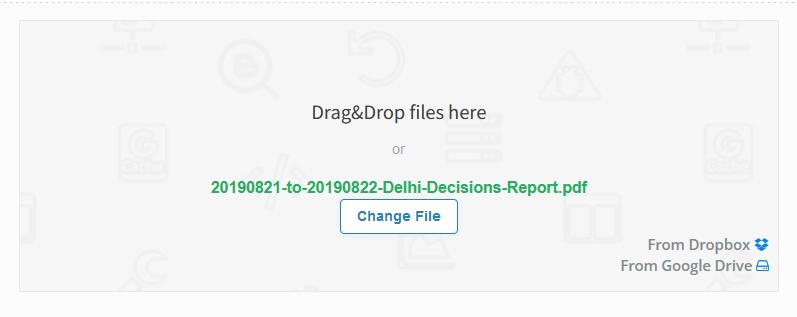
- Click on the "Convert" button to start the conversion process.
- Once the conversion is complete, download the converted PDF file.

Conclusion
The HTML to PDF converter tool makes it easy to convert HTML text to PDF files for various purposes, including sharing and publishing. The tool is easy to use, free, and offers a wide range of uploads and downloads. Whether you’re dealing with web pages, emails, or other HTML documents, our HTML to PDF converter tool provides an easy solution to convert your content to a universally accessible format.
Frequently Asked Questions
How to convert any web page to a PDF document with the tool?
To convert a web page to a PDF document, upload an HTML web page as an HTML to PDF converter. The tool processes the HTML file and converts it into a PDF document that you can download and use according to your needs.
How do I retain the formatting if I want to convert HTML to PDF
You do not have to worry about this if you are using our online HTML to PDF tool. The tool converts all the details of the HTML file without losing the file’s format
How much does it cost to convert HTML to PDF?
If you use the SEOToolsaudit HTML to PDF tool, you don’t have to pay anything since the tool is free. You also don’t have to register to use the tool.
Research Links
- https://seomagnifier.com/html-to-pdf-converter-online#:~:text=Go%20to%20the%20HTML%20to,it%20into%20a%20pdf%20file.
- https://smallseo.tools/html-to-pdf
- https://seotoolscentre.com/html-to-pdf-converter
LATEST BLOGS
Search
-
Popular Seo Tools
- Plagiarism Checker
- Paraphrasing Tool
- Keyword Position Checker
- Grammar Checker
- Domain Authority Checker
- PageSpeed Insights Checker
- Image Compression Tool
- Reverse Image Search
- Page Authority checker
- Text To Speech
- Backlink Checker
- Backlink Maker
- Domain Age Checker
- Website Ping Tool
- Website Reviewer
- Keyword Density Checker
- Page Size Checker
- Word Counter
- Mozrank Checker
