URL to PDF
Use our URL to PDF converter to easily convert any webpage to its PDF document format.
About URL to PDF
Have you ever been in a position where you need to copy a whole long webpage but struggle to do it because of no time— or lots of images on the page making you copy in batches? If yes, here is a better solution for this problem: the SEOtoolsaudit URL to PDF converter.
With this tool, you do not have to stress yourself to manually copy long content on a webpage and turn it into a PDF file. In this guide, we will cover what the URL to PDF is, its features, and how to use it.
What is the URL to PDF Tool?
The URL to PDF converter is an online tool that helps users convert web pages into PDFs in seconds. If you own a website or blog and want to convert the content into an ebook or PDF, this app can help you achieve that.
This tool is user-friendly, easy to use, and the best part? There is no need to fret about technical complexities. With just a few clicks, your content is converted – effortless and stress-free.
Benefits and Features of the URL to PDF Tool
Here are reasons to use the URL to PDF tool.
Quick Webpage to PDF Conversion
The URL to PDF tool is the epitome of efficiency. It swiftly converts web pages into high-quality PDFs, saving you precious time and effort. With this tool, what used to be a cumbersome task is now as easy as a few clicks.
High-quality Conversion
Quality matters— and this tool ensures that your PDFs preserve the essence and integrity of the original webpage. No more formatting or pixelated images, it will do all this for you.
Quick and Easy Conversion
Simplicity reigns supreme. This tool is user-friendly. It's so intuitive that you can navigate the conversion process with ease, even if you're not tech-savvy.
Access from Anywhere
You can access and use the URL to PDF tool from anywhere; at home, at work, or on the go. All you need is an internet connection.
Supporting All Operating Systems
No matter if you're a Windows enthusiast, a macOS devotee, or a Linux lover, the URL to PDF tool plays nicely with all operating systems. It's a universal solution for all.
Free to Use
Cost should never be a barrier to accessing useful tools. The URL to PDF converter is completely free to use. You can convert as many web pages as you need without incurring any charges or hidden fees.
No Usage Limit
Unlike some online tools that restrict your usage, the URL to PDF tool comes with no limits. You can convert an unlimited number of web pages to PDFs. Whether you're working on a single project or have a continuous need for PDF conversions, you're not constrained by usage limits.
Safe and Secure Online Conversion
Your online safety and security are paramount. The URL to PDF tool is designed with the latest security features to ensure that your data and privacy remain protected during the conversion process. You can trust that your sensitive information won't be compromised.
How to Use the URL to PDF Tool?
To use the URL to PDF tool, follow this simple guide
- Go to the URL to PDF page on your browser.
- Copy the URL link you want to convert to PDF. Paste it in the box.
- Then click convert; now wait for a few seconds.

- Click download or choose the option to save to your drive.
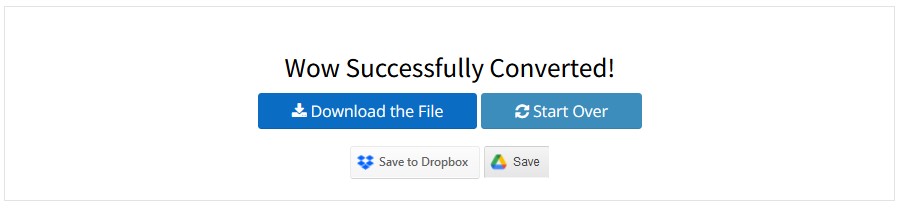
Conclusion
The URL to PDF is a top-notch webpage converter. The tool is easy to use, you do not need to learn any technical skills, all you have to do is copy and paste the link you want to convert to PDF in a box and boom it converts it.
Whether you want to convert your blog pages to a PDF or want to use it for school work, this tool got you covered.
Frequently Asked Questions
Is the URL to PDF tool safe?
Yes, the URL to PDF is safe to use, you can rest assured that your data is not shared or accessed by third parties.
Is the URL to PDF tool free?
This tool is free to use. To enjoy this tool, all you need do is visit the website copy and paste the URLs you would like to convert and you will not be charged a dime.
Which URL to PDF tool Is the best?
The SEOtoolsaudit URl to PDF tool is a top-notch free tool. It is known for its efficiency and simplicity of use.
How to convert URLs to PDFs online?
To turn your URL to PDF online, simply use the URL to PDF tool. Copy and paste the web page link you want to convert to PDF in the box provided and click convert now; in seconds, your URL will be converted to a PDF.
Research Links
- https://webtopdf.com/
- https://www.sejda.com/html-to-pdf
- https://helpx.adobe.com/acrobat/using/converting-web-pages-pdf.html
LATEST BLOGS
Search
-
Popular Seo Tools
- Plagiarism Checker
- Paraphrasing Tool
- Keyword Position Checker
- Grammar Checker
- Domain Authority Checker
- PageSpeed Insights Checker
- Image Compression Tool
- Reverse Image Search
- Page Authority checker
- Text To Speech
- Backlink Checker
- Backlink Maker
- Domain Age Checker
- Website Ping Tool
- Website Reviewer
- Keyword Density Checker
- Page Size Checker
- Word Counter
- Mozrank Checker
