PDF to Word
Use our PDF to Word converter to easily convert PDF documents to Word Documents.
About PDF to Word
Digital file transfer can come in different file formats including PDFs, Word documents, PowerPoint, etc. PDFs are the most common, but what happens when you need a document in Word document but do not have the Microsoft Word app?
SEOToolsaudit PDF to Word converter helps to convert PDF documents to Word without the use or need for Microsoft Office. Here is all you need to know about the tools.
What is the PDF to Word Tool?
The PDF to Word tool is a web-based tool you can use to convert PDF files to Word documents. You do not need to have the Microsoft Word tool to convert your PDF files anymore. The tool is so effective that it retains the formatting after conversion.
After conversion, you can make other changes to the file including editing texts and removing or adding images. The hassle is in changing the PDF file to a Word document, as you can easily share the Word to PDF file on the internet
Benefits and Features of PDF to Word Tool
Here are some known benefits of PDF to Word Tools.
Easy to Use
Using the PDF to Word Tool requires no previous knowledge or expertise as it involves some simple steps. All you have to do is drag and drop the PDF files you want to convert and submit and you will have the converted files in a few seconds.
Effective and Efficient
Unlike trying to manually convert PDF files to Word documents, this tool converts the files in seconds. The swiftness does not mean that it will do a shabby job. You can rest assured that the file will still retain its quality and formatting even after conversion.
Free
Using an online tool these days might require a fee or website registration. However, using the SEOToolsaudit PDF to Word converter requires none of these. You can use the tool without registration or subscribing to a premium plan.
It does not matter how many times you need to use the tool, it is free to use and it will still deliver the best quality.
Privacy and Security Assured
The use of digital files brings about the need to protect the files and their content. This also means that you need to trust the online tool you are using and must assure you of security and privacy.
The PDF to Word converter does not store any files you convert with it. As soon as you convert and download the PDF files to Word documents, the file is deleted from the servers and cloud. You can also be sure that the tool does not go through the content of your file during conversion.
Mobile Friendly
Whenever you need to convert a document to another file format, your first instinct might be to carry your laptop. However, with the use of this tool, you can convert your tools anywhere and at any time. This does not mean the converter does not work on a laptop; it works on various devices and performs excellently well on all.
Multiple Pages at Once
Regardless of how many pages your PDF document has, the PDF to Doc tool will convert them all at once into a single Doc file. This tool will convert many pages of a PDF file into Word format, so you don't have to bother about doing it page by page.
Images & Graphics Transfer
You don't need to worry about the photos and other graphics being converted to doc format if your PDF document has several images and other graphics. Without any human work, the PDF to Word converter will convert all the content to the Doc or Docx format. Additionally, you can immediately convert PDF files into photos by using our free PDF to JPG converter.
Add or Change Text
You might need to add or alter text while creating a document in order to make it stand out. It won't be simple to do this process if you have a PDF file because you need professional Adobe software. So using a PDF to DOC converter is the simple approach to complete this task. You may quickly make the necessary modifications after converting your file into an editable Word document.
How to Use the PDF to Word Tool?
Here are the simple steps to follow to use the PDF to Word tool:
- Go to the SEOToolsaudit webpage and navigate to PDF to Word tool
- Select the file you want to convert and drag and drop in the converter
- The conversion process will start in a few seconds once you click on Convert Now

- After it has been converted successfully, you can start the download process
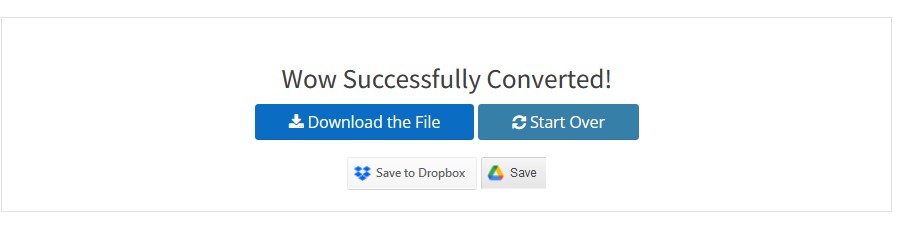
- You can save it to Dropbox or Google Drive.
Conclusion
The stress of trying to manually convert a PDF file to a Word document is energy-sapping not to mention time-wasting. If you regularly deal with PDF files and Word documents, you should not do without the PDF to Word tool. The tool is fast and easy to use. Check out the tool today!
Frequently Asked Questions
Can I edit the file after converting it to a Word Document?
Yes, once you are done converting the PDF file with the tool, you can tweak and edit the file to your satisfaction
Does the PDF to Word tool require previous knowledge?
You are not using the Microsoft Word tool which means you are not doing the work. Simply drag the PDF file to the converter and then, you have a Word document.
Can I use the PDF to Word Converter without email?
The PDF to Word converter tool does not require registration or payment, so you do not need your email or any other info for that matter.
Research Links
- https://smallseo.tools/pdf-to-word-converter
- https://seomagnifier.com/pdf-to-word-converter-online#google_vignette
- https://seotoolscentre.com/pdf-to-word-converter
LATEST BLOGS
Search
-
Popular Seo Tools
- Plagiarism Checker
- Paraphrasing Tool
- Keyword Position Checker
- Grammar Checker
- Domain Authority Checker
- PageSpeed Insights Checker
- Image Compression Tool
- Reverse Image Search
- Page Authority checker
- Text To Speech
- Backlink Checker
- Backlink Maker
- Domain Age Checker
- Website Ping Tool
- Website Reviewer
- Keyword Density Checker
- Page Size Checker
- Word Counter
- Mozrank Checker
