PDF to TXT
Use our PDF to TXT converter to easily convert PDF Documents to TXT files.
About PDF to TXT
Converting PDF files into TXT aids copying and pasting text, and editing tasks. It makes your editorial work fast and easy since you can easily edit them without struggling with the images, fonts, and other formatting. Seotoolsaudit PDF to TXT allows you to easily extract text from PDFs and convert it into a simple text file for better productivity.
Read on to find out what the tool is all about — its key features and benefits, how to use it, and answer some frequently asked questions.
What is the PDF to TXT Tool?
The PDF to TXT tool is an OCR online tool that identifies and extracts text in a PDF file and saves it as a simple .txt file. This tool will extract only the raw text, leaving fonts, colors, headings, and other formatting behind.
Features and Benefits
These are the key features and main benefits of the PDF to TXT tool:
Extract Text From PDFs Quickly and Easily
Extracting text from PDFs is simple when you use our reliable PDF to TXT tool. This tool will produce a simple and understandable text format with just a few clicks. Apart from the easy conversion, it also delivers a top-quality service in no time.
24/7 Accessibility
This tool offers you the most accessible way to obtain text from PDFs. It is designed to extract texts and make them useful for various purposes, such as research or documentation.
Preserve Storage Space
The seotoolsaudit PDF to TXT tool helps to save space on your device by converting PDFs to lightweight plain text format. It equally ensures an efficient way to manage digital documents.
Easy Copy/paste and Edit Experience
Extracted texts in .txt format are easy to copy and paste into other applications or edit as needed.
Free Online Conversions
This PDF to TXT tool offers the convenience of converting PDFs to text without paying a dime. Even though it's free, it will meet your expectations.
Helpful for Screen Readers
People with visual impairments will benefit from this tool as it will convert PDFs to more easy-to-read text.
How to Use the PDF to TXT Tool?
Here's how to convert a PDF to TXT using this tool:
- Upload your PDF file from your device or through cloud storage.
- The tool will extract all text from the PDF file when you click the "convert now" button. It will save the text in a new TXT document.

- Download the new TXT file to your device by clicking the "download the file" option.
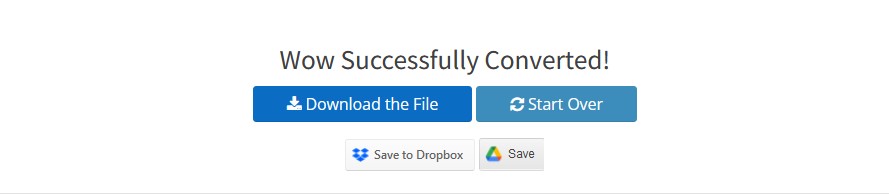
- Open the TXT file in any text editor to view, copy/paste, and edit the content when needed.
Conclusion
Our AI-powered tool is easy to use and provides fast and accurate conversions. It is a go-to option for people looking for PDF to TXT solutions.
An end has come to wasting time re-typing text from PDFs. Convert your files in just a few clicks with the Seotoolsaudit PDF to TXT tool. Explore it today and take your productivity to the next level of greatness.
Frequently Asked Questions
What happens to the images in my PDF during TXT conversion?
PDF to TXT tool doesn't have anything to do with non-text content. Hence, it will ignore images, charts, tables, and other non-text elements during extraction. Instead, it will extract the text in the tables and columns and convert it to regular paragraphs.
Similarly, this tool will remove all text formatting; in other words, all fonts, headings, and styles will change to plain text after extraction.
How do I extract plain text from a PDF?
There are different ways to extract plain text from a PDF file, including using an online PDF-to-text converter tool. The Seotoolsaudit PDF to TXT is a well-developed web-based software that allows you to upload a PDF file and convert it to text.
Other ways to extract plain text from a PDF file include using Adobe Acrobat and offline applications. However, most of them are only available to premium users.
What are the key features to look for when choosing a PDF to TXT converter?
Security is the first feature to consider, especially if you deal with sensitive documents. Choose a platform that doesn't save users' data and PDF content without permission. In the same vein, the tool should have advanced optical character recognition (OCR) to identify and extract text without errors. Other features to consider include compatibility, fast conversion rate, and affordability.
Why should I convert PDF to TXT?
Most people convert PDF to TXT files due to their economical size. TXT files are known for their small size because they don't contain images, charts, graphics, and other pictorial content. Hence, people prefer them to PDFs to preserve storage spaces. Also, TXT files are easier to manage and edit than PDFs. Hence, it's advisable to convert your PDF document to TXT if you need to search, copy/paste, or manipulate a section of the text.
Research Links
LATEST BLOGS
Search
-
Popular Seo Tools
- Plagiarism Checker
- Paraphrasing Tool
- Keyword Position Checker
- Grammar Checker
- Domain Authority Checker
- PageSpeed Insights Checker
- Image Compression Tool
- Reverse Image Search
- Page Authority checker
- Text To Speech
- Backlink Checker
- Backlink Maker
- Domain Age Checker
- Website Ping Tool
- Website Reviewer
- Keyword Density Checker
- Page Size Checker
- Word Counter
- Mozrank Checker
