PNG to PDF
Use our PNG to PDF converter to easily convert PNG Images to PDF documents.
About PNG to PDF
As a graphic designer or web developer who uses PNG files frequently, you know the need to preserve the quality of your image so that it will come out well on whatever software you use. The best way to preserve the quality of a PNG despite sending it across devices is to convert it to a PDF file.
If you are working with a lot of PNG files and need to convert them to PDF format, SEOToolsAudit PNG to PDF Converter is your solution. In this article, we’ll discuss how this online tool can streamline your workflow and improve the efficiency of your document management system.
What is the PNG to PDF Tool?
SEOToolsAudit PNG to PDF Converter is a powerful online tool designed to convert one or more PNG images to a Portable Document Format (PDF). This tool makes it easy to share your documents and distribute them without issues. This tool provides a free and easy solution for PNG to PDF conversion with its user-friendly interface.
Benefits and Features of the PNG to PDF Tool
Here are reasons to convert your PNG files to PDF with the online converter tool.
Better compatibility
PDF files are more compatible with different devices and operating systems including Windows, macOS, Linux, iOS, Android, and more. This means you can create a document in PDF format on one platform and confidently share it with others who may be using different devices or software.
With PDFs, you don’t need to worry about the recipient having the right software or font to view the document properly, because PDFs retain their formatting across all platforms.
Easy to share
PDF files are designed for easy viewing and sharing. They retain their layout and appearance, ensuring that your document looks the same on your screen as it does on the client’s screen.
Whether you’re sharing documents via email, cloud storage, or websites, PDFs are the best choice. They ensure that anyone with a PDF viewer can access and read your documents.
Reduced file size
PDF files tend to be smaller than other images, including PNGs. The reduction in the size of the file makes it easier to save and move. This also means faster upload and download times, which is especially valuable when working with a slow or limited internet connection.
Professional look
PDF files offer a more professional and polished look compared to PNG files. You can use it for legal or business documents. They are also used for contracts, reports, business proposals, and presentations. They make your documents work harder, making you feel more credible and trustworthy.
Enhanced security
PDFs allow you to add security features such as password protection. This ensures that only authorized individuals can access and view the document content.
PDFs offer an extra level of protection, making them a secure alternative for sensitive or confidential information.
Search capabilities
One of the main advantages of PDF files is their searchability. You can easily search for specific information in a PDF document by keywords or phrases.
When dealing with lengthy documents or archives, the ability to search for specific terms or data in a PDF can save you valuable time and effort.
File protection with PNG to PDF Converter
SEOToolsAudit PNG to PDF Converter takes data privacy seriously, using advanced algorithms to protect your uploaded images.
The images you upload are immediately deleted from the server after the conversion is complete, ensuring that your files remain safe and private.
Unlimited modifications
The tool puts no limit on the number of images you can edit. You can unlimitedly convert any number of PNG images to PDF, making them ideal for personal and professional use.
How to Use the PNG to PDF Tool?
Converting PNG documents to PDF with the PNG to PDF Converter is a straightforward procedure. Here's how to do it:
- Visit the SEOToolsAudit website and find the PNG to PDF Converter.
- The next thing to do is to upload your PNG pix onto the converter. You can do this either by dragging and dropping them or by making use of the "Browse file" button.
- Customize your preferred formatting alternatives for the PDF.
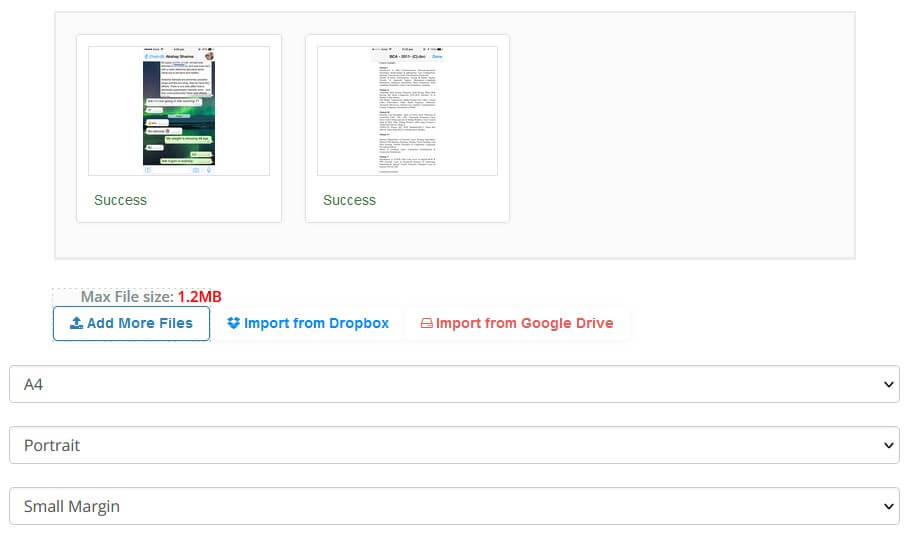
- Click on the "Convert Now" button to initiate the conversion system.
- After a short processing length, you'll get the converted file, which you can upload to the cloud.

Conclusion
Proper documentation makes file transfer easier and better and it streamlines your workflow. Whether you are a graphic or web designer or just someone who works with many PNG files, this tool can improve your document management capabilities and help you be more productive can. Enjoy the benefits of easy PNG to PDF conversion.
Frequently Asked Questions
How many pictures can I convert to PDF from PNG for free with the online converter?
You can convert an unlimited number of photos from PNG to PDF if you are converting with the SEOToolsAudit PNG to PDF Converter.
How can I convert PNG to PDF on a cellular device?
Access the PNG to PDF Converter on your phone's web browser, upload your PNG photos, press the "Convert Now" button, and download your converted PDF.
Will converting PNG to PDF affect the picture quality?
No, our PNG to PDF converter preserves the quality and resolution of your picture files during the conversion method. You'll get the identical nice photographs in your PDF.
Research Links
- https://seotools.datawayapp.com/png-to-pdf
- https://seotoolscentre.com/png-to-pdf-converter
- https://smallseotools.com/png-to-pdf/
- https://smallseo.tools/png-to-pdf
LATEST BLOGS
Search
-
Popular Seo Tools
- Plagiarism Checker
- Paraphrasing Tool
- Keyword Position Checker
- Grammar Checker
- Domain Authority Checker
- PageSpeed Insights Checker
- Image Compression Tool
- Reverse Image Search
- Page Authority checker
- Text To Speech
- Backlink Checker
- Backlink Maker
- Domain Age Checker
- Website Ping Tool
- Website Reviewer
- Keyword Density Checker
- Page Size Checker
- Word Counter
- Mozrank Checker
