Website Links Count Checker
Use the Website Link Count Checker tool to list the total number of Internal Links and External links from a page. Simpyl enter the URL below and click on the blue coloured "Submit" button to count the number of links.
About Website Links Count Checker
The Website Links Count Checker counts the number of links on a page. Web admins and SEO experts are keen to increase the quality of links a website has. The software helps them achieve their goals. The Link counter fetches total link counts, internal, external, and no-follow link counts.
What is a Website Links Count Checker?
The software checks for the number of links on a web page. It detects the following:
- Incoming Links: The traffic from other websites
- Outgoing Links: The links that direct the visitors to another website from your website
Apart from these, the software also lists broken links or defective links. Please use our Broken Link Finder here.
Benefits of Website Links Count Checker
The software helps to identify misleading links and the links causing errors. You can remove the trouble-causing or useless links from your web pages. The links in your web pages play a crucial role in earning good website ranks. Excellent and authentic links increase your reputation and gain top positions in Google Ranks. As you know, it is essential to make maximum grades to increase traffic.
Features of Website Links Count Checker
The Website Links Count checker shows the following results:
- The total number of links: The number of full links on a page tells you the count of all the links on a page. It includes duplicate links, empty anchors and anchor links as well. Anchor links are those embedded into the texts of the content. Also, the tool lists the number of internal and external links as well.
- No-follows: The no-follow links count. They do not boost the rank of the web page. No-follow links belong in comments, paid links, forums, etc.
How to use the Website Links Count Checker?
- Copy the URL of the web page you wish to check for the links.
- Paste it on the box above on our website SEOToolsAudit.
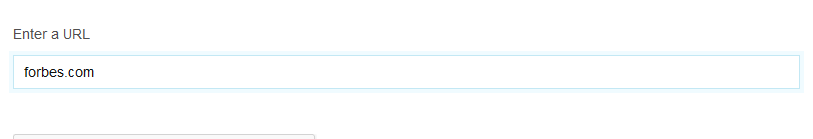
- Click on the blue "Submit" button.

- The software will display the results.
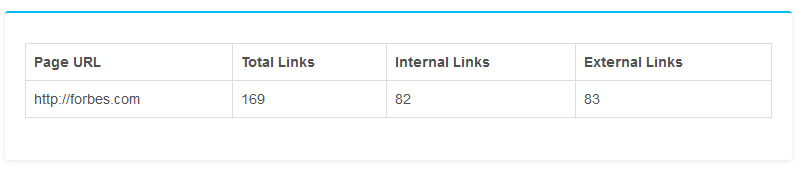
FAQs
Will the software test all the links?
Yes. It lists every link on a webpage. The listing includes authentic, broken, and even trouble-causing error links.
How Does Website Links Count Checker Work?
Copy and Paste the link you want to check on the URL box. And hit Enter. The software lists all the links on that page.
Does the tool provide the internal link count?
Yes. Our tools provides the Internal Links Count. Internal links take the visitor to the other pages on the same website. The internal links keep the visitor within the website. For instance, the web page has a drop-down menu. The main category on the menu is Oceans; the sub-categories under the “Ocean” menu are the Atlantic Ocean, Indian Ocean, Pacific Ocean, etc. So when the visitor clicks on the Atlantic Ocean, he will stay on the site but land on another page.
Does the tool provide the external link count?
Yes. The total number of External links from a website domain are shown aswell using the website link counter tool. External links lead the visitors to other websites. The only caution of external links is their credibility. They should lead to authentic and valuable websites. Else, your website will lose its trust among visitors.
The Website Links Count Checker displays the external links separately. You can check its credibility by clicking on the link. Of all the links, the external links have a significant value. So it would help if you focused more on them. Why so? Google watches the inbound links from a website. According to the search engine, if more people refer to a page, creating its links means the page is credible. And so Google puts such pages on top of its rankings.
Does the software list the defective links?
No. Broken links, that is, the connections that bring in 404 errors or other errors, are defective. The tool does not list these type of links. Please use Broken Link Checker for this feature.
LATEST BLOGS
Search
-
Popular Seo Tools
- Plagiarism Checker
- Paraphrasing Tool
- Keyword Position Checker
- Grammar Checker
- Domain Authority Checker
- PageSpeed Insights Checker
- Image Compression Tool
- Reverse Image Search
- Page Authority checker
- Text To Speech
- Backlink Checker
- Backlink Maker
- Domain Age Checker
- Website Ping Tool
- Website Reviewer
- Keyword Density Checker
- Page Size Checker
- Word Counter
- Mozrank Checker
