What is my Browser
Use the What is My Browser tool to learn more about your web browser, including the name, version, user agent, and OS.
About What is my Browser
Your desktop or phone browser is software that grants you access to the internet. It allows you to browse different websites, explore social media platforms (web version), make online payments, and perform other things.
Apart from the general functions, browsers help website developers test-run their sites on various phones before making the required settings. Considering its importance, it is advisable you know all the necessary information about your browser through the What is My Browser tool.
What Is My Browser Tool?
What Is My Browser is a web-based tool that reveals all the necessary information about your browser in a few seconds.
The tool is designed to provide everything you should know about your phone browser, including name, version, operating system, etc.
Benefits and Features
Here are the main benefits and features of what is my browser tool:
Fast Service for Emergencies
Imagine you are in an urgent situation that requires complete information about your phone browser to protect your reputation. Unfortunately, you only know the browserʼs name, which isn't enough to save you.
What if you urgently need your browser's version to retrieve crucial details from the internet— What will be your next step?
The best option is to explore the What Is My Browser tool for a quick solution. It is readily available to provide all you need within a short period. You can count on its blistering speed and easy usability to save you in an emergency.
Get Familiar With Your Browser for Free
Don't wait for emergencies or risky situations before you learn more about your browser's features.
Explore our what is my browser tool for more details about Google Chrome, Safari, Firefox, Opera Mini, and Internet Explorer at no cost. It's free for everyone and every device.
Suitable for All Devices
Whether iPhone 11, Xiaomi Mi 9, Vivo v15 Pro, Sony X 10, or Itel P40, everyone can explore this tool regardless of phone type and model.
The interface is compatible with all devices and also user-friendly. You won't even have to choose any phone type or provide any detail to use the tool.
Browser Name
Even if you don't know your Browser's name, this is the first information you will see on your screen once you visit the page. It will disclose the browser's name before other information.
Browser Version
With this feature, you will know whether to upgrade your browser's version or stick to it. This feature also helps web developers and designers observe whether their websites function perfectly on one version than the other.
Device OS
This feature ensures the tool has all it takes to detect your device's Operating System. Similarly, it reveals the company that develops your smartphone's operating system.
User Agent
A user agent string is a simple text a browser sends to a website before accessing it. It aims to describe the phone's operating system, browser version, and other necessary info. The user agent string must meet the requirements before the browser can display the website's content. That explains why many outdated browsers won't load some sites with sophisticated settings or requirements.
The Seotoolsaudit What Is My Browser tool will show the user agent for easy assessment, helping web developers make necessary changes to their website's configuration so most phones and browsers can access it. However, only a few people can understand the user agent text as it contains technical terms.
How to Use the What Is My Browser Tool?
This tool is one of the easy-to-use online browser checkers as it doesn't require many steps or information.
Just visit Seotoolsaudit.com, select the “What is my browser” service, and the information regarding your browser will appear on the screen.
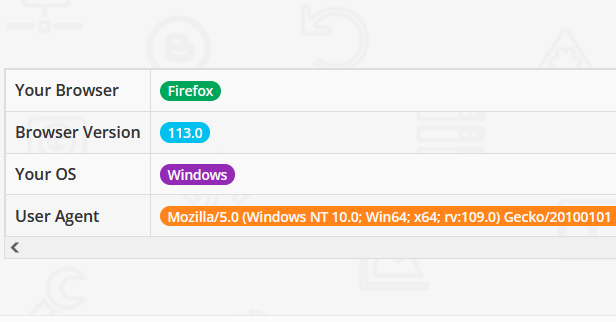
Frequently Asked Questions
Why Should I Use the What Is My Browser Tool?
This tool primarily provides accurate information concerning your browser. With this service, you won't struggle to give technicians accurate information about your browser when and where necessary.
Is What is my browser Free?
Yes, the What Is My Browser tool by Seotoolsaudit is free to use. It doesn't require subscriptions, hidden charges, or upgrades before delivering a top-quality service.
Can What Is My Browser Tool Identify My Location?
What is my browser tool can't access information regarding your location. As a result, it can't identify your country, state, or current location.
Please use the What is my IP tool for this feature.
What Are the Top Six Popular Web Browsers?
The Top five famous web browsers include Google Chrome, Microsoft Internet Explorer, Opera, Edge, Apple Safari, and Firefox. Google Chrome is arguably the most popular web browser in the world at the moment, with over... million users.
Opera comes next due to its impressive features and popularity among smartphone users. Opera is compatible with people with a slow internet connection and poor battery life.
Whichever browser you use, What Is my browser will scan it and provide every info about it.
Research Websites
- https://smallseotools.com/what-is-my-browser
- https://www.whatismybrowser.com/detect/what-is-my-user-agent/faq/what-is-a-user-agent
- https://searchenginereports.net/what-is-my-browser
LATEST BLOGS
Search
-
Popular Seo Tools
- Plagiarism Checker
- Paraphrasing Tool
- Keyword Position Checker
- Grammar Checker
- Domain Authority Checker
- PageSpeed Insights Checker
- Image Compression Tool
- Reverse Image Search
- Page Authority checker
- Text To Speech
- Backlink Checker
- Backlink Maker
- Domain Age Checker
- Website Ping Tool
- Website Reviewer
- Keyword Density Checker
- Page Size Checker
- Word Counter
- Mozrank Checker
