Whois Checker
Whois lookup and checker tool gives you the ability to lookup any domain registration. It fetches data from Whois and provides you with the information of any domain records. Simply enter the URL in the box below and click on "Get WHOIS Data".
About Whois Checker
The Whois checker fetches information about the owner of a website and his contact details. The software brings the data from a WHOIS database and hence the Name. The ICANN International Corporation for Assigned Names and Numbers holds the database of every registered domain.
The corporation has been collecting and storing data since 1982. It holds the data in an open directory. The directory's information is publicly available, and anyone can access the data. The Whois Checker fetches the details of the domain from the directory.
What is a Whois checker?
The Whois Checker software provides information about the website owner and his contact information. The tool brings the data from a central pool of data. It gives a domain name, registration details, and more.
Benefits of Whois Checker
The checker helps to learn about the authenticity of a website. As a result, it protects us from becoming a victim of cybercrime. For example, say we buy a product from a newly launched e-commerce website. They require you to provide your bank details to pay money to purchase the product; using a Whois Checker tool can help you identify if the eCommerce site is authentic and not fraudulent.
You can use the tool to learn the registration details on the website; who is the website registered to? When was the website registered? Where is the DNS host of the website located? You may buy the domain if the tool's details are good enough to trust.
Apart from the above benefits, the tool also helps to learn about the expiry of a website. For example, say you wish to buy a new domain. However, the "name" you choose is already in use. Now, use the Whois Checker tool and bring the expiration details of the domain. If the domain's expiry is somewhere soon, Wait! And buy the domain after its expiration.
How to use Whois Checker?
To get information about a website owner, open the Whois checker at https://seotoolsaudit.com/whois-checker.
- Enter the Domain name in the URL field on the page.
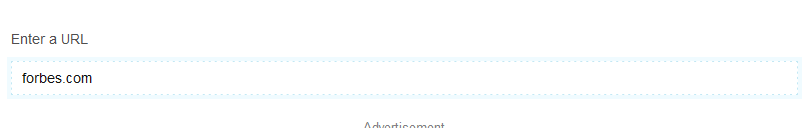
- Click on the "GET Whois Data" Button.
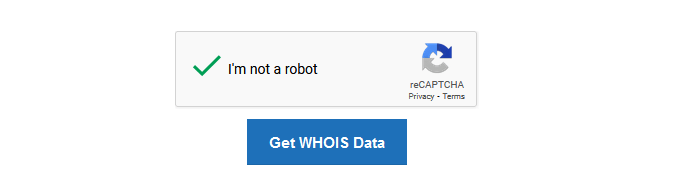
- Wait for a few seconds, and then the software will fetch all the information about the owner found at the WHOIS lookup.
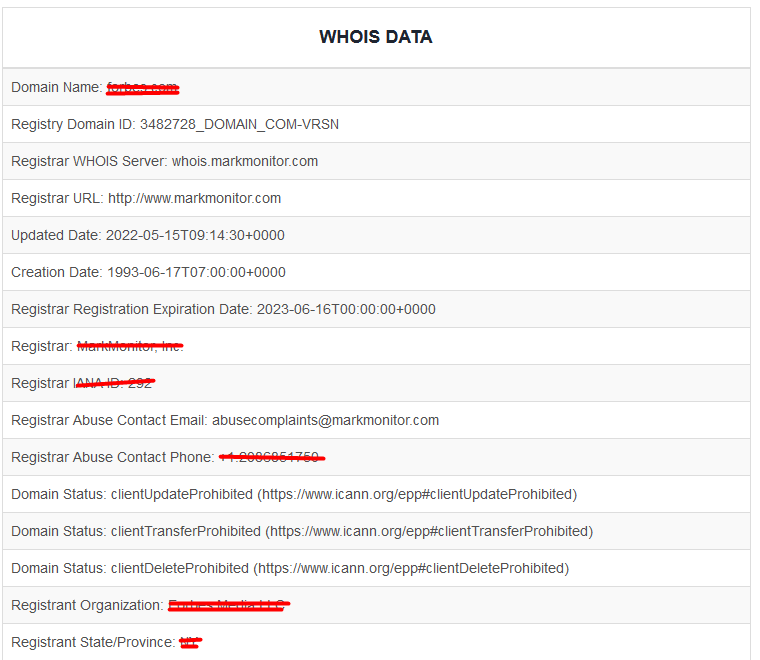
How safe is the Whois Checker?
The WHOis checker tool is safe. This is because the tool fetches the data from ICANN, an initiative of the US Government. The corporation is a registered entity and widely accepted reputed organization.
How does the Whois Checker help business people?
Business professionals and marketing people shall use the tool to learn about the owner of an organization. Then, based on the information the software fetches, they can negotiate their prices.
FAQs
Is it legal to use the Whois Checker?
Yes. The tool brings the data from an established corporation called ICANN. It is a multi-stakeholder group based in Los Angeles, USA. Above all, the corporation was initiated by the US Government. And therefore, it is legal to use the tool.
What kind of information does the Whois Checker provide?
The tool brings all the details of a domain held by ICANN. The result of the tool has details of a registered domain. A fake website or an illegal domain cannot register with ICANN. Therefore, with the information fetched by the tool, you can figure out the identity and authenticity of the website.
The tool brings the domain name, address, and other contact details like phone number and email ID. ICANN has made these four details mandatory. However, if the applicant wishes, they may provide further optional details. The Whois Checker would bring in such information if the owner provided them during the registration.
What if the Whois Checker fails to bring the details?
It means the domain name is not registered. Instead, it is a false name. The ICANN retains the details of every registered domain. No such website exists if the software fails to bring the information about a domain.
When an entity provides false information during domain registration, it will lose the domain within 15 days. Also, if the owner fails to respond to the queries raised by ICANN, their accounts are suspended permanently. Such websites are marked fraudulent. It is better to stay away or not visit such websites.
Does Whois Checker bring details of transferred domains?
YES. Whenever users update their domain information, corresponding information held with the ICANN is also updated. If not, the corporation names the fake website and removes the details from its database.
Does this mean your website will go offline? No. When the corporation removes a domain from its database, the website and information it holds are unaffected. But! The authenticity needs to be recovered. When someone tests the website with the Whois Checker and does not find it, they think the site is fake. Therefore, you must update the transfer credentials with the ICANN.
The bottom line, the Whois checker brings updated information, including those of the transferred domains.
How to update Whois information?
The user or website owner can update their information within the Domain Dashboard. First, log in to your dashboard. Then, choose the domain you wish to update. On the bottom, there is an option called Contact Information. Fill in the new details here. It is good to update the information within seven to fifteen days of the transfer.
Can Whois Checker bring information on all the domains?
Yes. The tool can fetch details of all the domains like .com, org, .edu, .info, etc. However, certain top-level and secretive military domain information is not under the control of ICANN. Therefore, Whois Checker cannot bring information on those domains.
LATEST BLOGS
Search
-
Popular Seo Tools
- Plagiarism Checker
- Paraphrasing Tool
- Keyword Position Checker
- Grammar Checker
- Domain Authority Checker
- PageSpeed Insights Checker
- Image Compression Tool
- Reverse Image Search
- Page Authority checker
- Text To Speech
- Backlink Checker
- Backlink Maker
- Domain Age Checker
- Website Ping Tool
- Website Reviewer
- Keyword Density Checker
- Page Size Checker
- Word Counter
- Mozrank Checker
