Compress PDF
Use our Compress PDF tool to easily compress and reduce the size of PDF documents.
About Compress PDF
PDF sizes can quickly get out of hand when they contain too many images, graphics, or multiple-page texts; these will make it very difficult and almost impossible to attach to emails.
Fortunately, you can reduce your PDF sizes with the Seotoolsaudit Compress PDF tool before attaching them to emails or uploading them online.
What is the Compress PDF Tool?
Compress PDF tool is a web-based software that reduces the sizes of your PDF documents through compression.
It will examine the content and compress them without losing their overall quality.
Feature and Benefits
Here are some of the benefits of using this tool to compress your PDFs:
Quality Preservation
One of the primary features of our Compress PDF tool is the ability to compress PDF files without sacrificing the quality of the content. In essence, the texts and images will retain their clarity after compression.
Integration With Cloud Storage
To improve workflow and file management, our Compress PDF tool offers integration with popular cloud storage services such as Google Drive and Dropbox. You can directly compress PDFs stored in the cloud without manual downloads and uploads.
Top-level Privacy and Security
This tool prioritizes the security of sensitive information within PDF files. It features a password encryption server, which ensures compressed documents remain secure.
Storage Space Preservation
Large PDFs consume much storage and bandwidth. Compressing them with this tool will reduce the burden and save storage space for other content.
Quick Uploading and Downloading Speed
Whether Drive, Dropbox, or device, the Compress PDF tool guarantees a seamless and fast uploading experience. Likewise, you need less than three seconds to download and save the compressed PDFs on your device.
High Compatibility
The tool is compatible with all devices due to its highly responsive interface and design.
-
It offers free and unlimited services to everyone. Compress thousands of PDFs without touching your wallet.
-
Share or email your compressed PDFs with ease.
How to Use the Compress PDF Tool?
Compressing PDFs is a quick and simple process with this tool. Below are the steps to follow:
-
Select the PDF file you want to compress from your device, Dropbox, or Google Drive.
-
Click on "Convert now" and wait for the tool to reduce the size.

-
Click the "Download the file" option to Save the compressed PDF file on your device.
-
Alternatively, you can press "Save to Dropbox" based on your preference.
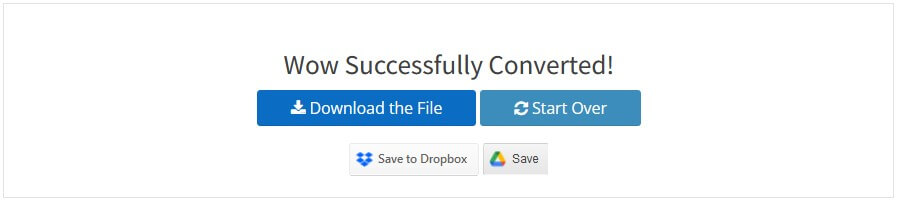
-
Click the "start over" button to compress a new PDF.
Conclusion
Save tons of space on your phone by compressing your PDF documents with our Compress PDF tool. It's free, fast, simple, and accessible; It shrinks files without compromising on quality or usability, ensuring you can easily manage and share for productive workflows.
Frequently Asked Questions
Can you compress scanned PDFs on Android and iOS?
Yes, the Compress PDF tool works well on scanned documents. It will reduce the size and retain its clarity.
Meanwhile, it's compatible with all devices. As a web-based tool, you can use it on Android, iPhone, and iPad for free.
How do I compress a PDF to 1MB without losing quality?
Many online PDF compressors allow users to set their desired size and bandwidth. Set 1MB as your targeted size, while the tool will deliver what you need. However, Seotoolsaudit Compress PDF doesn't have that feature at the moment.
How do I compress a PDF effectively?
Effective compression involves optimizing images, removing redundant objects, streamlining fonts, and minimizing metadata. You can achieve all these without experiencing any adverse effects on the quality when you use reliable online tools.
Is it possible to compress PDF without losing quality?
Yes, it's possible to compress PDFs without affecting the original quality.
The right software compresses PDF files losslessly to preserve sharpness and clarity. Our tool deploys smart algorithms to shrink PDF file size by 50-90% without compromising text resolution and image quality.
How to compress PDF file size for free?
Compress PDF file size for free using our free and reliable tool, which offers excellent PDF compression capabilities. Just upload the file, choose compression options, and download the smaller optimized PDF for free. The process is fast and easy.
What's the difference between lossless and lossy compression?
Lossless compression reduces file size without losing image quality. It uses algorithms to eliminate statistical redundancy in data. It's suitable for text, PNG, and GIF image formats that require top-notch quality.
On the other hand, lossy compression shrinks files more than lossless but reduces some quality. Though you may not be able to easily detect the quality loss, lossy compression might harm your project in the long run. It is mostly recommended for JPEG image format, audio, and video where some data loss is acceptable.
Research Links
- https://www.ilovepdf.com/blog/how-to-compress-pdf-files-on-mobile#:~:text=Compressing%20PDF%20allows%20you%20to,and%20via%20instant%20messaging%20Apps.
- https://xodo.com/compress-pdf
- https://smallpdf.com/compress-pdf
- https://smallseotools.com/compress-pdf/
LATEST BLOGS
Search
-
Popular Seo Tools
- Plagiarism Checker
- Paraphrasing Tool
- Keyword Position Checker
- Grammar Checker
- Domain Authority Checker
- PageSpeed Insights Checker
- Image Compression Tool
- Reverse Image Search
- Page Authority checker
- Text To Speech
- Backlink Checker
- Backlink Maker
- Domain Age Checker
- Website Ping Tool
- Website Reviewer
- Keyword Density Checker
- Page Size Checker
- Word Counter
- Mozrank Checker
