Rotate PDF
Use our Rotate PDF tool to easily rotate PDF Documents to 90°, 180°, or 270°s.
About Rotate PDF
Since the transfer of information now means using more PDF files than paperwork, you might encounter some issues with the PDF files. One issue many are not familiar with in the use of PDFs is the awkward placement of the file which will require rotation of the file.
Fortunately, there is a solution that can save you from this problem; here is the Rotate PDF Tool, an easy-to-use and free online tool that makes rotating PDF documents easy.
What is the Rotate PDF Tool?
Rotate PDF Tool is a versatile online solution designed to help you effortlessly rotate the pages of a PDF document. Whether you need to change one page or multiple pages at once, this tool has you covered. Unlike some other tools, it doesn’t limit you to flipping single pages or individual pages – you can flip the entire document if you need to.
Benefits and Features of Rotate PDF Tool
Here are the benefits and features of the Rotate PDF Tool.
Easy and Quick
The Rotate PDF Tool simplifies rotating PDFs, ensuring that users of all backgrounds can manage their documents effortlessly. It has a user-friendly interface and uses powerful optimization algorithms.
After rotating the files, the algorithm ensures the file retains its overall quality and formatting. This means you can rotate your PDF 180 degrees, a flexibility not always available in other tools.
It works on mobile devices
The Rotate PDF Tool is designed with versatility in mind. It works well with different devices including Windows PCs, Mac computers, and smartphones as long as you have a web browser and are connected to the internet. This makes it easier for users to use it anywhere and anytime.
More PDF conversions
One unique feature of this tool is its ability to offer multiple PDF conversions. This goes beyond the basic function of scrolling through individual pages or an entire document. The tool also helps you to identify specific pages in your PDF that require conversion.
This comes in handy when you only need to change parts of the document. In addition, it can also convert an entire PDF document while retaining all layout and structure.
Cloud Features
Rotate PDF Tool uses cloud processing to simplify the user experience. It does not burden users with the need to download or install any software on their local devices. The entire PDF rotation process takes place on the tool’s cloud servers.
This eliminates the need for software updates or system compatibility problems. The convenience and accessibility make it suitable for both occasional and professional users.
Automatic file deletion
Respect for user privacy is Rotate PDF Tool’s primary concern. Once you upload, convert, and download your PDF, the tool automatically deletes the files from its servers.
This ensures that your sensitive or confidential documents are not stored on their servers, giving you peace of mind about data security. This proves the tool is committed to protecting your privacy throughout PDF conversion.
How to Use the Rotate PDF Tool?
- Select the Rotate PDF Tool: Start by selecting the Rotate PDF tool on the platform.
- Upload Your PDF: You can easily upload your PDF by either dragging and dropping the file or using the "Choose Files" option.
- After uploading the file, you can choose how you want to rotate the pages – whether it's a single page or multiple pages. You can rotate it by 90, 180, or 270 degrees.
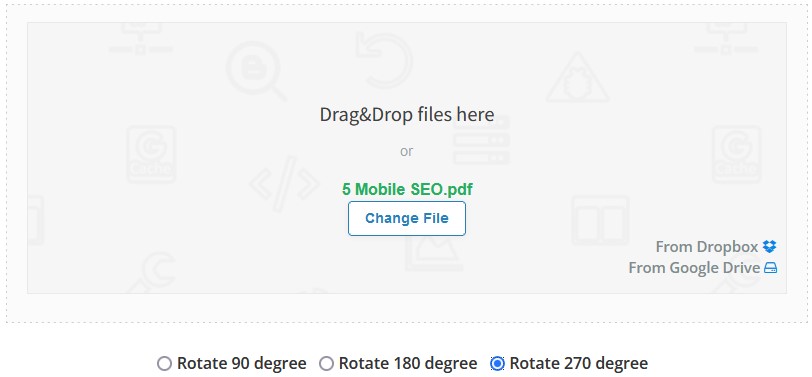
- Save and Download: After you've made your desired rotations, simply save the changes and download your PDF with the new orientation.
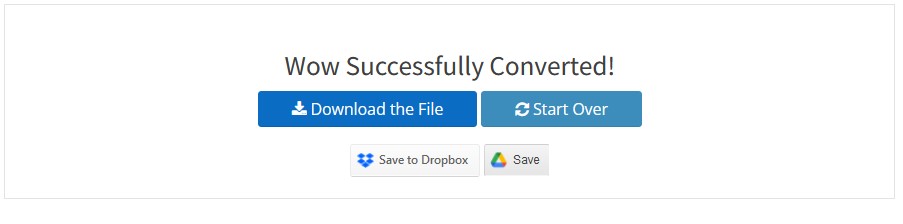
Conclusion
Hardly will a day go without the use of PDF files, the Rotate PDF Tool offers a simple solution to an age-old problem. Its user-friendly features, versatility, and ability to maintain document integrity make it a must-have tool for anyone working with PDFs.
Don’t let disarranged PDFs slow you down – try the Rotate PDF Tool and save yourself the frustration of inconsistent documents.
Frequently Asked Questions
How do I rotate a PDF image?
Rotating a PDF image is similar to rotating a PDF file. To rotate a PDF image, move your file to the Rotate PDF Tool and rotate it according to the image. Once you’re satisfied, download the PDF.
How do I rotate a PDF a few degrees with the Rotate tool?
Upload your PDF to the Rotate PDF Online Tool and choose how you want to rotate it, either a few degrees or any other rotation setting that suits your needs. You can also change the orientation of the PDF with the tool following the same process.
How can I save a permanently converted PDF?
After creating the rotating page, click the "Save as Other" icon from the right panel and select the "Save" button to apply the changes to the original file. If you want to save a PDF with the converted pages as a new file, you can click on the "Save As" option. Select the "Save As" option to choose the option to save the PDF.
Research Links
- https://smallseo.tools/rotate-pdf
- https://seotoolscentre.com/rotate-pdf-online#google_vignette
- https://smallseotools.com/rotate-pdf/
LATEST BLOGS
Search
-
Popular Seo Tools
- Plagiarism Checker
- Paraphrasing Tool
- Keyword Position Checker
- Grammar Checker
- Domain Authority Checker
- PageSpeed Insights Checker
- Image Compression Tool
- Reverse Image Search
- Page Authority checker
- Text To Speech
- Backlink Checker
- Backlink Maker
- Domain Age Checker
- Website Ping Tool
- Website Reviewer
- Keyword Density Checker
- Page Size Checker
- Word Counter
- Mozrank Checker
