Split PDF
Use our PDF Splitter tool to Split or separate any PDF documents by page ranges or even extract all pages to multiple documents.
About Split PDF
Managing large PDF documents can be stressful, especially when you have a lot to work on. However, splitting them into smaller files will make your workload easier and faster. Instead of reading a large volume of content, you can extract the page you need, so you can move on to the next task.
The Seotoolsaudit Split PDF tool allows you to cut and extract your PDFs in two seconds. And unlike some other online tools, it doesn't require a subscription.
What is the Split PDF Tool?
The Split PDF tool is a free web-based software that allows you to divide PDF files into multiple pages you need. It is an intuitive program with a simple interface that helps to extract pages from your documents and save them on your device.
With this tool, you can easily organize, share, and print your documents within a twinkle of an eye.
Features and Benefits
Here are some key features and advantages of the split PDF tool:
Large-sized PDF Upload
The Split PDF tool is suitable for different document sizes, and users can upload PDF files up to 100MB in size.
Flexible Page Splitting and Extraction Options
The tool allows you to split PDFs with great flexibility. You can break your files into a page, three pages, or specific page ranges based on your needs. This feature enhances the seamless organization and management of documents.
Various Download Options
It supports multiple download options for better user experience and convenience. You can download and save split PDFs in your device storage, Google Drive, or Dropbox. It all depends on your choice and convenience.
No Installation
This web-based tool works well without any software installation. You can access and use it directly from web browsers, making it hassle-free.
Data Security and Privacy
Our service guarantees strong data security and privacy. You can be sure about the confidentiality of your documents because it doesn't store users' data on the servers.
User-friendly Interface
The simple and intuitive interface makes it easy for users to navigate and split their PDFs without following many and/or complicated procedures.
Quick Process
Split your PDFs and download the extracted pages in a few seconds. You will be more productive and efficient when you handle your digital files with the tool.
Free and Unlimited
One of the most attractive aspects is that it's entirely free to use, and there are no limitations on the number of PDFs you can split. It is cost-effective and accessible for everyone in the world. Professors and authors can split all textbooks and handouts into chapters without any subscription fees.
How to Use the Tool?
Follow these steps to use our Split PDF tool
- Upload your PDF
- Enter the page numbers or ranges you want to split in the appropriate box.
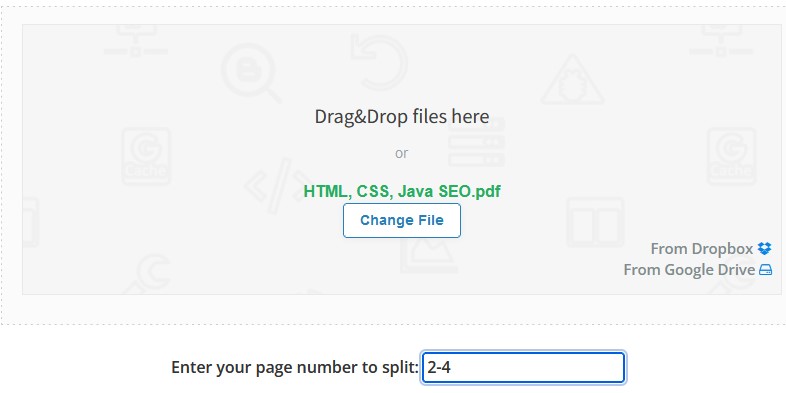
- Hit the "convert now" button.
- Save the extracted PDFs by clicking the "download the file" button.

Conclusion
Our Split PDF offers an easy and convenient way to divide large PDFs into smaller files for easier management and sharing.
Its fast performance, safety, and simple user interface make it a highly recommended free tool for anyone regularly working with hefty PDF documents. Try it out the next time you need to split a PDF.
Frequently Asked Questions
How do I split a PDF into two halves?
You can split a PDF into two halves using our Split PDF tool. Check out the total pages of the file, go to seotoolsaudit split PDF page, upload the document, and enter the page range. Let's say the PDF contains ten pages, you will enter 1-5 for the first part and 6-10 for the second half. Press "convert now" and download the two PDF halves.
How do I extract pages from a PDF?
Upload the PDF, enter the specific page numbers or page ranges you want to extract, and download the extracted pages as separate PDFs.
What does split do in PDF?
The split function in PDF allows you to divide a large PDF file into different, smaller, and more manageable PDF sizes. It also ensures you can extract a specific page or multiple page numbers without stress.
Is there a PDF splitter without a size limit?
Yes, many PDF splitters do not have file size limits — they let you break PDFs of any size ranging from 1KB and above. However, many split PDF tools only allow premium users to split PDFs without a size limit. But if you're using Seotoolsaudit Split PDF, you can split unlimited PDFs that are not larger than 100MB in size.
Does splitting the PDF affect the quality or content?
No, a quality split PDF will retain the quality of images and links in the original document.
Research Websites
- https://www.pdf2go.com/split-pdf
- https://smallseotools.com/split-pdf/
- https://www.adobe.com/acrobat/how-to/split-pdf-pages.html#:~:text=Open%20the%20PDF%20in%20Acrobat,how%20to%20split%20your%20file.
- https://www.pdfgear.com/pdf-editor-reader/how-to-split-pdf-into-multiple-files.htm
LATEST BLOGS
Search
-
Popular Seo Tools
- Plagiarism Checker
- Paraphrasing Tool
- Keyword Position Checker
- Grammar Checker
- Domain Authority Checker
- PageSpeed Insights Checker
- Image Compression Tool
- Reverse Image Search
- Page Authority checker
- Text To Speech
- Backlink Checker
- Backlink Maker
- Domain Age Checker
- Website Ping Tool
- Website Reviewer
- Keyword Density Checker
- Page Size Checker
- Word Counter
- Mozrank Checker
