Merge PDF
Use our Merge PDF tool tool to easily merge multiple PDF documents together into a single one.
About Merge PDF
PDF (Portable Document Format) is one of the most commonly used file formats for sharing documents digitally. It preserves the formatting of documents and allows them to be viewed across different platforms and devices.
However, working with multiple PDF files can be cumbersome and stressful. That's why you need the Seotoolsaudit merge PDF tool to convert two or more documents into one for easy management and sharing.
What is a Merge PDF Tool?
A Merge PDF tool is an online tool that combines multiple PDFs into a single file. It will merge different files into one without altering the initial formatting and layout.
Features and Benefits
Here are some of the most impressive features and advantages of using a Merge PDF tool:
Improved File Management
Merge PDF tools allow users to combine multiple PDFs into a single file for easy and better management. Instead of piling up documents on your device, merge them to save space and prevent the stress of searching for different files.
Page Reorganization
This tool isn't just about merging files, it also guarantees perfect content structure and fluidity. You can rearrange pages from different PDFs until you achieve a flawless integration between the files.
Efficiency
Using a Merge PDF tool is faster and more convenient than the traditional method of printing and scanning. You can combine over ten files at once to save time and resources.
File Size Reduction
The merged PDF typically has a smaller file size than the sum of each PDF. Therefore, merging your document with this tool will also boost your device's performance in the long run.
Retain Content Quality and Formatting
Our Merge PDF tool has a quality retention capacity. It will keep the formatting and layout of the source PDFs so the newly produced file is of the highest standard.
Free Accessibility
This tool is free to mobile, desktop, android, and IOS users. As a web-based platform, it is compatible with all internet-enabled devices. It caters to everyone's needs and preferences, regardless of your country or technical prowess.
Additionally, it doesn't need a registered account, email verification, installation, or password to function. It is also safe and secure as it won't store your data or sell to third-party companies.
Cloud Upload Enhancement:
Apart from the traditional device file upload method, this tool lets you upload your documents via cloud storage services. Explore the fast and easy Google Drive and Dropbox upload options.
How to Use Merge PDF?
Here is how to merge different PDFs using this tool:
- Visit the Seotoolsaudit Merge PDF tool page.
- Select the PDFs you want to combine from your device or cloud storage.
- Arrange the PDFs in the desired order.
- Click on the "convert now" command to start the merging process.
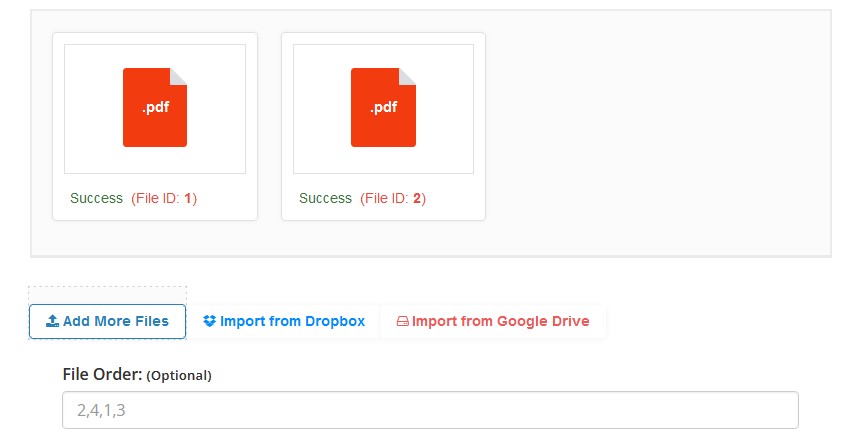
- Download the merged PDF file by punching the "download the file" option needed.
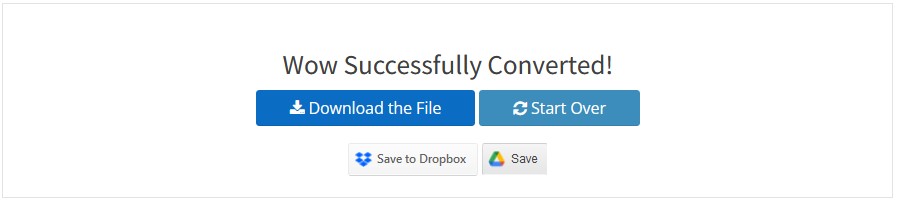
That's all. The tool will automatically save the newly converted PDF on your gadget in a few seconds.
Conclusion
Merge PDF tool provides a quick and convenient way to combine multiple PDF files into one small-sized document while retaining original formatting and layout. If you regularly handle multiple PDFs, using a PDF merger can save time and effort.
Frequently Asked Questions
How does Merge PDF work?
PDF Merge works by importing pages from multiple PDF documents and combining them into a file. The merging tool will obtain the original text, images, formatting, and layout, rearrange them based on your preferred order, and merge them.
How many PDFs can you merge?
Some PDF merger tools allow you to combine only ten files at once, while others support 100 documents or more. It all depends on the tool's capacity and features. As for Seotoolsaudit, our tool supports at least 20 PDF files at once, enhancing your productivity at work.
What are the advantages of merging PDFs?
It helps to create a lot of storage space by reducing the number and size of files on your device. It facilitates a smooth and fast PDF-sharing experience since you can merge and transfer over 20 files at a time.
Merging PDFs is also important for research and reporting. Instead of having research reports littered everywhere, combine everything into one document. Students, authors, bloggers, and researchers can benefit from merging files to improve productivity.
What is the difference between merging and combining PDF files?
Merging and combining PDFs produce the same result. However, combining is slightly broader than merging PDFs.
Merging is joining two or more PDFs by inserting all pages from one file after another. Combining, on the other hand, is more flexible as it involves deleting and reordering pages from different PDFs before creating the final file.
Is the quality of the merged PDF lower?
No, the final merged file will retain the same quality and formatting as the originals. Similarly, the tool will eliminate every irregularity in the files and ensure uniformity in the page sizes, text, and other parts.
Research Links
- https://smallseotools.com/merge-pdf/
- https://smallpdf.com/merge-pdf
- https://www.adobe.com/acrobat/hub/merge-pdf-files-in-windows-10.html#:~:text=If%20there%20is%20any%20difference,the%20formatting%20of%20each%20file
LATEST BLOGS
Search
-
Popular Seo Tools
- Plagiarism Checker
- Paraphrasing Tool
- Keyword Position Checker
- Grammar Checker
- Domain Authority Checker
- PageSpeed Insights Checker
- Image Compression Tool
- Reverse Image Search
- Page Authority checker
- Text To Speech
- Backlink Checker
- Backlink Maker
- Domain Age Checker
- Website Ping Tool
- Website Reviewer
- Keyword Density Checker
- Page Size Checker
- Word Counter
- Mozrank Checker
