BMP to PDF
Use our BMP to PDF converter to easily convert BMP files to PDF documents.
About BMP to PDF
Even though the BMP file format was created by Microsoft and used by Windows to keep images, it is now an outdated file format. While it is still used for different functions, there might be a need to convert it to PDF so that it can be accessible across all devices.
The BMP to PDF tool provided by SEOToolsaudit is a powerful and user-friendly online application designed to convert Bitmap (BMP) image files to Portable Document Format (PDF) files. You will learn more about the tool as you read the article.
What is the BMP to PDF Tool?
The BMP to PDF tool is an online conversion tool that allows users to convert BMP image files to PDF documents. Bitmap (BMP) files are compatible with applications and software, but they often come in large file sizes and functionality.
This tool therefore removes these limits by converting BMP files to a versatile PDF format, making it easier to share, distribute, and exchange BMP images.
Benefits and Features of the BMP to PDF Tool
Here are reasons to use this BMP to PDF tool for your conversions.
Quick and Free Changes
To use this tool, you don't have to spend a dime. Sounds like you got a valuable service that is absolutely free. Also, you won't have to wait hours to get the converted file. Your BMP images will be converted to PDF in no time, saving you time and effort.
Protection of Files
This feature is like a private safe. Your BMP files are safe from prying eyes, hackers, and unwanted access. You can rest assured that your data is safe and will not be misused by those without authorization to the file.
Universal Collaboration
The converted file works everywhere and on the operating system. It doesn’t matter if you have a Windows PC, Mac, or smartphone – it will work on any device. You won't face any problems like "This file doesn't work on my computer".
Bulk Conversion
Instead of converting one photo at a time, you can edit several at once. It’s more like a single click, saving you a lot of time. That’s how much flexibility the converter offers.
Quality and Format Retention
One of the great things about the converter is that it allows you to reduce the file size of your images without sacrificing quality.
The compressed quality in the form of a PDF file is much easier to share. Sending emails with the converted PDF attachments is fast and doesn’t clog up your inbox. Uploading PDFs to file-sharing forums or websites is even faster.
Interactive Elements
When you convert the BMP file to PDF, you can link to other pages, websites, or resources. It’s like creating a roadmap where your readers can jump to different points in your content. You can also add bookmarks that readers can click to quickly navigate to specific sections of your PDF, making it super easy to find what they need.
The converted PDF also allows you to embed video and audio files right into your document.
How to use the BMP to PDF Tool?
Converting BMP images to PDF using the BMP to PDF tool is a simple process. Here are the steps to use the tool.
- Start by uploading the BMP file you want to modify. You can use the "Browse Files" option or drag and drop the BMP files directly into the tool.
- Customize the settings to fit the file you want to create.
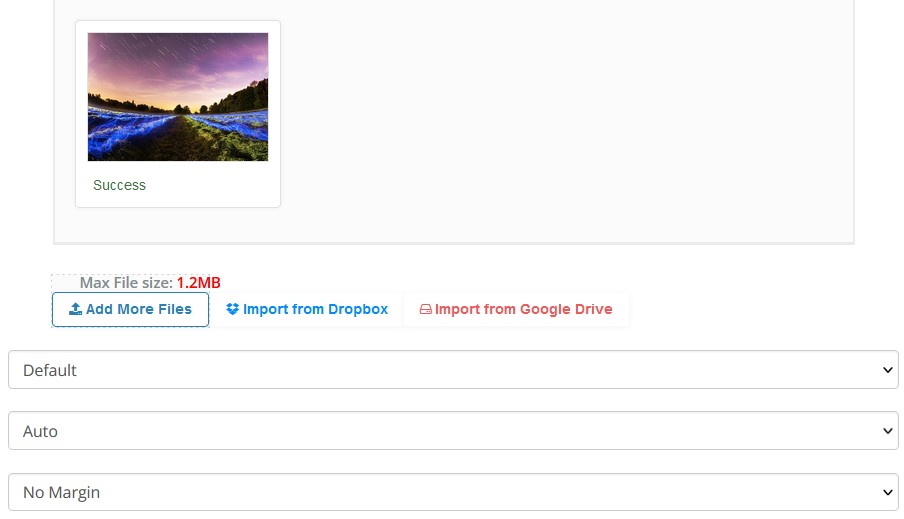
- Once the BMP file is uploaded, click on the "Convert Now" button to initiate the conversion.
- Once the conversion is complete, click the "Download" button to save the resulting PDF file to your local storage.
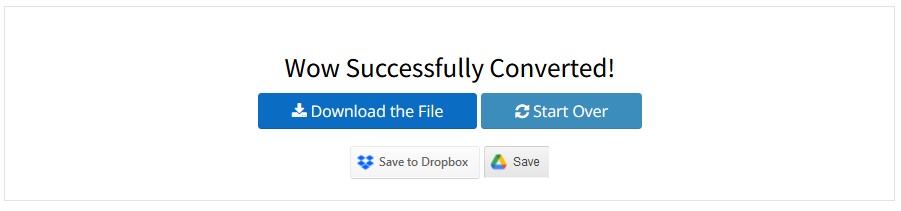
If you have multiple BMP files to convert, you can repeat the process for each file or upload them all at once for a batch conversion.
Conclusion
The BMP to PDF tool by SEOToolsaudit provides a simple and efficient solution to convert BMP image files to PDF documents. With features such as rapid conversion, file security, universal compatibility, and high flexibility, this tool is a valuable resource for individuals and companies looking to make their BMP models more accessible and shareable.
Whether you have a single or collection of BMP images, this tool simplifies the conversion process and ensures that the quality of the images is preserved in the resulting PDF files.
Frequently Asked Questions
Is the image’s quality preserved when converting from BMP to PDF?
Yes, the BMP to PDF tool preserves the quality of images during conversion, ensuring that the resolution in the resulting PDF file remains intact.
How can I convert BMP files to PDF for free?
You can use the BMP to PDF tool on the SEOToolsAudit website to convert BMP files to PDF for free without registration or installation.
Can I share converted PDF files online?
Yes! The PDF files created by this online tool can be easily shared with others through various online platforms and communication channels.
Research Links
- https://seomagnifier.com/bmp-to-pdf-converter-online
- https://smallseotools.com/bmp-to-pdf/
- https://seotoolscentre.com/bmp-to-pdf-converter
- https://seotools.datawayapp.com/bmp-to-pdf
LATEST BLOGS
Search
-
Popular Seo Tools
- Plagiarism Checker
- Paraphrasing Tool
- Keyword Position Checker
- Grammar Checker
- Domain Authority Checker
- PageSpeed Insights Checker
- Image Compression Tool
- Reverse Image Search
- Page Authority checker
- Text To Speech
- Backlink Checker
- Backlink Maker
- Domain Age Checker
- Website Ping Tool
- Website Reviewer
- Keyword Density Checker
- Page Size Checker
- Word Counter
- Mozrank Checker
