Extract PDF Images
Use our Extract PDF Images tool to easily extract all the images from any PDF Document.
About Extract PDF Images
Images add colors and value to content in a PDF document. Sometimes, the pictures and graphics are so attractive that you feel like using them for your project. Unfortunately, you may not be able to extract the images in the document due to the complicated stress involved. Thankfully, that won't happen anymore.
Here's a tool that can handle it in a minute. With just a few clicks, the Seotoolsaudit Extract PDF image tool will extract all the images within a PDF and save them to your device.
What is an Extract PDF Images Tool?
Extract PDF image tool is an online tool that extracts pictures in a PDF and saves them as a zip archive. The tool will separate all pictorial content, including ones in JPG, PNG, and TIFF formats, put them in a new document, and download them to your device.
Features and Benefits
Here are some noteworthy features and benefits of the extract PDF image tool:
Easy and Fast Image Extraction
Extract all images from any PDF file without losing a sweat. The tool is easy to use and offers fast image extraction from small and large PDFs, saving users time and effort.
Multiple Image Format Options
You can save extracted images and graphics in popular formats such as JPG and PNG. Hence, you can reuse them in web pages, reports, presentations, and other applications.
Image Quality Maintenance
The tool preserves size, resolution, and quality; in essence, the extracted images are similar to the original ones.
User-friendly Interface
The tool has a user-friendly interface that simplifies the extraction process for users. You will have a well-done job with or without technical expertise.
Free Services
This image extractor renders a free service globally. It's available to help you separate images from PDFs and prepare them for further use. It's safe and secure for all users. To use the tool, you don't need to provide any credit card details, passwords, names, or other personal information.
Suitable for Research Works
Are you writing a research paper and need to use some images from a scanned PDF? Don't worry. This tool allows you to extract tables, charts, diagrams, and photos from PDFs for your research work. You only need to cite the source for more credibility and professionalism.
Useful for Web Designs and Blog Posts
Web and graphic designers who need to extract images from clients' PDFs for websites will benefit from this tool. They can easily obtain the images and continue their projects. Similarly, bloggers can quickly grab charts, graphs, and photos for their blog posts and articles.
How to Use Extract PDF Images?
Extracting images from PDF only takes a few simple steps:
- Go to the seotoolsaudit Extract PDF Images tool.
- Upload your PDF file from your local device storage, Dropbox, or Google Drive.
- Press the "convert now" button to continue.
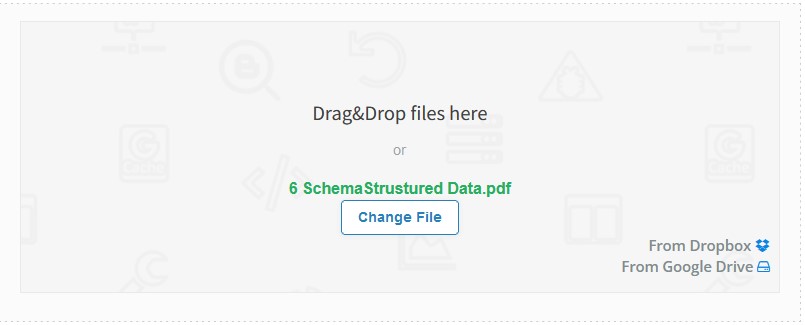
- Click the "download the file now" option to save the new zip file. It will automatically save the file on your device.
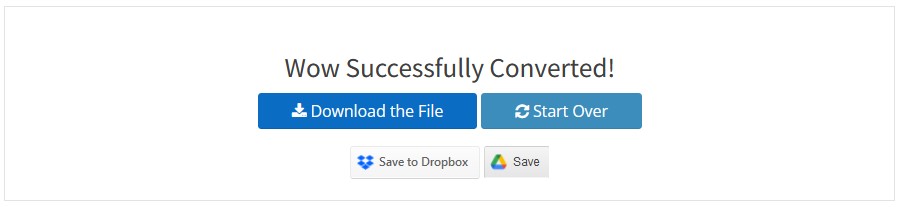
Conclusion
Our Extract PDF Images tool has made things easy for anyone looking to extract images from PDFs. It enables you to efficiently separate images from any PDF file and reuse them for your projects. Try it out for free today and save yourself from the stress involved in manual image extraction.
Frequently Asked Questions
Can you extract all images from a PDF?
Yes, you can extract all images from a PDF using the Seotoolsaudit Extract PDF Images tool. Visit the tool page and upload the file you want to use. The tool will extract all images in the document within a short time.
What is the best way to extract images from PDF?
The best way to extract images from PDFs is to use a tested and trusted online tool like this one. It will extract all the PDF images as soon as you give the command
Meanwhile, Adobe Acrobat Pro is a good option if you are interested in specific images. It lets you control the process and determine which image to extract. Unfortunately, Adobe Acrobat Pro offers paid services only. So, You must subscribe to access their most impressive features.
Is the Extract PDF Images tool free to use?
Yes, the Seotoolsaudit Extract PDF Images tool is free to use, with no limits or restrictions. It is compatible with all PDFs, whether scanned or regular PDFs. Get as many PDFs as you desire— the tool will sort them out one after the other.
Apart from being free, the PDF image extractor is 100% secure. It uses secure protocols for uploads and downloads to protect users' details.
What image formats can be extracted?
This web-based software can extract images in JPG, PNG, GIF, BMP, and more. Though it will save everything in a Zip archive, you can always open the file on your device and use the image you need.
Research Links
- https://pdfcandy.com/extract-images.html
- https://smallseo.tools/extract-pdf-images
- https://bigpdf.11zon.com/en/extract-images/
LATEST BLOGS
Search
-
Popular Seo Tools
- Plagiarism Checker
- Paraphrasing Tool
- Keyword Position Checker
- Grammar Checker
- Domain Authority Checker
- PageSpeed Insights Checker
- Image Compression Tool
- Reverse Image Search
- Page Authority checker
- Text To Speech
- Backlink Checker
- Backlink Maker
- Domain Age Checker
- Website Ping Tool
- Website Reviewer
- Keyword Density Checker
- Page Size Checker
- Word Counter
- Mozrank Checker
