Htaccess Redirect Generator
Use the .htaccess redirect generator to generate redirect instructions for any website or domain for a .htaccess file. The file can be placed on any Apache web server's root and the server exectutes the commainds in this file.
About Htaccess Redirect Generator
Automation is one of the best features for a well-running and Search Engine optimized website. For example, suppose you are tired of manually editing your website's .htaccess file whenever you need to set up a redirect. In that case, you are in time to learn how perfect the HT access redirect generator tool is for you.
With a few clicks, you can generate a custom redirect code that seamlessly redirects your website visitors to the right page. So say goodbye to the pain of manually handling your website's redirects and welcome a more effective method.
What is HTaccess Redirect Generator?
The HTaccess redirects generator is a tool that makes the most common redirect scenarios easier via HTaccess. In addition, the htaccess generator tool helps to implement URL changes, configure website canonical URL versions, and with web migration.
Htaccess is a short form for HyperText access. The Apache Web Server software-powered web servers support installing the HTaccess configuration file. The Apache Web Server will recognize and carry out the commands in this file after placing it.
Benefits and Features of HTacess Redirect Generator
Here are some benefits and features of HTacess redirect generator tools that help your website to be easy to use and well-optimized.
Redirects
A website owner can move visitors from one page to another with redirects. A visitor may also be forwarded to another website. This tool is handy for webmasters who don't want users to view specific website pages.
Htaccess redirect tool helps with Regular Expression (Regex) Redirects, custom redirect messages, redirect logs, wildcard redirects, and redirect chains.
The wildcard redirect allows you to redirect a whole domain to another location and update the URL structures on an existing website or migrate an entire website. The redirect chain helps you reduce the number of URLs consumers are redirected through before reaching their destination.
The Regex redirect allows the webmaster to create intricate reroute patterns with this capability. And the Custom Redirect messages feature enables you to modify the message users view when redirected to a new page.
Block Visitors
Some websites prohibit access to their servers from specific IP addresses. When it comes to filtering out unwanted visitors, this feature is beneficial. The webmaster can decide which IP addresses are allowed and which are not allowed to access the site.
Password Protection
This is a significant benefit of the HTacess redirect generation tool, especially for website owners who do not want unauthorized site visitors.
When password protection is available, users feel more secure submitting information on a website. However, users are sometimes notified about sites that need more info or password protection. This is why popular sites and social media pages have password protection.
How to Use HTaccess Redirect Generator Tool?
To use the htaccess redirect generator tool, you must create an HTaccess file to place all necessary commands before uploading.
You can create the htaccess file with text editors like Microsoft WordPad, TextPad, and UltraEdit. In addition, the htaccess file allows you to redirect to an error page in case of login malfunction or other errors by the user and enable password protection.
Depending on the functionality you want to add, an HTaccess file will have one or many lines. You will want an FTP (File Transfer Protocol) application to upload the file.
Additionally, the file must be uploaded in "ASCII" mode. Several FTP programs use "BINARY" as the default when uploading files. In such cases, you must alter it to "ASCII."
Upload the file to the directory where you want it to live. You might not notice it if you look at the files in the directory for your website because the web server's software is likely masking it.
To force all HTTP queries to use either www.example.com or example.com, create a 301 redirect. To do this, you will need some coding skills.
Suppose you have no previous coding skills or do not want to do the work yourself. In that case, you can use the htaccess generator tool on the SEOToolsaudit website. Here are the steps to take
Here are the quick and easy steps to manage redirects on your website using the HT Access Redirect Generator:
- Open the HT Access Redirect Generator website in your web browser at https://seotoolsaudit.com/htaccess-redirect-generator.
- Locate the "URL" field. And enter the domain name.
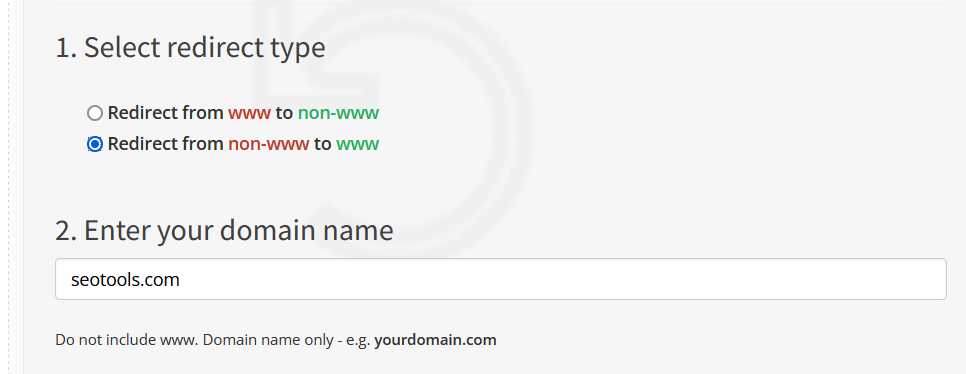
- From the menu, select the form of redirect you would want to use. www to non-www or non-www to www.
- Select "Generate .htaccess code" from the menu.

The program will produce the redirect code you must include in your .htaccess file.
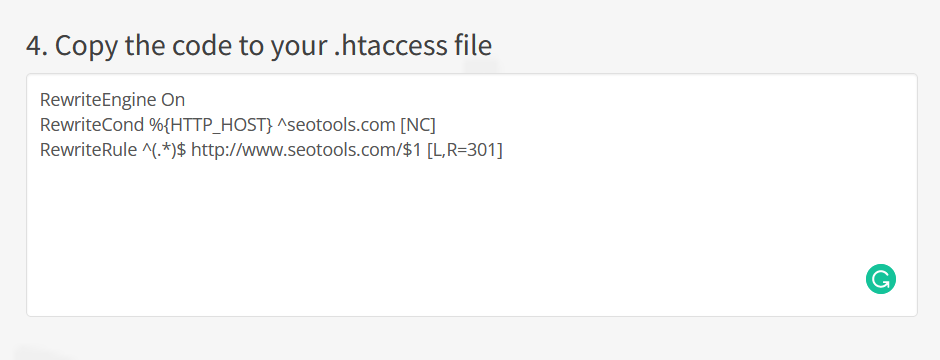
Next, place the created code in your .htaccess file. With these quick and easy steps, any non-coder can seamlessly run redirects without technical assistance.
Conclusion
The HTaccess function in a website can not be overlooked as it gives the website owners automatic control of their pages. It also protects users visiting from password thefts.
Htaccess is not straightforward; you must use a site that offers the service or know HTML coding. Regardless of which one you do, ensure your site is protected and user-friendly.
FAQs
Do I need to remove the hostname when creating the HTaccess code for a permanent redirect?
Schema and domain checks are bypassed, and the "delete old host names" option is selected by default.
You can also strip the new hostname if you need a more adaptable solution for future use on different hosts, staging, or testing environments. However, it is better to avoid stripping if you want to be certain that rules are applied precisely, with restrictions on specific hosts.
Is HTacess secure?
Htaccess files pose no harm to your website. On the contrary, the files are frequently used for SEO and webmaster purposes. In addition, they are seen as essential for some tasks (limiting access, redirecting, etc.). So you can use HTaccess without any fear.
Are HTacess files editable?
HTacess files are editable. To edit them, follow these steps.
- Right-click on the file you want to edit
- Click on Edit from the context menu when you right-click on the file.
- A dialogue window will pop up inquiring about encoding; click the Edit option to proceed.
- A new window containing the editor will open.
- After making any necessary edits, click the Save Changes button.
Is your HT Access Redirect Generator tool free to use?
Yes, our .htaccess tools are completely free to use.
Can the HTARGs create redirects for multiple pages at once?
Yes, you can create multiple redirects for multiple pages with the HTARG.
What types of redirects can I create with the HTARGs tool?
Several. The list includes 301 redirects (the permanent ones), 302 redirects (the temporal ones), and conditional redirects. Sometimes, the type of redirect generated depends on the directory names or even the file extension.
Do I need to have the technical knowledge to use the HTARG?
No, you do not. The user-friendliness of this tool is among the features that place it so high on the efficiency scale. Coding experience is unnecessary in the utility of this tool. You only need to input the old and new URLs, then select the type of redirect you would like to use. The tool would generate the code for you. You must copy and paste this code into your site's .htaccess file.
How long does it take for the HT access redirect to take effect?
The effects showcase almost immediately. However, the caching and DNS propagations could influence the pace.
Research websites
- https://smallseotools.com/htaccess-redirect/
- https://www.301-redirect.online/htaccess-rewrite-generator
- https://www.bluehost.com/help/article/htaccess-tutorial#:~:text=Right%2Dclick%20on%20the%20file,click%20the%20Save%20Changes%20button
- https://webmasters.stackexchange.com/questions/120072/how-secure-is-an-htaccess-file#:~:text=htaccess%20files%20are%20widely%20used,should%20feel%20safe%20using%20it
LATEST BLOGS
Search
-
Popular Seo Tools
- Plagiarism Checker
- Paraphrasing Tool
- Keyword Position Checker
- Grammar Checker
- Domain Authority Checker
- PageSpeed Insights Checker
- Image Compression Tool
- Reverse Image Search
- Page Authority checker
- Text To Speech
- Backlink Checker
- Backlink Maker
- Domain Age Checker
- Website Ping Tool
- Website Reviewer
- Keyword Density Checker
- Page Size Checker
- Word Counter
- Mozrank Checker
