PDF to PNG
Use our PDF to PNG converter to easily convert PDF Documents to PNG Image files.
About PDF to PNG
PDF is a popular text format while PNG (Portable Network Graphic) is a lossless image format. As a Web or graphic designer, there are times you will need to convert a PDF file to a PNG format for a well-developed project.
Unfortunately, converting PDF to PNG can be tiring and stressful without the right tools and expertise. But not anymore! You just found a free tool to ease the pressure surrounding the whole process— the Seotoolsaudit PDF to PNG converter.
This tool makes conversion straightforward. No experience, special skills, or training is needed. Read on to find out more about this tool and how to explore its features and impressive services.
What is the PDF to PNG tool?
The PDF to PNG software is a well-built online tool that helps convert PDF documents into PNG image files. It allows you to export and convert an entire document into a PNG image file for improved workflow.
This tool extracts texts and images from PDFs and saves them in PNG without changing the original layout.
Features and Benefits of the PDF to PNG Tool
These are the key features and significant reasons you should try this tool for your conversion:
Simple Extraction and Conversion Process
Extract all images, texts, and other content from your PDF and save them as a PNG file in a few seconds. With this tool, you can convert many PDFs to PNGs without the stress attached to manual methods.
Layout and Quality Retention
This web software will deliver top-notch service without changing the original layout and formatting. The quality, font, layout, resolution, and other features will remain intact after the conversion stage.
Easy Sharing and Improved Accessibility
Unlike PDF, PNG images are transferable. So, there's a high possibility your content will reach a larger audience after conversion. That's because you can easily share them with colleagues, clients, or employees online and offline.
No Installation Needed
As an online web tool, our PDF to PNG converter doesn't rely on installation to function properly. Just visit our website, locate the PDF-to-PNG service page, upload your document, and you will be amazed at the outcome.
Safe and Secure
Users' safety and security come first to mind while developing this tool. Therefore, we ensure it's safe and secure for everyone. The tool doesn't request email, phone number, address, or other personal information.
Likewise, the tool doesn't store your data on the server for any reason. All users' history and data are deleted from the server a few minutes after every conversion.
Free and Unlimited Conversions
For many users, this is the most interesting part. With this tool, you can convert PDF to PNG non-stop without paying a dime. There's no limit to what you can convert, regardless of your financial status, location, or nationality.
How to Use the PDF to PNG Tool?
Below are the easy steps to use this tool:
- Upload the PDF files you want to convert.
- Click the "Convert Now" to initiate the process.
- Wait for some seconds while the tool prepares the PNG file.
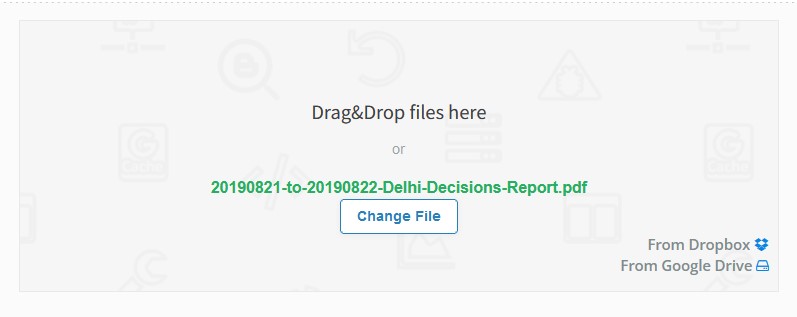
- Click the "download the file" button once the conversion is successful.
- Choose your preferred download destination between phone, Google Drive, or Dropbox.
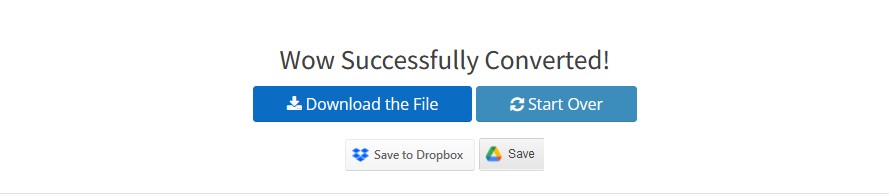
- The PNG images will then be saved in your chosen location.
Conclusion
PDF to PNG converter offers a great way to export shareable images from your PDF documents while maintaining the overall quality. Seotoolsaudit PDF to PNG tool is suitable for your personal and business needs due to its high compatibility, security, affordability, and fast conversion capabilities. Get started Now!
Frequently Asked Questions
Does PNG reduce image quality?
No, converting PDF to PNG does not reduce image quality. PNG is a lossless image format that can preserve all data and quality when compressing images. Aside from quality retention, PNG supports transparent backgrounds and size reduction.
How do I convert a PDF to a high-quality PNG?
You can convert a PDF to a high-quality PNG through a specialized PDF to PNG converter tool like the seotoolaudit platform. It features a high resolution of at least 300 dpi, ensuring the outcome is clear, sharp, and attractive.
What's the difference between PDF and PNG?
PDF is a format designed to preserve document text and non-text formatting for multiple uses. It is suitable for document printing and content archiving. PDF comes first when you need a document containing text and images.
Meanwhile, PNG is an image file format designed for storing digital images for specific purposes. PNG is mostly for web designs and image editing. It is your best option when you need quality images with high transparency and compatibility.
How many PDFs can I convert to PNG at once?
At the moment, our PDF to PNG tool doesn't support batch operations. It can convert only one PDF document at once.
Research Links
- https://proshotmediagroup.com/blog/pdf-vs-png#:~:text=The%20main%20difference%20between%20PDF,and%20revolve%20around%20these%20uses.
- https://pdfpro.com/pdf-to-png/
- https://www.pdfgear.com/pdf-to-png/
LATEST BLOGS
Search
-
Popular Seo Tools
- Plagiarism Checker
- Paraphrasing Tool
- Keyword Position Checker
- Grammar Checker
- Domain Authority Checker
- PageSpeed Insights Checker
- Image Compression Tool
- Reverse Image Search
- Page Authority checker
- Text To Speech
- Backlink Checker
- Backlink Maker
- Domain Age Checker
- Website Ping Tool
- Website Reviewer
- Keyword Density Checker
- Page Size Checker
- Word Counter
- Mozrank Checker
