Encrypt PDF
Use our Encrypt PDF tool to easily encrypt/password-protect any PDF document.
About Encrypt PDF
The ease of digitalization has also brought about the need to ensure maximum privacy of data and documents flying across the internet. Particularly PDF files frequently contain private information that unauthorized parties shouldn't access.
The Encrypt PDF tool offers a free and practical way to protect your PDF files from illegal access by allowing you to add passwords to your PDF files. In this post, you will learn about this tool's features, benefits, and functionalities and how important it is to secure PDF files.
What is the Encrypt PDF Tool?
The Encrypt PDF Online Tool is an online tool created to increase the security of your PDF files by implementing password protection. You can protect your sensitive data with this tool by creating a wall that only people with the right permissions and a password can cross.
Benefits and Features of Encrypt PDF Tool?
This free online PDF encryption tool is a good option for protecting your PDF documents and here are some benefits and features of the tool.
High Encryption Levels for Maximum Protection
By using the powerful 256-bit AES encryption method, the tool makes sure that the passwords it generates are nearly impossible to decipher. Your PDF files are securely protected at this level of encryption.
User Privacy Protection Guaranty
Privacy is of utmost importance. No files handled by the tool on its servers are saved. All files are swiftly erased after the encryption procedure is finished, providing consumers with the assurance that their important information will continue to be secure and inaccessible to others.
Strong Encryption for Maximum Security
This tool's passwords cannot be readily cracked, unlike many other online PDF encryption tools. Therefore, this guarantees the maximum level of security and makes it an ideal option for protecting your PDF files.
Works With the Majority of Web Browsers
Your kind of device can never be a barrier! This web-based program is compatible with a wide range of hardware and operating systems, including Windows, Mac, Linux, and even mobile devices. You can use this tool once you have a smartphone with a web browser and you are connected to the internet.
Cloud Processing
The tool doesn't require installation on your local system because it runs on strong cloud servers. This cloud-based method makes sure that none of the resources on your device are used for the encryption process.
Multiple PDF Protection
Applying encryption to each PDF file separately might be time-consuming when you need to secure many PDF files. By allowing you to pick and encrypt many files at once with the many PDF Protection functions, you can streamline this procedure and save a lot of time and work.
You can be sure of a constant level of security throughout a batch of PDF files using this capability. The standard protection maintained by using a single password for all chosen documents makes it simpler for authorized users to remember and access the guarded information.
Upload From Google Drive and Dropbox
The Encrypt PDF Tool gives customers a simple way to access their PDF files saved in these well-known cloud storage services by connecting with Google Drive and Dropbox. This streamlines the steps involved in securing your documents by doing away with the need for manual downloads and uploads.
You can lower the danger of having duplicate copies of crucial documents on your local device by uploading PDFs directly from your Google Drive or Dropbox. This is also useful in the security aspect, particularly if you're working with sensitive data that you want to store in your cloud storage.
How to Use the Encrypt PDF Tool?
Use these easy steps to use the SEOToolsAudit tool for encrypting your PDF files:
- Drag and drop your PDF file into the tool, or upload it from your Google Drive or Dropbox account.
- Put a password in place to safeguard your PDF file. To increase security, you should make a strong, one-of-a-kind password.
- Once you have entered the password, click "Convert NOW" to start the encryption process.
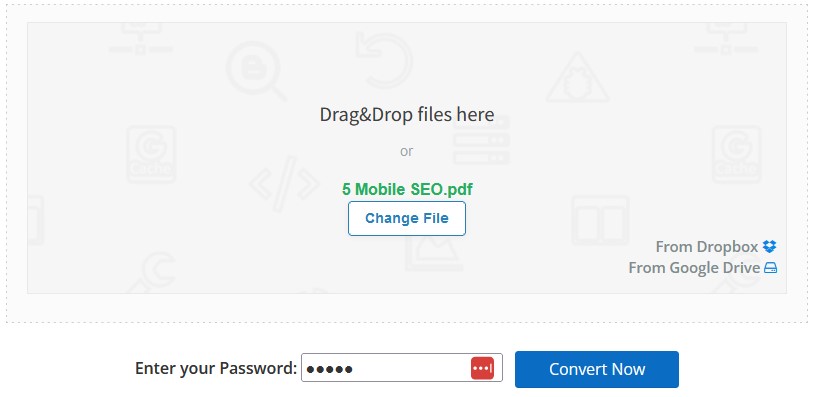
- After the encryption process is finished, you can download the password-protected PDF file that has been encrypted.
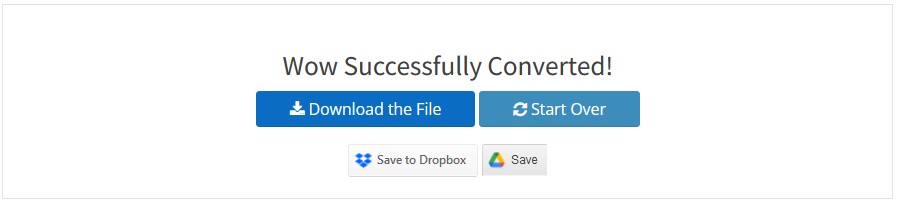
Conclusion
The Encrypt PDF Online Tool is a practical and effective solution for protecting your PDF documents at a time when data security is of the utmost importance.
This tool provides a way to make sure your important information is kept private thanks to its strong encryption, user privacy protection, and compatibility with a number of platforms. You can relax knowing that your PDF files are protected from illegal access by using the Encrypt PDF Tool, keeping your data secure.
Frequently Asked Questions
How do you use an encryption key to lock the PDF?
The procedure is simple to follow. The tool will take care of everything else and encrypt your documents for you once you upload your PDF and choose a password.
Do I need to install the encrypt tool to secure my PDF password?
No, you don’t have to install the app on your device, and there is no registration required. The program is totally web-based and doesn't require any downloads to use it.
Is the PDF encrypt tool free?
The SEOToolsaudit Password Protect PDF Tool is not paid; it is free. Users can use this program to safeguard their PDF files without spending any money because it is free to use.
Research Console
- https://seotoolscentre.com/encrypt-pdf-online
- https://smallseo.tools/encrypt-pdf
- https://smallseotools.com/lock-pdf/
- https://www.softseotools.com/lock-pdf
LATEST BLOGS
Search
-
Popular Seo Tools
- Plagiarism Checker
- Paraphrasing Tool
- Keyword Position Checker
- Grammar Checker
- Domain Authority Checker
- PageSpeed Insights Checker
- Image Compression Tool
- Reverse Image Search
- Page Authority checker
- Text To Speech
- Backlink Checker
- Backlink Maker
- Domain Age Checker
- Website Ping Tool
- Website Reviewer
- Keyword Density Checker
- Page Size Checker
- Word Counter
- Mozrank Checker
