TIFF to TXT
Use our TIFF to TXT converter to easily convert TIFF files to TXT documents.
About TIFF to TXT
Optical character recognition (OCR) technology is one of the best innovations when dealing with files and images. Imagine you have an old TIFF (Tagged Image File Format) document, and you want to extract the text in it, how do you go about it without manually typing out the text?
This is where the magic of TIFF to TXT Converter by SEOToolsAudit comes in. It is an online tool that helps you to easily convert your TIFF files to editable plain text. Learn more about the tool in the article.
What is the TIFF to TXT tool?
TIFF to TXT is an online conversion tool that uses OCR (Optical Character Recognition) technology to convert TIFF image files to plain text files. TIFF, which stands for Tagged Image File Format, is a common file format for storing raster images.
Although TIFF bitmaps are ideal for editing images, they cannot be edited directly in a text editor. That’s where the TIFF to TXT tool comes in. It extracts text from a TIFF file and converts it to an editable TXT file.
Benefits and Features of TIFF to TXT Tool
Here are reasons to use the TIFF to TXT tool.
It is free
The tool is completely free, which means it can be accessed and used by anyone with an internet connection, at no cost. Users need not worry about subscription fees, registration, or any savings. It is a simple and cost-effective solution for TIFF to TXT conversion.
Effective OCR
OCR technology is very efficient in detecting and extracting text from images. It ensures the accuracy and reliability of the conversion process, preserving the original design and content.
OCR technology greatly speeds up the conversion process compared to handwriting, making it a time-saving solution for processing TIFF files
Safety and Security
TIFF to TXT Converter puts user privacy first. It does not store any embedded TIFF files or resulting text files on its servers. This ensures that sensitive or confidential information remains private and secure.
With no data breach, there is no risk of data breach or unauthorized access to modified content. Users can have peace of mind knowing that their data is not exposed to security risks.
There is no limit to the size of the file
Unlike some other conversion tools that impose a file size limit, this converter is versatile and can easily handle large TIFF files. This is especially useful for users who work with fine or detailed documents.
Users are not restricted by the size of TIFF files they want to convert. Whether it’s a small image or a large document, the converter does the job, ensuring that users can handle multiple file formats.
It works on mobile phones
The tool’s mobile compatibility means users can access it on their smartphones and tablets. This flexibility allows users to edit files on the go, making them more convenient and accessible.
The simple and user-friendly layout of the tool makes it easy to navigate and use on mobile devices. Even those with no technical background can use the converter effectively.
How to use the TIFF to TXT Tool?
Converting TIFF to TXT is a straightforward process. Here’s how you can do it:
- Go to TIFF to TXT Converter on the SEOToolsaudit website.
- Click on “choose files” to select the TIFF file or upload a TIFF document from your local store, Dropbox, or Google Drive.

- Click on the ‘Convert Now’ button.
- Once the tool is up and running, you can download the converted text file immediately. Alternatively, you can save the text file to your Google Drive or Dropbox account.
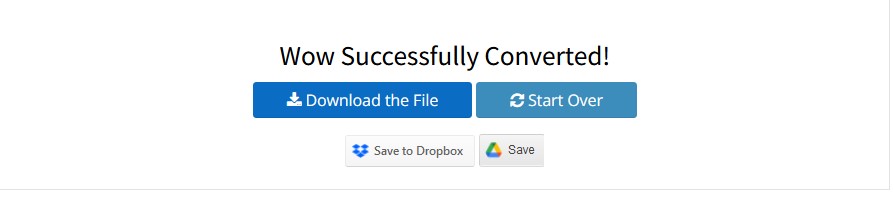
Conclusion
TIFF to TXT Converter by SEOToolsAudit is a powerful and user-friendly tool that allows users to quickly and efficiently convert TIFF files to editable text files It uses OCR technology to extract text accurately from images and ensures user data privacy and security.
Whether you need to convert files professionally or personally, this tool is a valuable resource that can streamline your workflow and save you time.
Frequently Asked Questions
Can I convert a TIFF file to Word with an online tool?
Yes, a TIFF file can be converted to a Word document. You can use the TIFF to TXT tool to extract text and then copy it to a Word document.
Can TIFF files be OCRed?
Yes, OCR technology can be used on TIFF files to extract text. The TIFF to TXT converter by SEOToolsAudit is a good tool for this purpose.
Is TIFF editable?
No, TIFF files cannot be edited directly in a text editor. You can use OCR technology to extract text from an image and then edit it. However, you can make them editable by converting them to TXT files
How does the TIFF to TXT tool convert TIFF to TXT documents?
The tool uses a Programming called the OCR (Optical Character Recognition) to recognize the text and type it out in words or TXT form
Research Links
- https://seomagnifier.com/tiff-to-txt-converter#:~:text=Here's%20how%20to%20convert%20your,of%20your%20PC%20or%20phone.
- https://seotoolscentre.com/tiff-to-txt-converter-online
- https://smallseo.tools/tiff-to-txt
LATEST BLOGS
Search
-
Popular Seo Tools
- Plagiarism Checker
- Paraphrasing Tool
- Keyword Position Checker
- Grammar Checker
- Domain Authority Checker
- PageSpeed Insights Checker
- Image Compression Tool
- Reverse Image Search
- Page Authority checker
- Text To Speech
- Backlink Checker
- Backlink Maker
- Domain Age Checker
- Website Ping Tool
- Website Reviewer
- Keyword Density Checker
- Page Size Checker
- Word Counter
- Mozrank Checker
