PDF to TIFF
Use our PDF to TIFF converter to easily convert PDF Documents to TIFF files.
About PDF to TIFF
TIFF (Tagged Image File Format) is a flexible raster image format used for high-quality image storage and printing. It supports vector and bitmap images, making it easy to store, edit, and share multiple high-quality images in a lossless format.
That's why graphic designers, web developers, and archivists always want to convert PDFs to TIFFs for their projects. Unfortunately, converting PDF to TIFF isn't an easy task. It sometimes costs money, time, and energy.
Well, you don't have to pay money or waste a lot of time and effort to get high-quality image files with the SeoToolsAudit PDF to TIFF converter. Read on to learn everything about this tool…
What is the PDF to TIFF converter?
A PDF to TIFF converter is a tool that converts PDF documents into TIFF image files. It extracts each page from the PDF and saves it as a separate TIFF image in one single file.
Don't struggle to convert your PDF documents. Let our web software handle all the processes and produce clear and sharp images for you.
Benefits and Features of a PDF to TIFF Converter
Below are some key features and benefits you should expect from the tool:
Free Services
What's the essence of paying for a service you can enjoy without spending a dime or subscribing to a premium membership?
Like other Seotoolsaudit tools, this PDF to TIFF converter offers 100% free services to all its users. Try this tool and start converting multiple TIFF files without any restrictions.
High-quality Files
Our online PDF to TIFF converter guarantees high-quality files due to its up-to-date algorithms. The algorithms will preserve the image, data, and overall quality during and after the conversion.
Maximum Data Protection
Be rest assured that your data is safe when you use our services. Our team works tirelessly to provide adequate protection for all users and their data.
We guarantee that no third-party company will access or use the initial PDF or the converted TIFF. Furthermore, we regularly empty our user's database to provide better security for your data and details.
Easy and Quick Conversion Process
Extracting TIFF files from PDFs is easy and fast when you use our tool. Its user-friendly interface ensures a smooth and impressive user experience.
This converter requires only a few seconds to complete every conversion. Therefore, you won't have to wait for long to obtain the TIFF images you need.
No Annoying Watermark
We understand the role of watermarks in branding, but that shouldn't be at the user's expense or disadvantage. Hence, we ensure our tool doesn't contain annoying watermarks that might affect the file's originality and credibility.
Unlike many PDF to TIFF converters in the industry, this tool gives you 100% ownership right over all converted TIFF files.
Unlimited Downloads
As a web-based tool, you can use our service from anywhere. It doesn't feature regional restrictions or language barriers.
Convert several PDFs to TIFF files without downloading the tool or installing it on your device.
How to use the PDF to TIFF converter?
Below are the fast and easy steps to convert PDF to TIFF files using our tool:
- Upload your PDF file.
- Press the "Convert Now" to start the process.
- Exercise a little patience as the tool prepares the TIFF file.
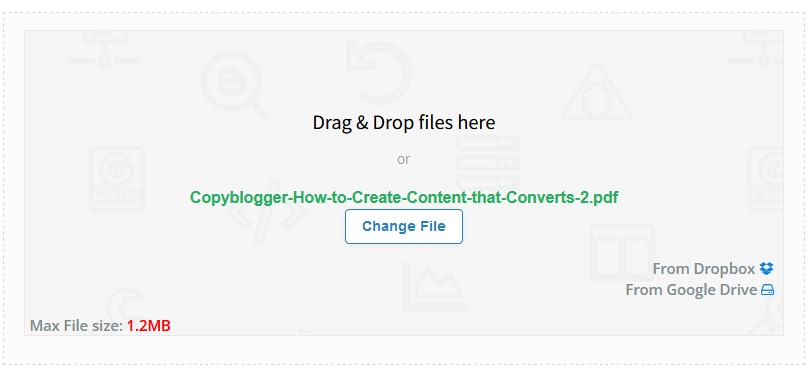
- Click the "download the file" option once the conversion is completed.
- Choose your preferred download destination between local space or cloud storage.

- The TIFF images will be saved in your chosen location.
Conclusion
The SeoToolsAudit PDF to TIFF converter is an easy-to-use tool that guarantees high-quality and editable TIFF images. Designers, publishers, archivists, and anyone can use it without special skills or experience.
Use it whenever you want to repurpose PDFs as images or turn them into shareable TIFF image files.
Frequently Asked Questions
Will there be quality loss after converting PDF to TIFF?
No, this converter will maintain the document's image quality, fonts, and formatting. It was configured properly to ensure it functions maximally. Likewise, it is compatible with scanned or image-based PDFs and can easily convert them to TIFF.
Why use TIFF instead of PDF?
TIFF offers higher-quality images compared to PDF. The files can be edited and processed better with OCR and other image editing tools. TIFFs also encourage better compression ratios than PDFs.
Can you save a PDF as a TIFF?
Yes, you can easily convert a PDF file to TIFF format using our PDF to TIFF converter. It will directly extract images from the PDF document with the algorithms and inbuilt PDF readers.
Can a TIFF have multiple pages?
Yes, the TIFF format supports multi-page documents. You can convert a multi-page PDF to a single multi-page TIFF file using our converter.
Is TIFF an editable format?
Yes, TIFF is a raster image format you can edit with image-editing software like Photoshop. On the contrary, PDF format is not directly editable.
Research Links
- https://pdf.wps.com/blog/everything-you-need-to-know-about-converting-pdf-to-tiff-post330/
- https://cloudconvert.com/pdf-to-tiff
- https://pdf2tiff.com/
LATEST BLOGS
Search
-
Popular Seo Tools
- Plagiarism Checker
- Paraphrasing Tool
- Keyword Position Checker
- Grammar Checker
- Domain Authority Checker
- PageSpeed Insights Checker
- Image Compression Tool
- Reverse Image Search
- Page Authority checker
- Text To Speech
- Backlink Checker
- Backlink Maker
- Domain Age Checker
- Website Ping Tool
- Website Reviewer
- Keyword Density Checker
- Page Size Checker
- Word Counter
- Mozrank Checker
